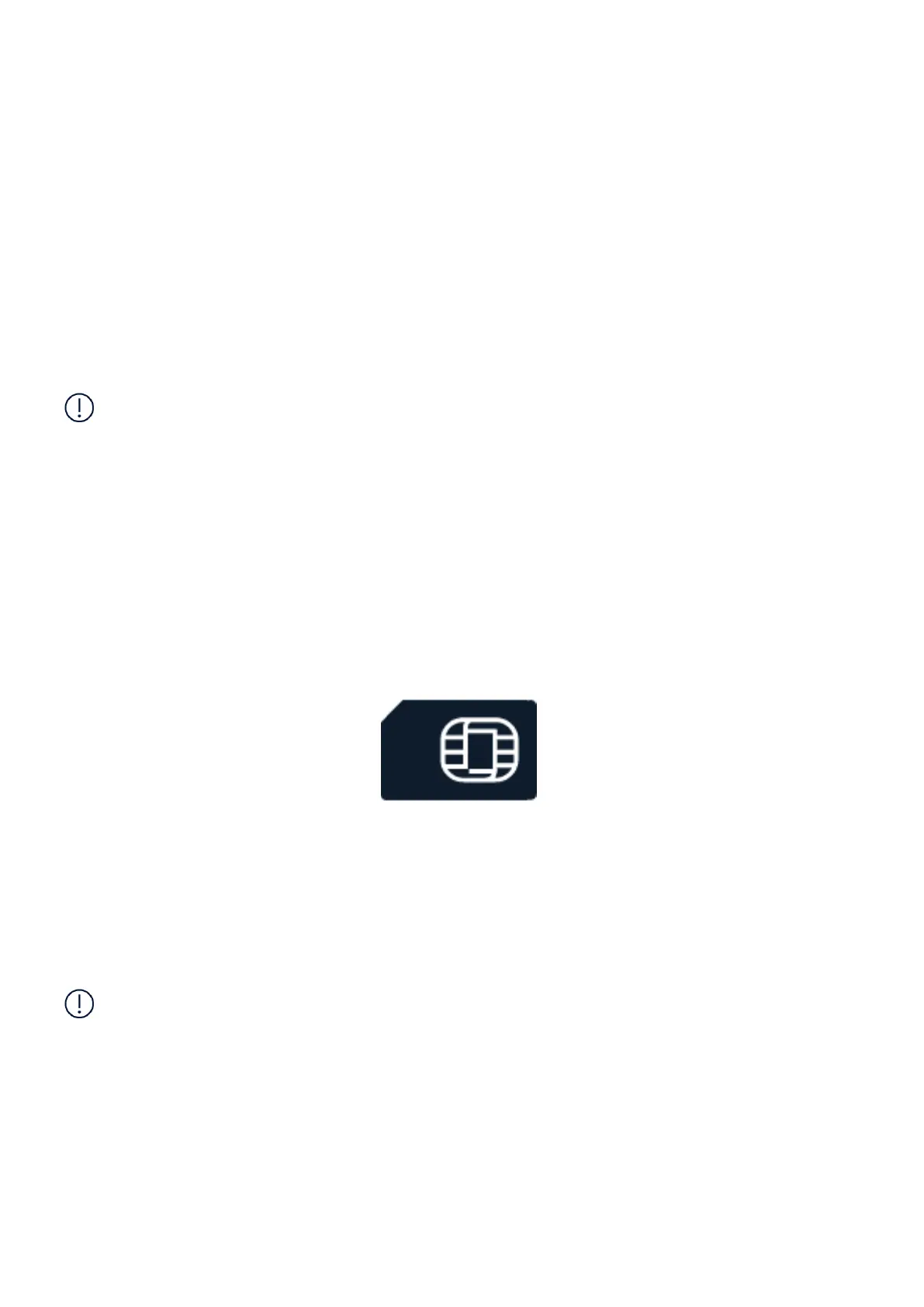Nokia 210 Dual SIM User guide
Avoid touching the antenna area while the antenna is in use. Contact with antennas affects the
communication quality and may reduce battery life due to higher power level during operation.
Do not connect to products that create an output signal, as this may damage the device. Do
not connect any voltage source to the audio connector. If you connect an external device
or headset, other than those approved for use with this device, to the audio connector, pay
special attention to volume levels. Parts of the device are magnetic. Metallic materials may be
attracted to the device. Do not place credit cards or other magnetic storage media near the
device, because info stored on them may be erased.
Some of the accessories mentioned in this user guide, such as charger, headset, or data cable,
may be sold separately.
Tandaan: Maaari mong itakda ang telepono na manghingi ng code ng seguridad. Ang paunang
itinakdang code ay 12345. Palitan ito para maprotektahan ang iyong pagkapribado at
personal na data. Gayunpaman, tandaan na kapag pinalitan mo ang code, kailangan mong
tandaan ang bagong code, dahil hindi ito mabubuksan o maba-bypass ng HMD Global.
SET UP AND SWITCH ON YOUR PHONE
Learn how to insert the SIM card, memory card, and battery, and how to switch on your phone.
Mini SIM
Mahalaga: Idinisenyo ang device na ito na gagamit lang ng mini SIM card (tingnan ang larawan).
Maaaring masira ang card o ang device kung gagamit ng mga hindi akmang SIM card, at maaari
ding masira ang data na nakaimbak sa card. Mangyaring kumonsulta sa iyong mobile operator
para sa paggamit ng SIM card na mayroong micro-UICC na cutout.
Tandaan: I-off ang device at idiskonekta ang charger at anumang iba pang device bago
mag-alis ng anumang mga takip. Iwasang hawakan ang mga electronic na bahagi habang
pinapalitan ang anumang mga takip. Palaging iimbak at gamitin ang device nang nakakabit ang
anumang takip.
© 2020 HMD Global Oy. Nakalaan ang lahat ng karapatan. 6
