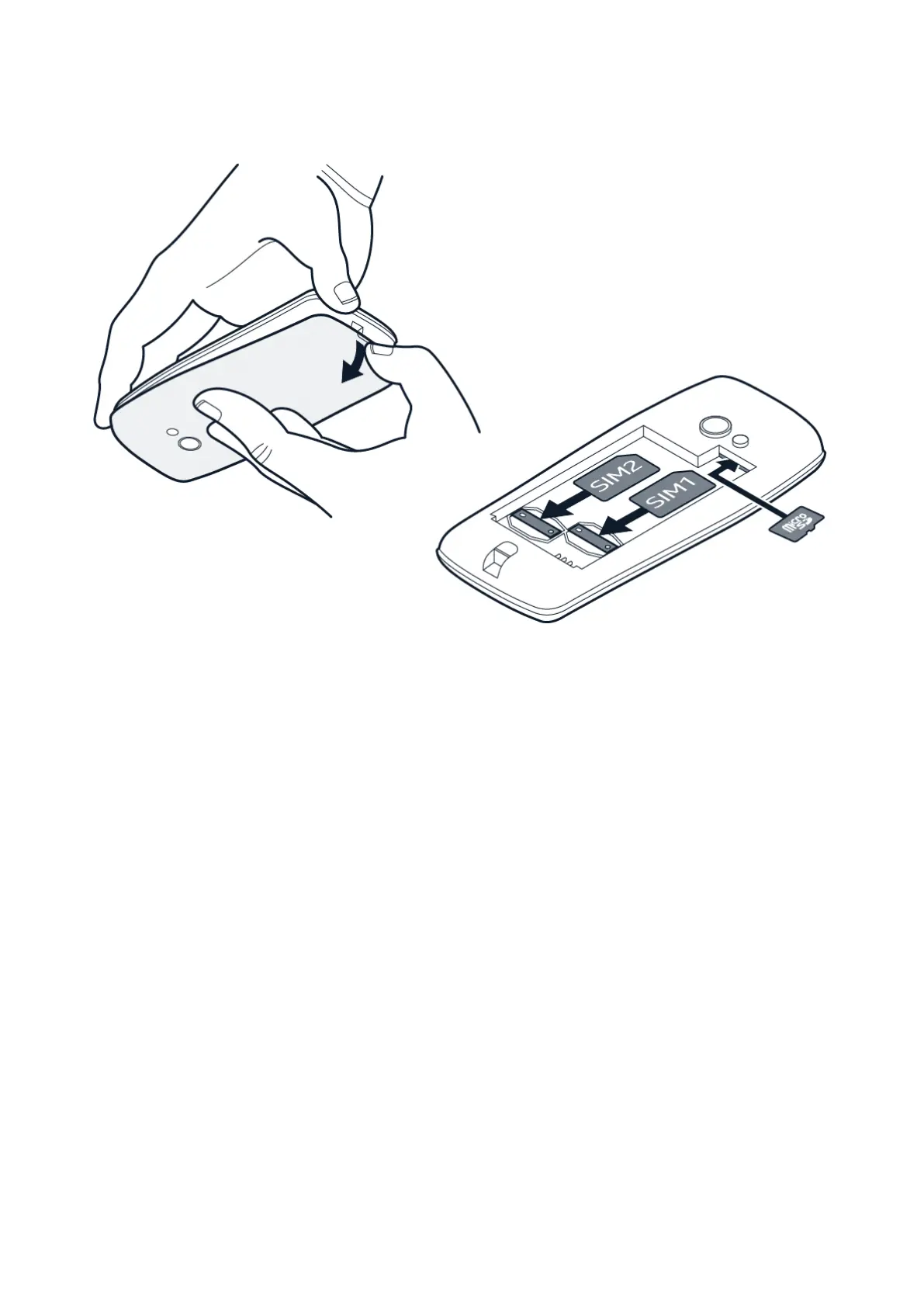Nokia 210 Dual SIM User guide
Set up your phone
1. Put your fingernail in the small slot at the
bottom of the phone, lift and remove the
cover.
2. If the battery is in the phone, lift it out.
3. Slide the SIM card in the SIM1 slot. If you
have a second SIM, slide it into the SIM2
slot. Both SIM cards are available at the
same time when the device is not being
used, but while one SIM card is active, for
example, making a call, the other may be
unavailable.
4. If you have a memory card, slide it in the
memory card slot.
5. Put back the battery.
6. Put back the cover.
I-on ang iyong telepono
Pindutin at diinan ang key.
I-CHARGE ANG IYONG TELEPONO
Ang iyong baterya ay na-charge nang bahagya sa factory, ngunit maaaring kailanganin mo itong
i-charge muli bago mo magamit ang iyong telepono.
© 2020 HMD Global Oy. Nakalaan ang lahat ng karapatan. 7
