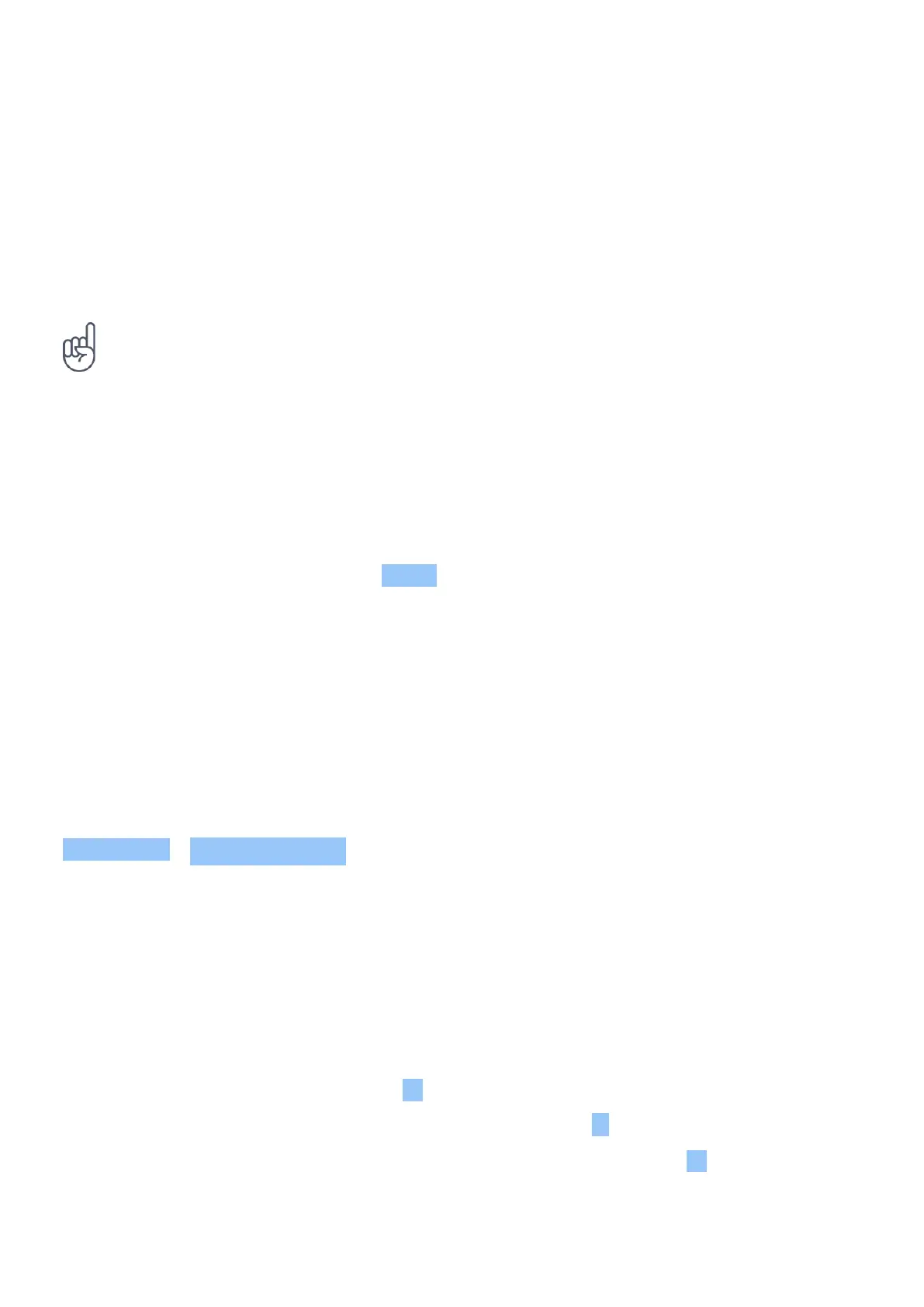Nokia 210 Dual SIM User guide
I-charge ang baterya
1. Isaksak ang charger sa isang saksakan.
2. Ikonekta ang charger sa telepono. Kapag tapos na, alisin ang pagkakasaksak ng charger sa
telepono, pagkatapos ay alisin sa saksakan.
Kung ganap na nadiskarga ang baterya, maaaring tumagal nang ilang minuto bago lumabas ang
indicator ng pag-charge.
Tip: Maaari mong gamitin ang pag-charge gamit ang USB kapag walang available na saksakan.
Maaaring maglipat ng data habang china-charge ang device. Malaki ang pagkakaiba ng lakas
ng power ng pagcha-charge gamit ang USB, at maaaring matagal bago magsimula ang pag-
charge at magsimulang gumana ang device. Tiyaking naka-on ang iyong computer.
KEYPAD
Use the phone keys
• To see the apps and features of your
phone, on the home screen, select Menu .
• To go to an app or feature, press the scroll
key up, down, left, or right. To open the
app or feature, press the scroll key.
• To go back to the home screen, press the
end key .
• To change the volume of your phone,
scroll left or right.
• To switch on the flashlight, on the home
screen, press the scroll key up twice. To
switch it off, scroll up once. Do not shine
the light in anyone’s eyes.
I-lock ang keypad
Para maiwasang aksidenteng mapindot ang mga key, gamitin ang lock ng keypad. Piliin ang
Pumunta sa > I-lock ang keypad .
MAGSULAT NG TEXT
Magsulat gamit ang keypad
Madali at masaya ang pagsusulat gamit ang keypad.
Paulit-ulit na pindutin ang isang key hanggang sa ipakita ang titik.
Para mag-type ng espasyo, pindutin ang 0 .
Para mag-type ng espesyal na character o bantas, pindutin ang * .
Para magpalipat-lipat sa mga case ng character, paulit-ulit na pindutin ang # .
Para mag-type ng numero, pindutin at diinan ang isang number key.
© 2020 HMD Global Oy. Nakalaan ang lahat ng karapatan. 8
