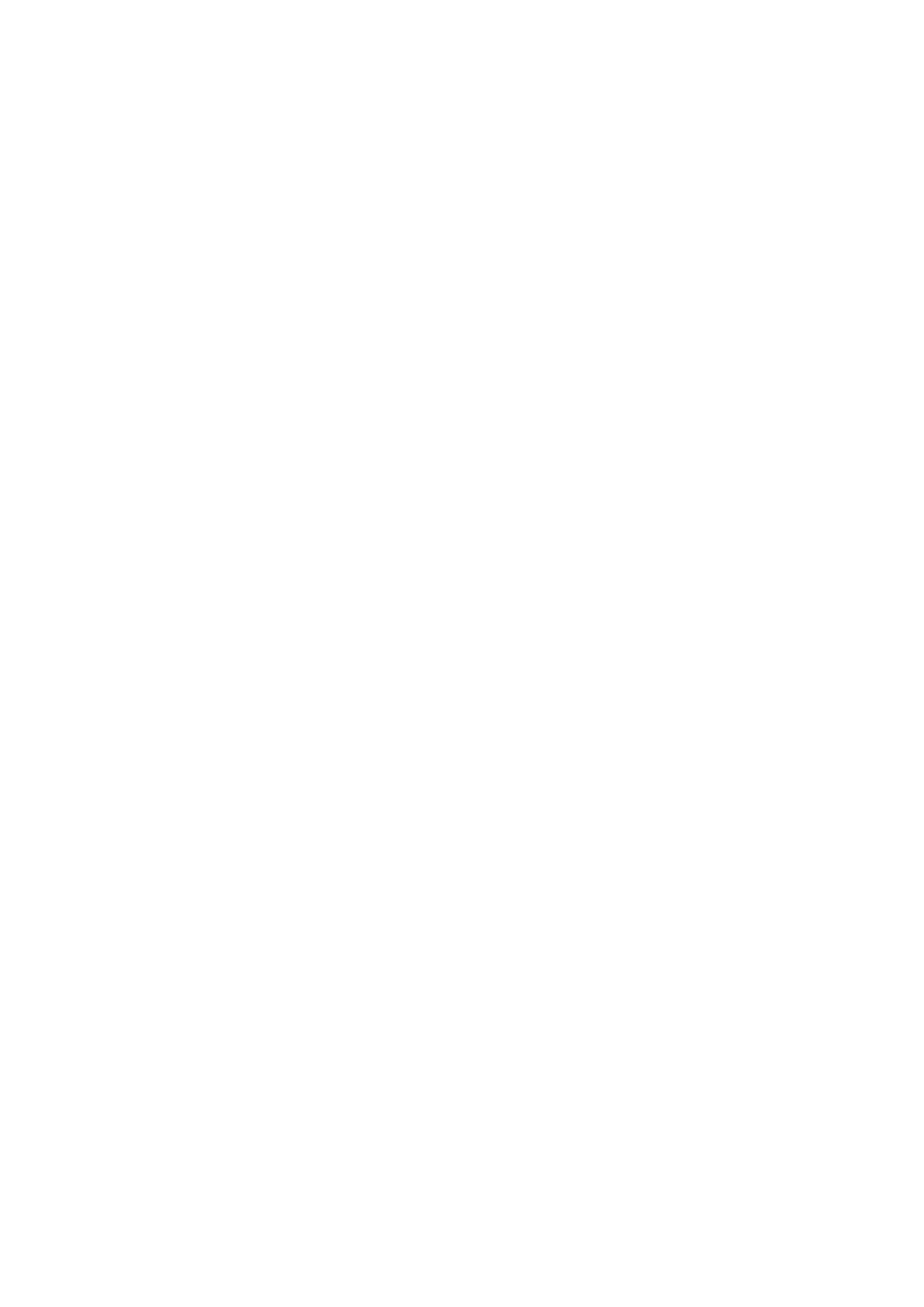Nokia X100 User Guide
6 Internet and connections 22
Activate Wi-Fi . . . . . . . . . . . . . . . . . . . . . . . . . . . . . . . . . . . . . . . . . . . 22
Browse the web . . . . . . . . . . . . . . . . . . . . . . . . . . . . . . . . . . . . . . . . . 22
Bluetooth® . . . . . . . . . . . . . . . . . . . . . . . . . . . . . . . . . . . . . . . . . . . . 23
NFC . . . . . . . . . . . . . . . . . . . . . . . . . . . . . . . . . . . . . . . . . . . . . . . . 24
VPN . . . . . . . . . . . . . . . . . . . . . . . . . . . . . . . . . . . . . . . . . . . . . . . . 25
7 Organize your day 27
Date and time . . . . . . . . . . . . . . . . . . . . . . . . . . . . . . . . . . . . . . . . . . 27
Alarm clock . . . . . . . . . . . . . . . . . . . . . . . . . . . . . . . . . . . . . . . . . . . . 27
Calendar . . . . . . . . . . . . . . . . . . . . . . . . . . . . . . . . . . . . . . . . . . . . . 27
8 Maps 29
Find places and get directions . . . . . . . . . . . . . . . . . . . . . . . . . . . . . . . . . 29
9 Apps, updates, and backups 30
Get apps from Google Play . . . . . . . . . . . . . . . . . . . . . . . . . . . . . . . . . . . 30
Free up space on your phone . . . . . . . . . . . . . . . . . . . . . . . . . . . . . . . . . . 30
Update your phone software . . . . . . . . . . . . . . . . . . . . . . . . . . . . . . . . . . 31
Back up your data . . . . . . . . . . . . . . . . . . . . . . . . . . . . . . . . . . . . . . . . 31
Restore original settings and remove private content from your phone . . . . . . . . . . 31
10 Protect your phone 32
Protect your phone with a screen lock . . . . . . . . . . . . . . . . . . . . . . . . . . . . . 32
Protect your phone with your fingerprint . . . . . . . . . . . . . . . . . . . . . . . . . . . 32
Protect your phone with your face . . . . . . . . . . . . . . . . . . . . . . . . . . . . . . . 33
Change your SIM PIN code . . . . . . . . . . . . . . . . . . . . . . . . . . . . . . . . . . . 33
Access codes . . . . . . . . . . . . . . . . . . . . . . . . . . . . . . . . . . . . . . . . . . . 34
© 2022 HMD Global Oy. All rights reserved. 3
