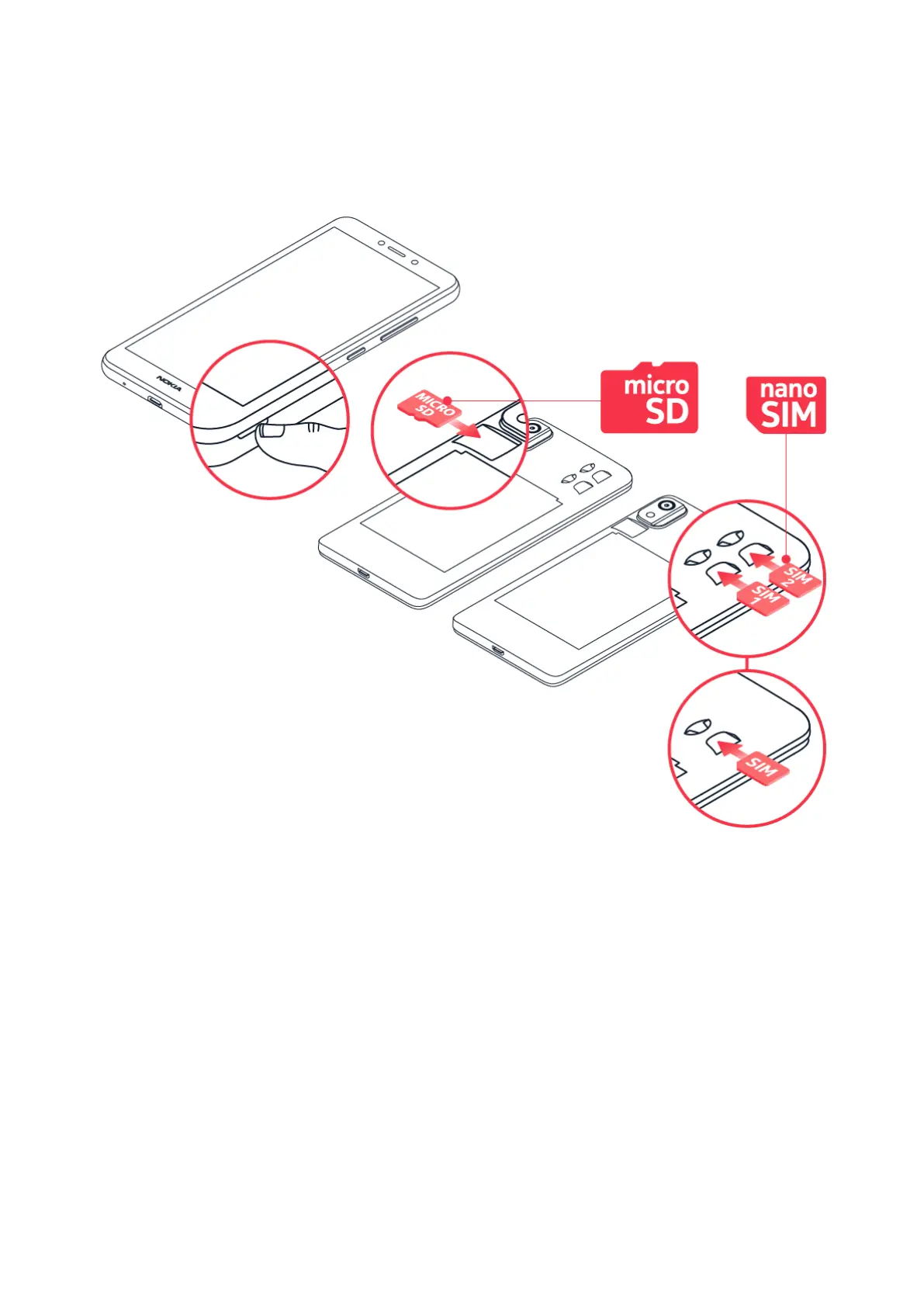Nokia C2 2nd Edition User Guide
INSERT THE SIM AND MEMORY CARDS
Insert the SIM and memory cards
1. Put your fingernail in the back cover
opening slot, bend the back cover open
and remove it.
2. Slide the nano-SIM in slot 1 with the
contact area face down.
3. If you have a dual-SIM phone, slide the
second SIM card in slot 2
4. If you have a memory card, slide it into the
memory card slot.
5. Put the back cover back on.
Use only original nano-SIM cards. Use of incompatible SIM cards may damage the card or the
device, and may corrupt data stored on the card.
Use only compatible memory cards approved for use with this device. Incompatible cards may
damage both the card and the device and corrupt data stored on the card.
© 2023 HMD Global Oy. All rights reserved. 8
