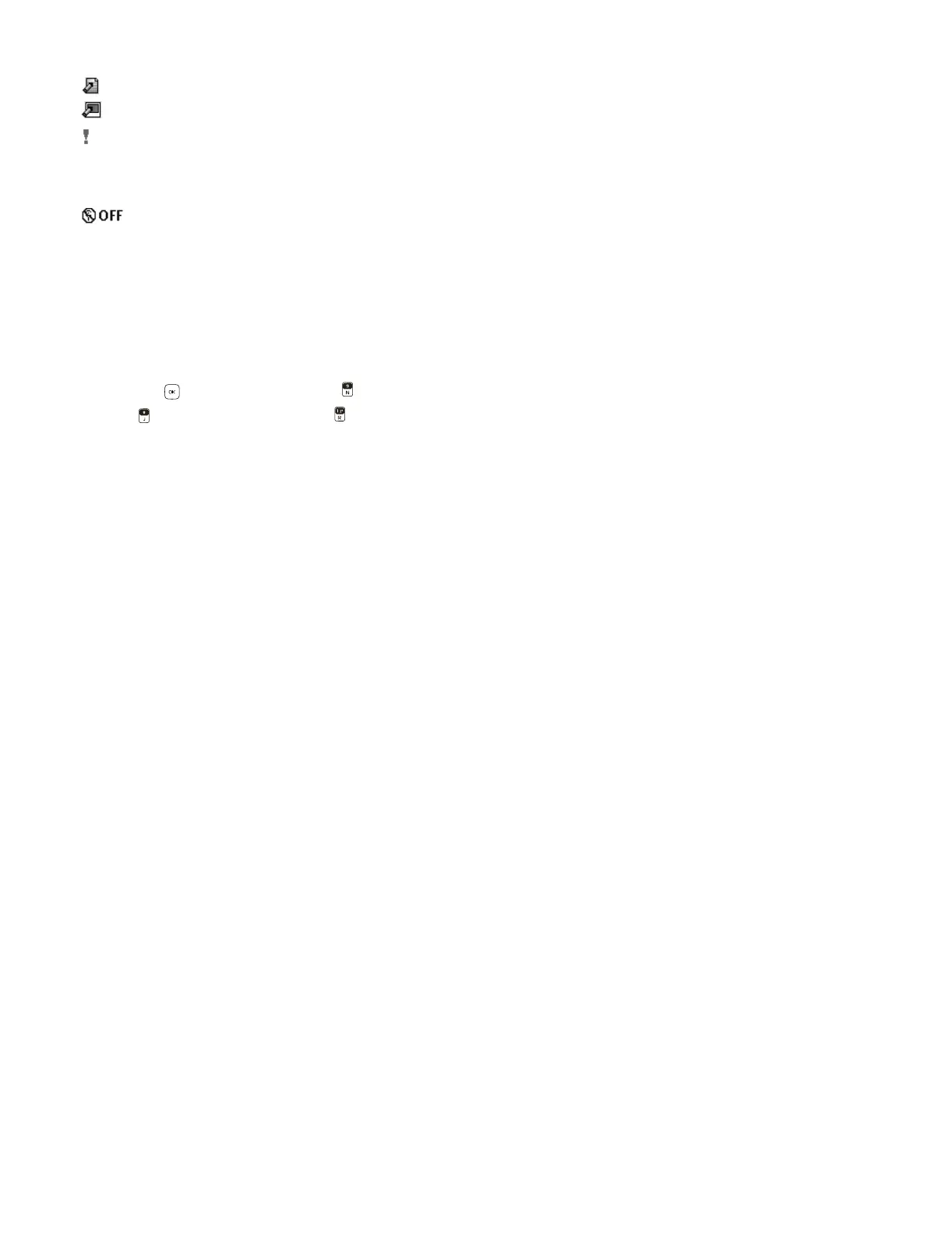Airplane Mode
Your Device
13
Draft text message.
Draft picture message.
Priority level of messages.
Airplane Mode
Use Airplane Mode in radio sensitive environments - on board an aircraft or in hospitals. When Airplane Mode is active,
is displayed. See "Airplane Mode," p. 44.
Emergency Call in Airplane Mode
Enter the emergency number, and press the Send Key. Your device deactivates Airplane Mode and attempts to make an
emergency call. Airplane Mode is not re-activated automatically after the call.
Find Your Phone Number
To view the ten-digit number assigned to your device:
1. Swivel open the phone to reveal the full QWERTY keypad.
2. Press the Key (MENU), and press Settings & Tools.
3. Press Phone Info, and then press My Number. The Mobile Device Number and Mobile Identification Number are
displayed.
