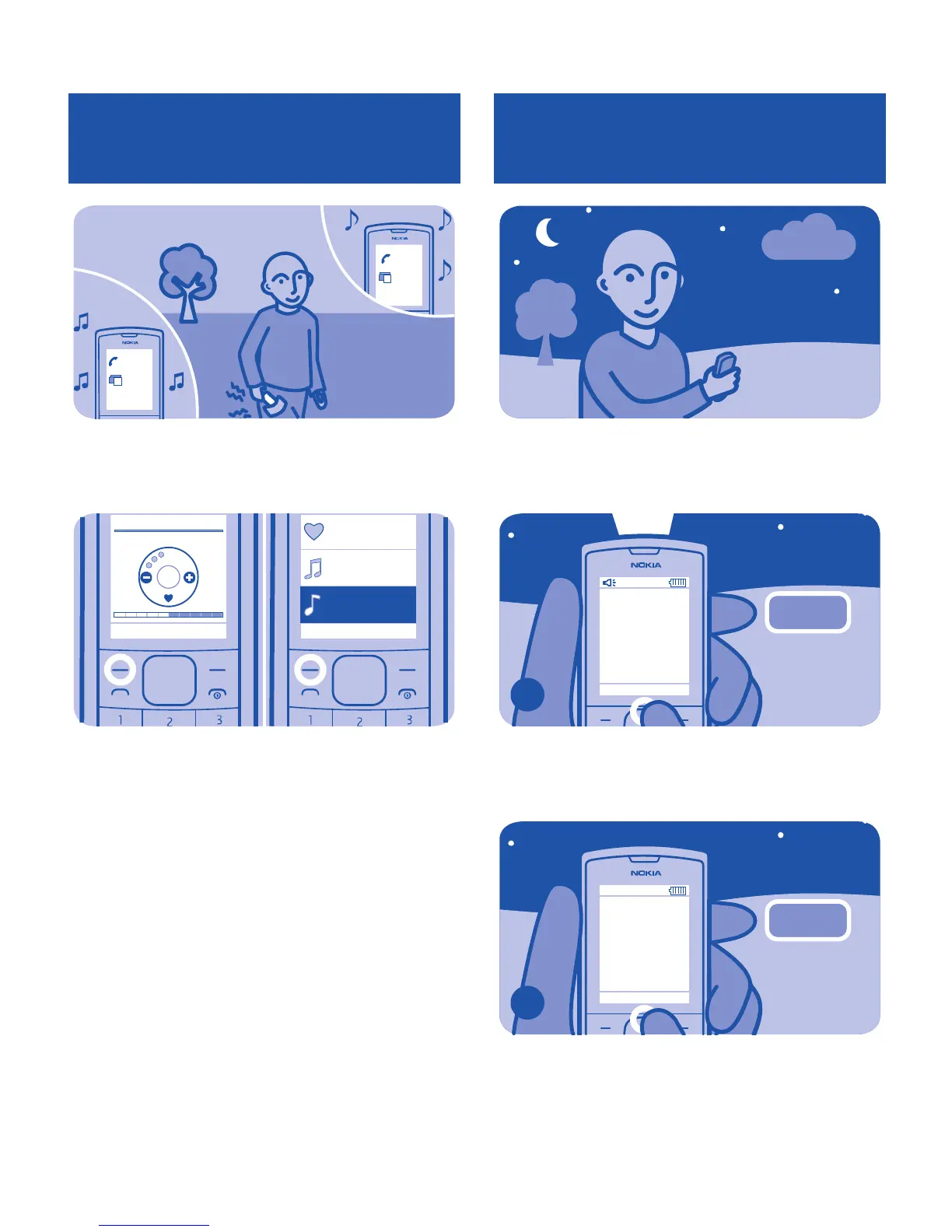1
SIM1
2
SIM2
Tip: To select different ringtones for
SIM1 and SIM2, repeat steps 3-5.
Options
Back
01:10 01:18
Demo songs
My favourite
songs
Use as
ringtone
Select Back
Tip: You can select an MP3 song as a
ringtone.
Flashlight
Use the flashlight if you need more
light. See iii) in General Information.
x2
22:35
Menu Go to
To use the flashlight, press up twice.
1
x1
22:35
Menu Go to
To switch the flashlight off, press up
once.
2
Cyan
Magenta
Yellow
Black
