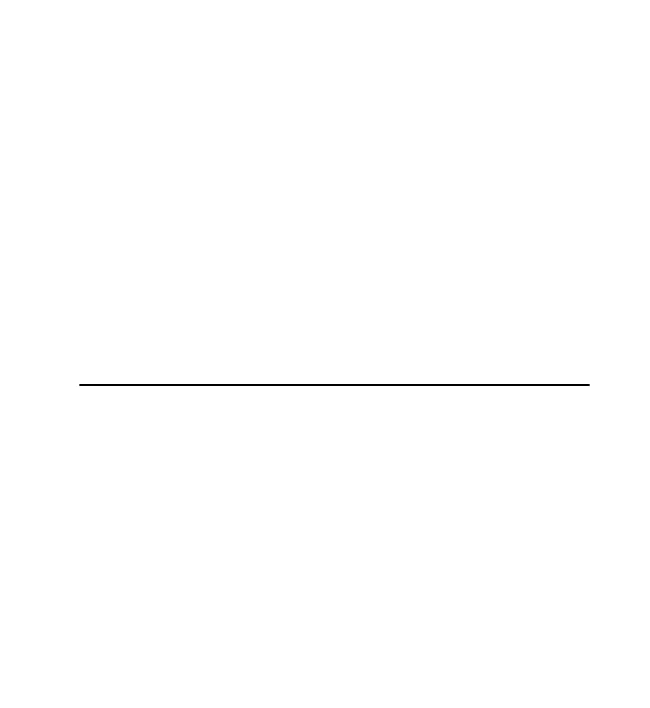Mall
51
■ Message settings
Select Menu > Messaging > Message settings and select from the following:
General settings — Save copies of sent messages in your device, overwrite old
messages if the message memory becomes full, and set up other preferences
related to messages.
Text — Define message centers, select the type of character support, and set up
other preferences related to text messages.
Multimedia — Allow read reports, set up the appearance of multimedia messages,
allow the reception of multimedia messages and advertisements, and set up other
preferences related to multimedia.
Service messages — Activate service messages and set up preferences related to
service messages.
12. Mall
Select Menu > Mall. The T-Mobile Mall website provides links to a variety of
content such as ringtones, games, graphics, multimedia, and applications that may
be purchased and downloaded to your device.
For information about billing or accessing this website, contact your service
provider.