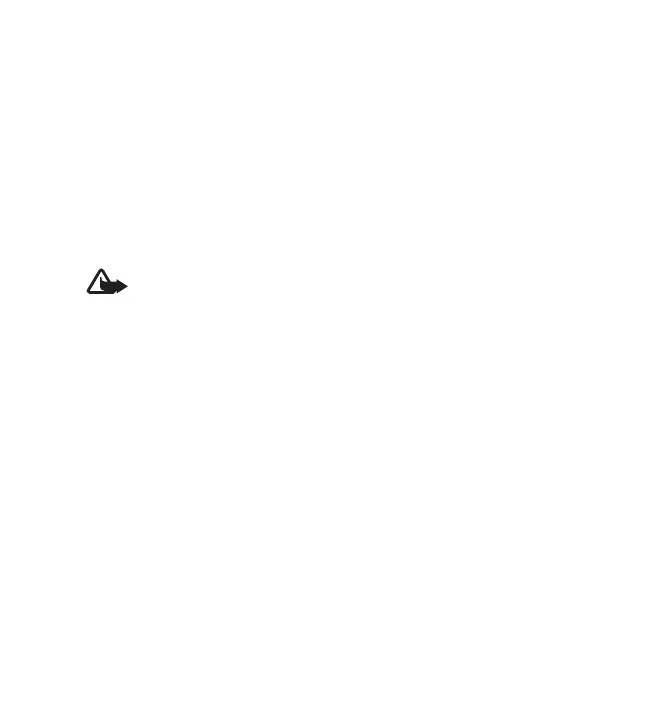Additional safety information
69
2. Press the end key as many times as needed to clear the display and ready the
device for calls.
3. Enter the official emergency number for your present location. Emergency
numbers vary by location.
4. Press the call key.
When making an emergency call, give all the necessary information as accurately
as possible. Your wireless device may be the only means of communication at the
scene of an accident. Do not end the call until given permission to do so.
■ Hearing aid compatibility (HAC)
Warning: For hearing aid compatibility, you must turn off the
Bluetooth connectivity.
Your mobile device model complies with FCC rules governing hearing aid
compatibility. These rules require an M3 microphone or higher value. The M-value,
shown on the device box, refers to lower radio frequency (RF) emissions. A higher
M-value generally indicates that a device model has a lower RF emissions level,
which may improve the likelihood that the device will operate with certain hearing
aids. Some hearing aids are more immune than others are to interference. Please
consult your hearing health professional to determine the M-rating of your hearing
aid and whether your hearing aid will work with this device. More information on
accessibility can be found at www.nokiaaccessibility.com.
■ Accessibility solutions
Nokia is committed to making mobile phones easy to use for all individuals,
including those with disabilities. For more information, visit the Nokia website at
www.nokiaaccessibility.com
.
