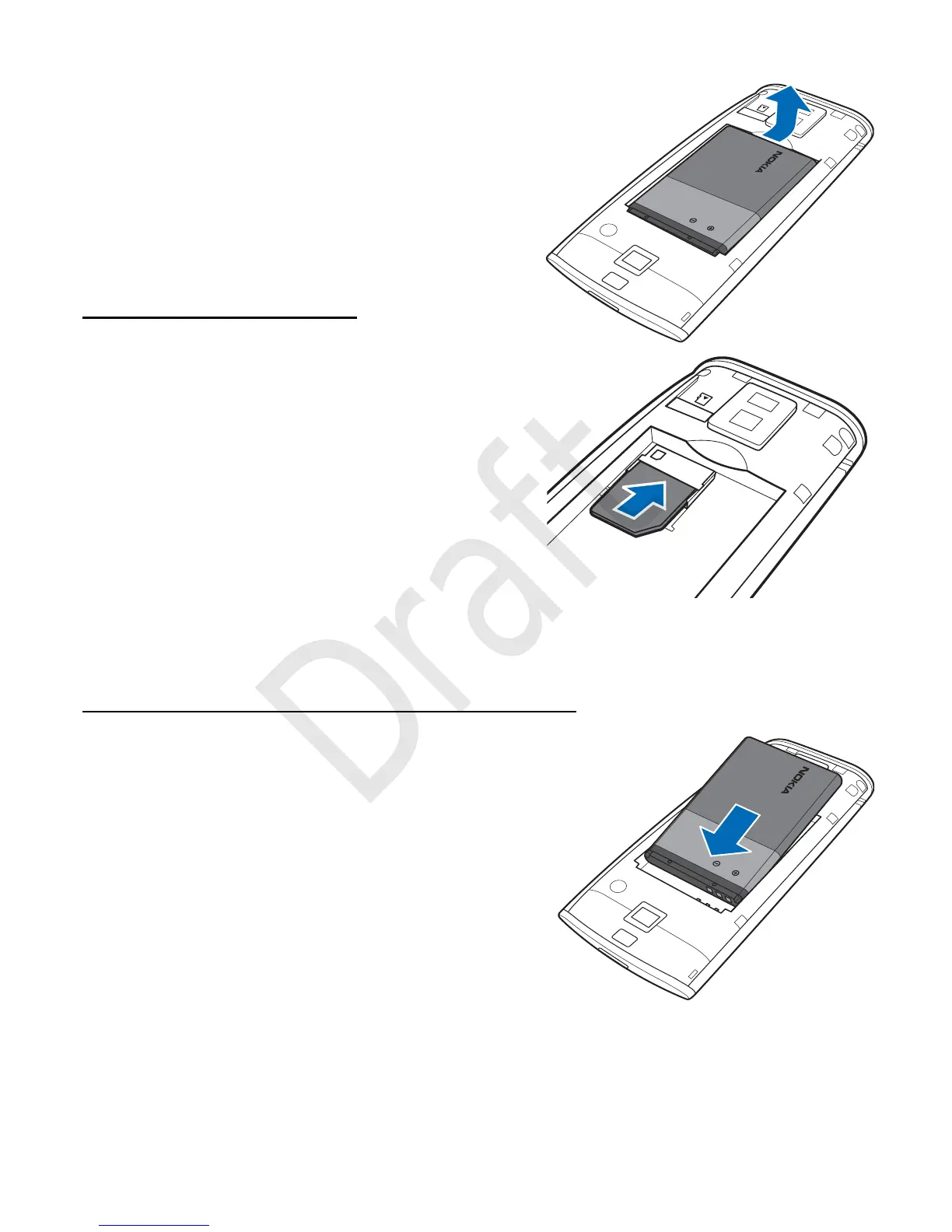12
2. Insert your finger into the
finger grip, and lift the
battery from its
compartment.
Insert the UIM card
Ensure that the contact area
on the UIM card is facing
downwards and the bevelled
corner on the card is facing
away from the top of the
device, and insert the UIM card
into the card slot.
Replace the battery and back cover
1. Align the battery contacts
with those on the device,
and press down on the other
end of the battery.