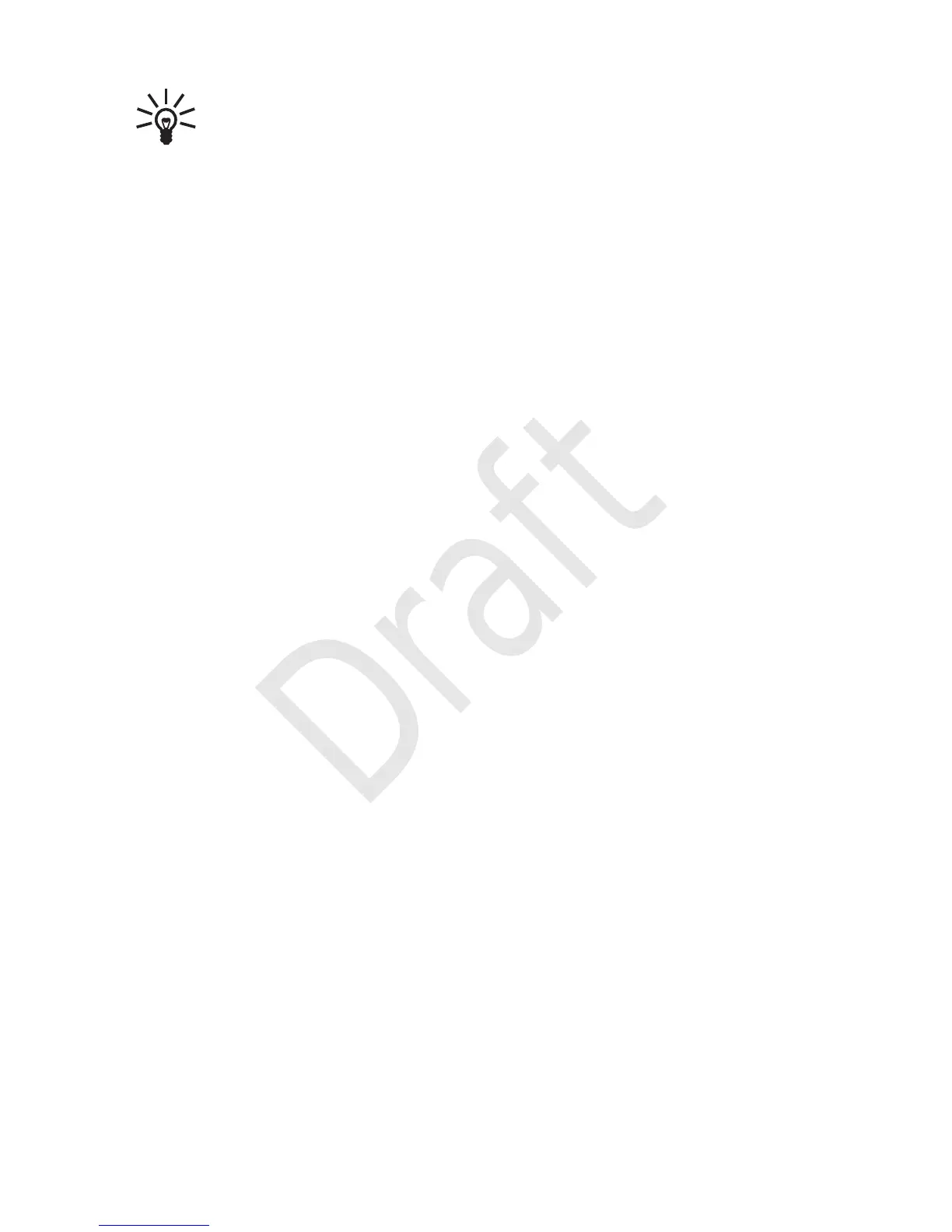30
Tip: if you are not sure which stroke to use or
which category it belongs to, press 6 to
substitute that stroke, then continue with the
subsequent strokes. A question mark appears in
the input area to represent that stroke.
2. Scroll to the desired Chinese character, and select OK.
■ Phrase input
You may input a phrase of no more than seven Chinese
characters at a time.
1. Press the relevant number keys to enter the syllable or
pinyin initial, or first strokes for the first character of
the phrase.
2. Press 0 to enter a separator; or, if in the pinyin mode,
press 1 repeatedly to enter the tone mark of the
character you want.
3. Enter the syllable or pinyin initial, or first strokes of the
next Chinese character.
4. Repeat step 2 and 3, if necessary, to enter the syllables
or pinyin initials, or first strokes of all the characters in
the phrase.