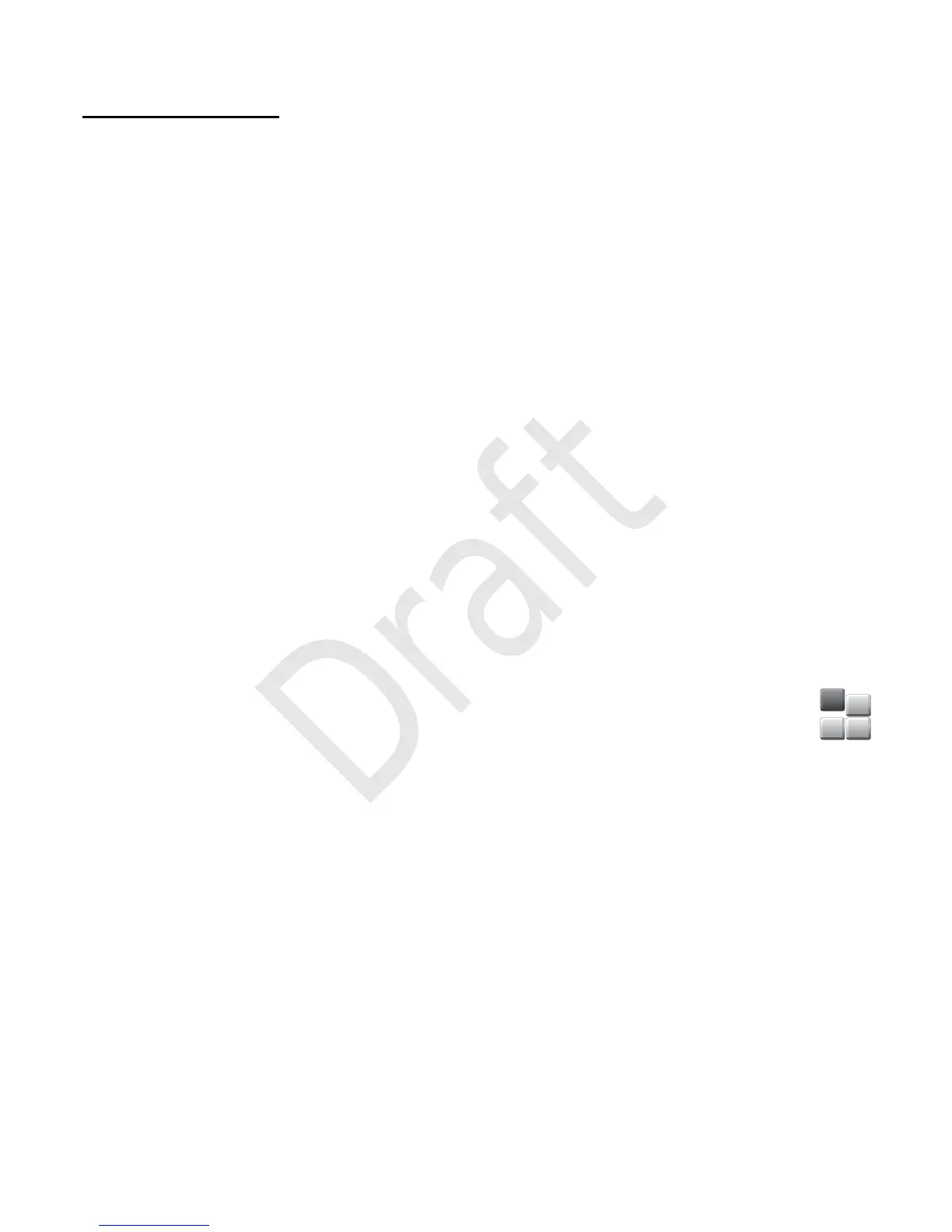74
Dictionary
In Dictionary, you can look up a Chinese word for English
translation, and look up an English word for Chinese
translation.
1. Select Menu > Organiser > Dictionary.
2. Switch to the desired input mode if necessary.
3. Enter the Chinese or English word.
4. Scroll to desired word in the displayed list of words,
and select it to view the translation.
To view the translation of the previous or next word in the
displayed list of words, scroll left or right.
■ Extras
Select Menu > Extras.
To play a game in your device, select Games.
To set or view the time in a different location, select
Collection > World clock.
To calculate exchange rates, select Collection > Converter.
To record all your incomes and expenses, select Collection
> Expense Manager.