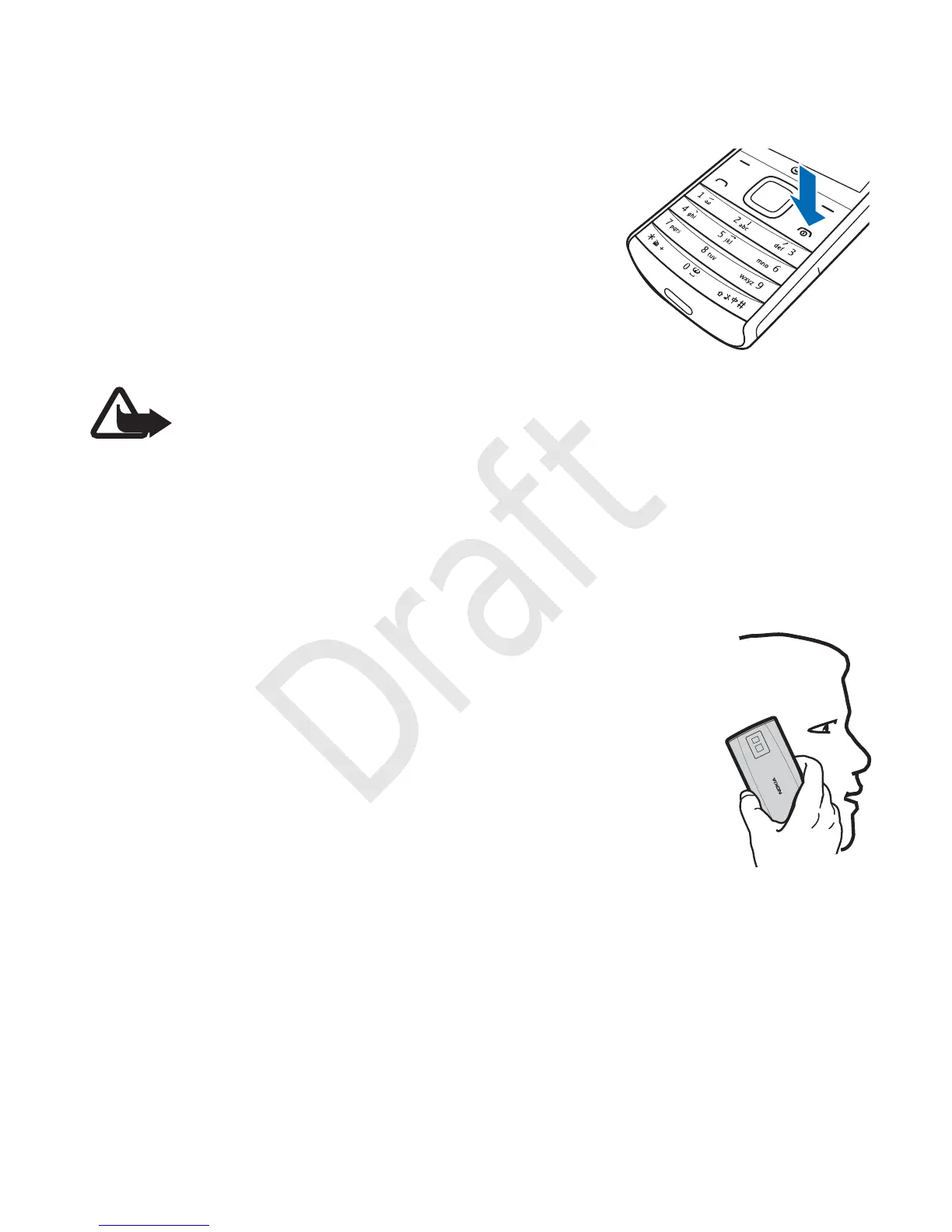16
■ Switch your device on or off
Press and hold the power key for at
least 3 seconds.
Warning: Do not switch the device on when
wireless phone use is prohibited or when it may
cause interference or danger.
■ Normal operating position
Your device has an internal antenna. Use
the device only in its normal operating
position.