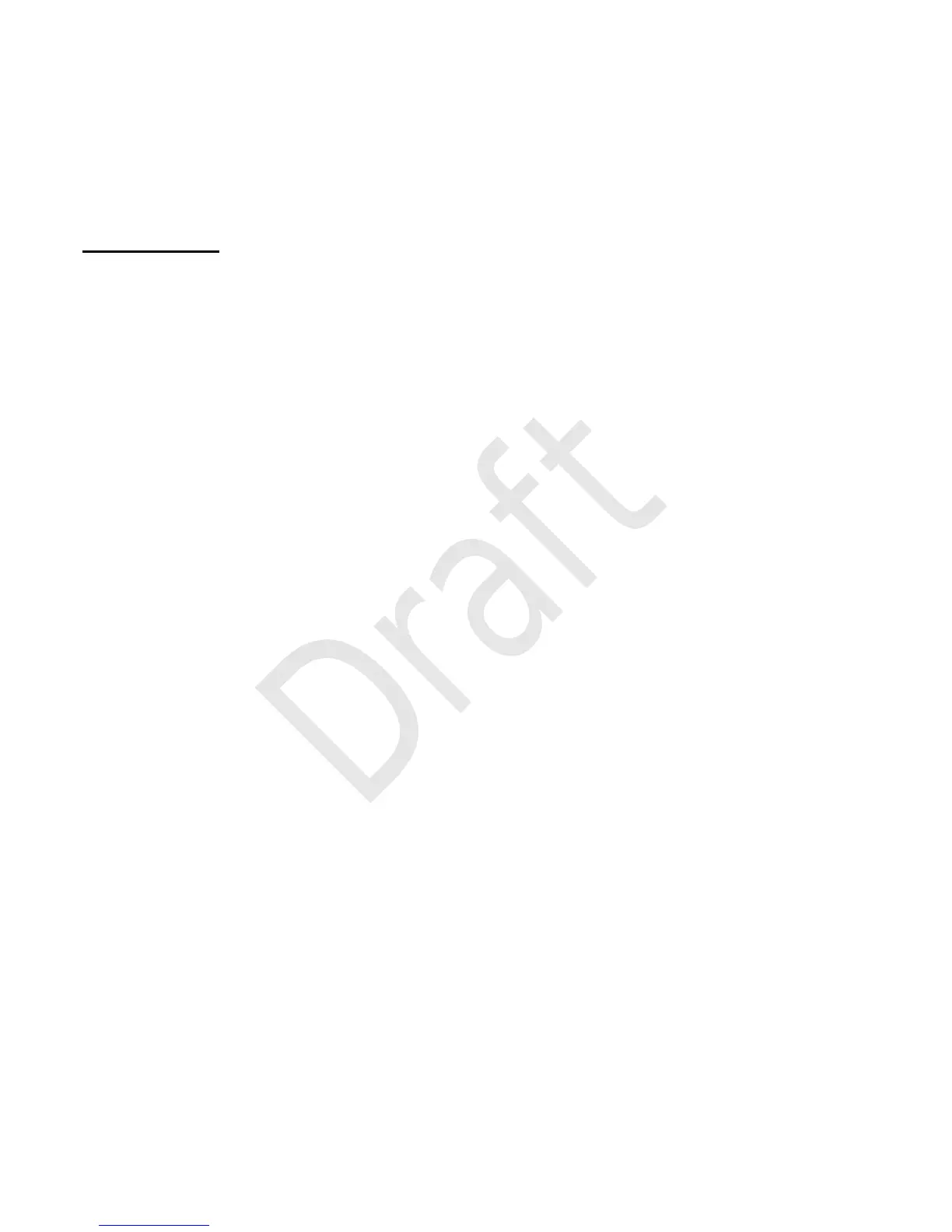53
Select Menu > Settings > Tones and from the appropriate
option.
Display
Select Menu > Settings > Display and from the following :
• Wallpaper — Set a background image that is displayed
when the device is in the standby mode.
• Standby font colour — Set the font colour for text
displayed when the device is in the standby mode.
• Display brightness — Adjust the level for the display
brightness.
• Screen saver — Set a screen saver for the display.
• Power saver — Activate power saving mode to save
battery power.
• Sleep mode — Switch off the display during inactivity.
• Font size — Set the font size for text.
• Backlight time-out — Set the length of the time-out
period, after which, the backlight is switched off.