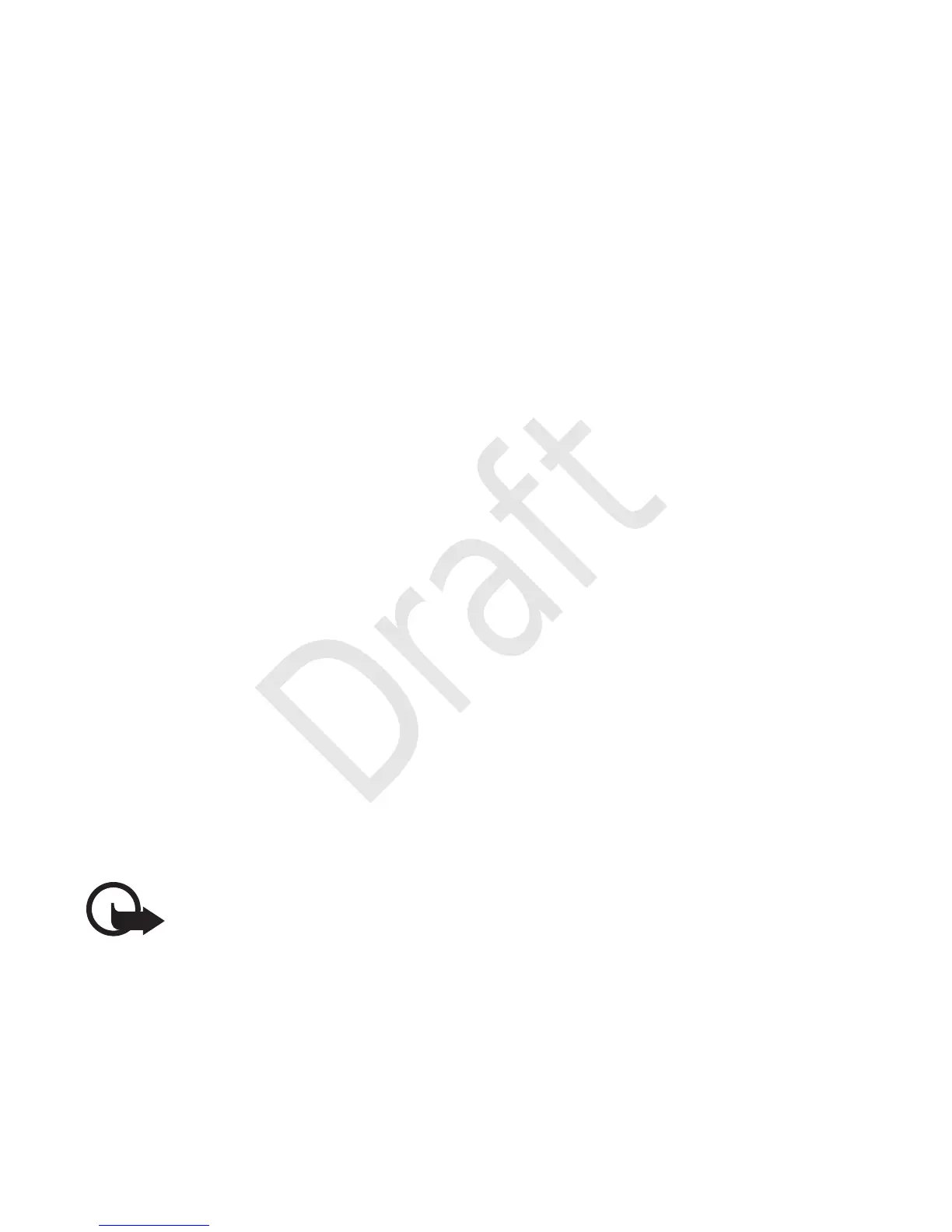57
To connect an audio device using Bluetooth technology,
select Menu > Settings > Bluetooth > Bluetooth > Conn.
to audio acc.
To pair your phone with any Bluetooth device in range,
select Paired devices > Add new device, a device, and Add.
Enter a password on your phone and allow the connection
on the other Bluetooth device.
To see a list of your Bluetooth connections, select Active
devices.
To define how your device is shown to other Bluetooth
devices, select My phone’s visibility or My phone’s name.
Features using Bluetooth technology increase the demand
on battery power and reduce the battery life.
USB data cable
You can transfer data between your device and a
compatible PC using a CA-101 USB data cable.
Important: To make a phone call, disconnect the
USB data cable.
To transfer data, connect the data USB cable, select from
the following :