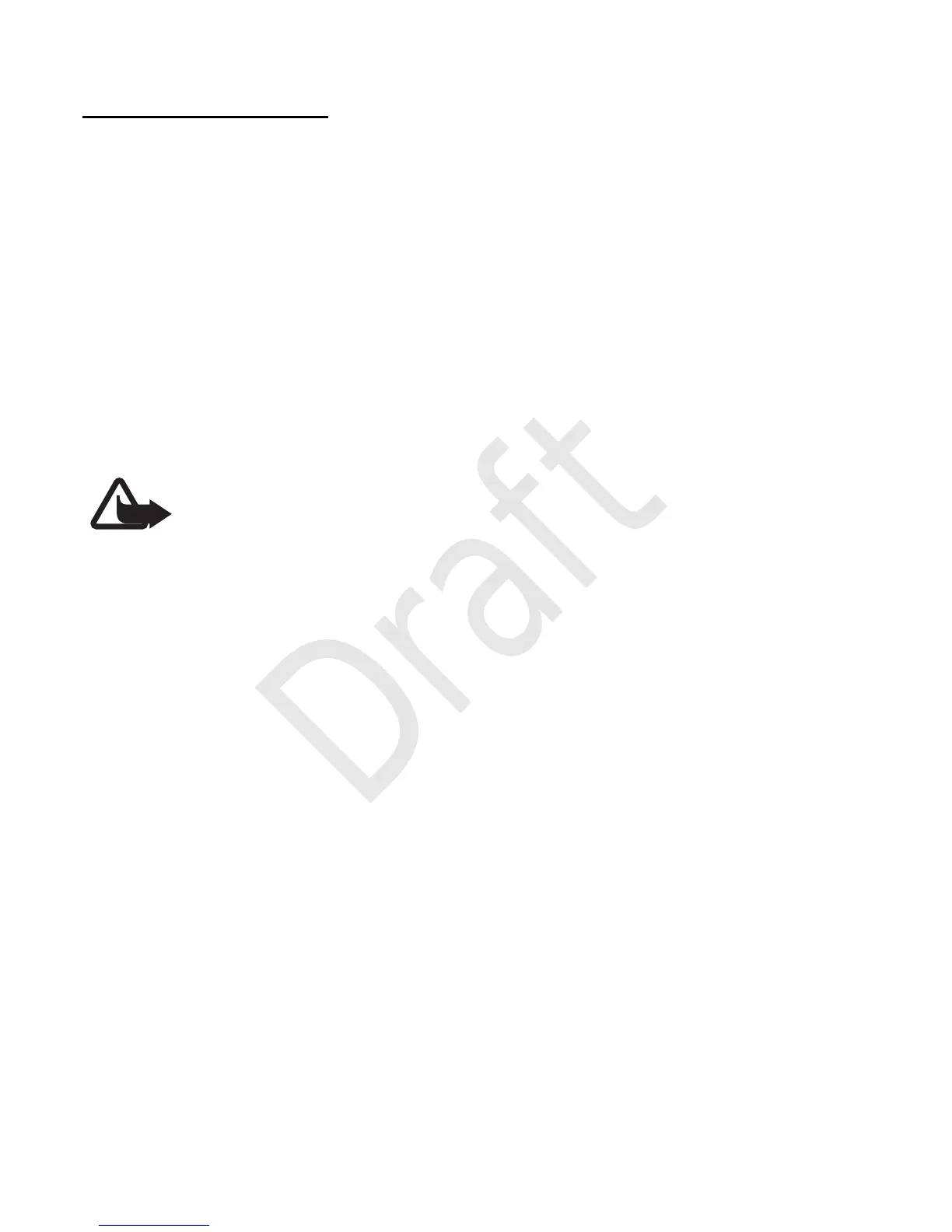68
Media player
The media player supports the following audio formats:
MIDI, CMX CODES, MP3, AAC, QCELP, AMR-NB, WMA,
AAC+, and EAAC+; and the following video formats:
MPEG4, H.263, and H.264.
Download, view, and play compatible images, audio and
video clips, and animated images from a variety of
sources.
Warning: Listen to music at a moderate level.
Continuous exposure to high volume may
damage your hearing. Do not hold the device near
your ear when the loudspeaker is in use, because
the volume may be extremely loud.
To play a song, select Menu > Media > Media player, a
multimedia folder, Open, the song you want to play, and
Play.
You may use the middle selection key, left, right, up or
down scroll key to control the media player.
To start or pause playback, press the middle selection key.