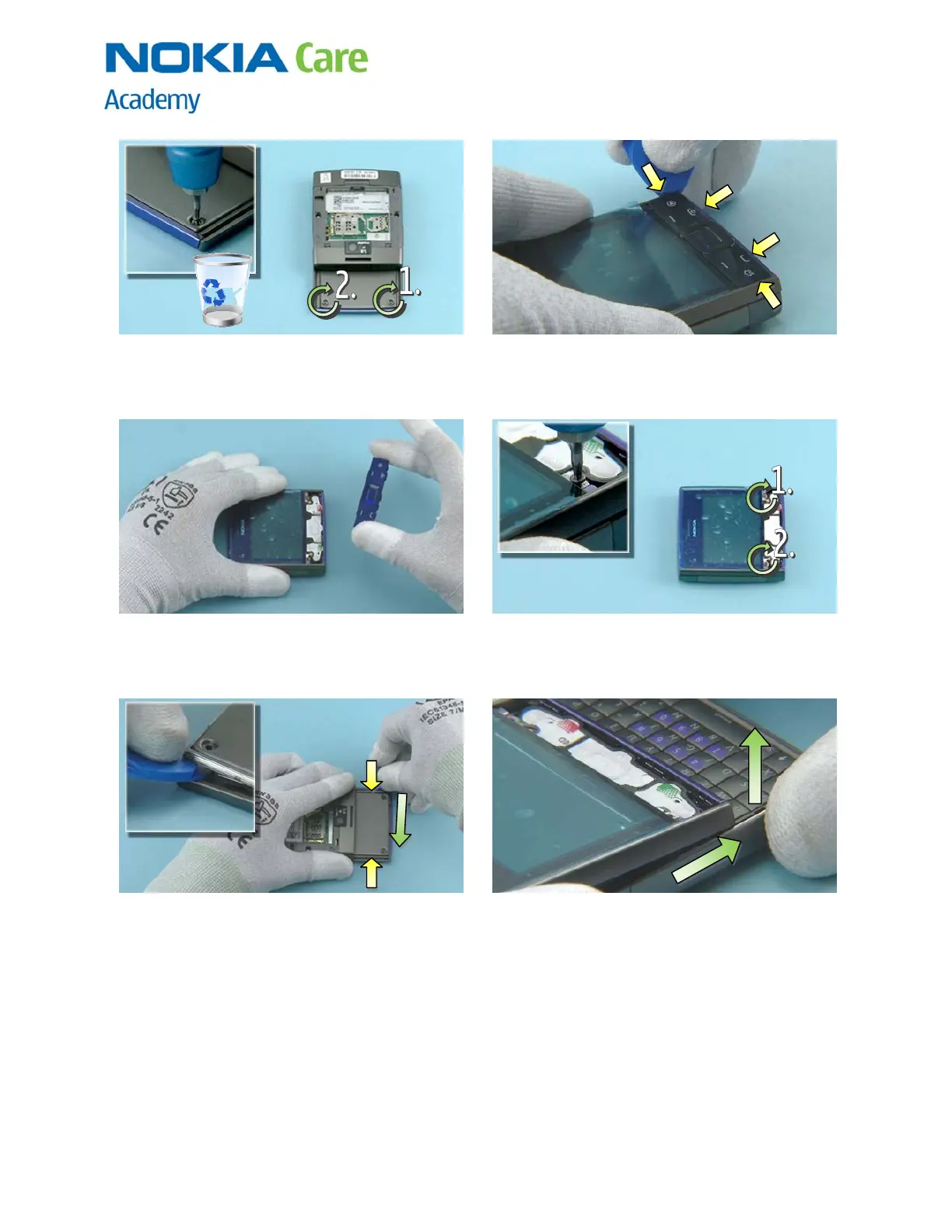Nokia X5-01
RM-627, RM-648
Service Manual Level 1&2
7) Unscrew the two TORX+ size 4 screws in the
order shown. Do not use them again. Discard them.
8) Detach the four clips holding the UI-KEYMAT by
sliding the SRT-6.
9) Remove the UI-KEYMAT. 10) Unscrew the two TORX+ size 4 screws in the
order shown. Note that these screws can be reused.
Do not discard them!
11) To detach the A-COVER from the SLIDE MODULE
ASSEMBLY, release the both sides by sliding the SRT-
6 to the direction shown.
12) Then release the A-COVER by first sliding the A-
COVER to the direction shown and then lift the A-
COVER up.
