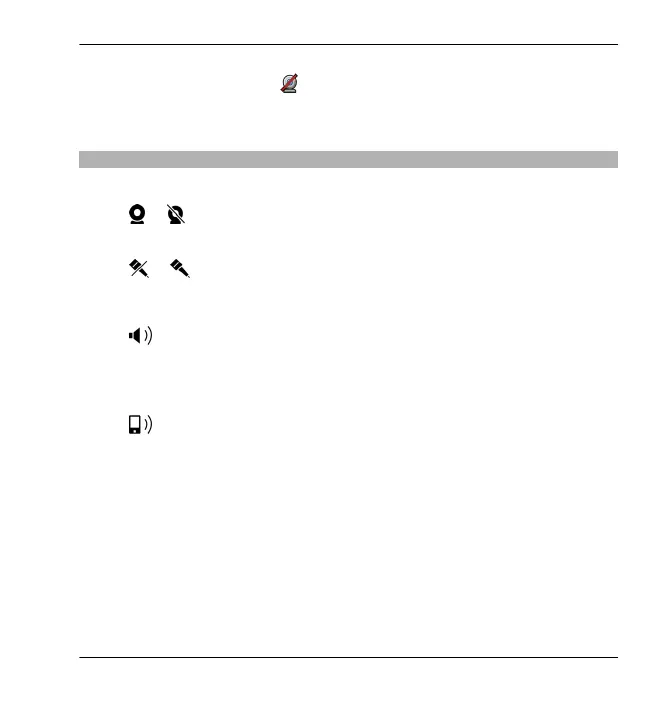sending (indicated with ), and you only hear the voice of the caller and
may see a still image or a grey screen.
3 To end the video call, press the end key.
During a video call
View live video or listen to the caller only
Select
or .
Mute or unmute the microphone
Select
or .
Activate the loudspeaker
Select
. If you have attached a compatible headset with Bluetooth
connectivity, to route the sound to the headset, select Options > Activate
BT handsfree.
Switch back to the handset
Select
.
Use the main camera to send video
Select Options > Use secondary camera.
Switch back to using the secondary camera to send video
Select Options > Use main camera.
Take a snapshot of the video you are sending
Select Options > Send snapshot. Video sending is paused and the snapshot
is shown to the recipient. The snapshot is not saved.
Make calls 49
© 2010 Nokia. All rights reserved.
