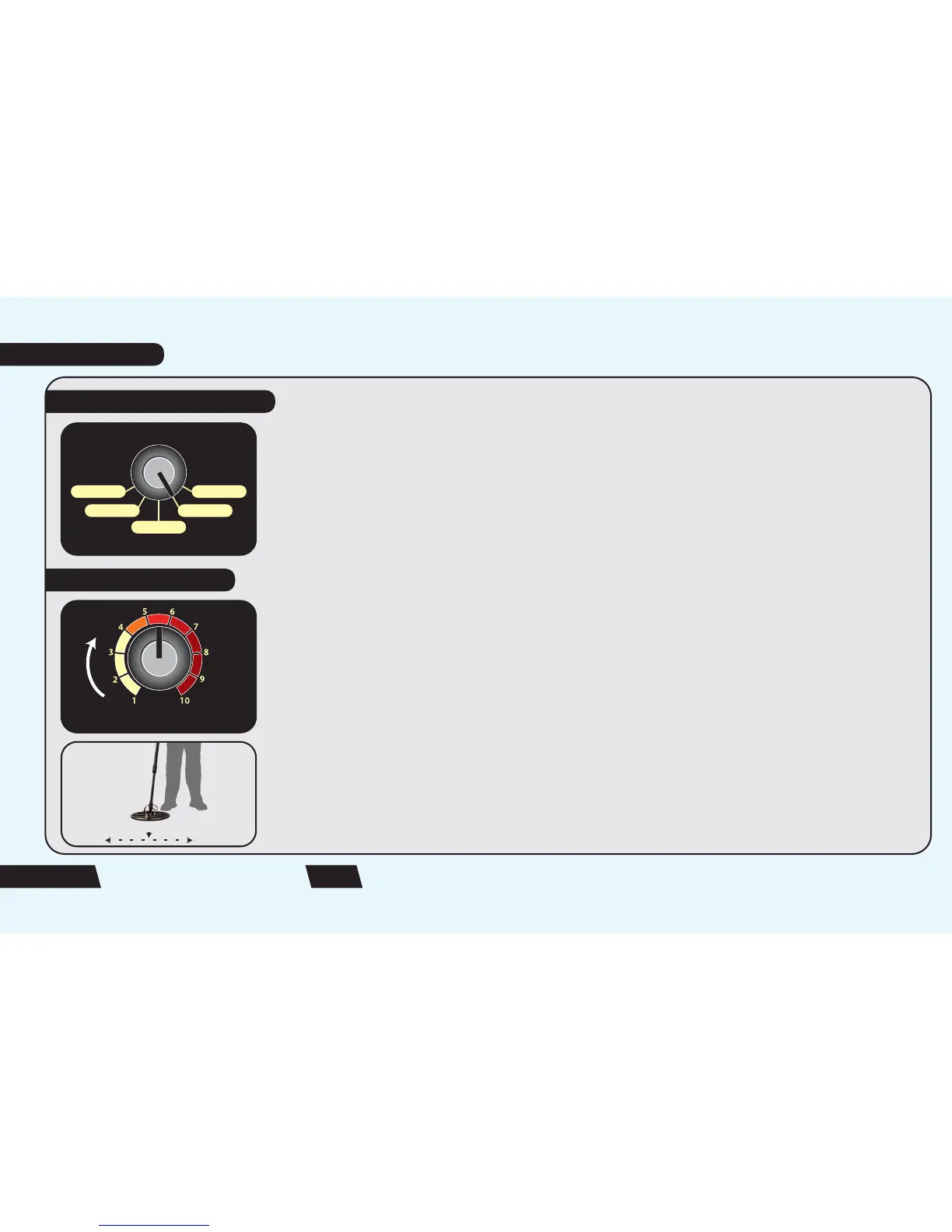TURNING ON THE DEVICE
GROUND BALANCE
To turn on the devce, rotate the On/O knob to ON. Turn the same knob to OFF poston
when you want to turn o the devce. When the devce s turned on, a melody wll be heard
and approxmately 10 seconds later you wll hear a long beep ndcatng that the devce s
ready to use.
The devce wll provde more depth at on poston. However, to better dscrmnate ferrous
metals, usng the devce n mneral modes and the ron dscrmnaton at maxmum poston
s recommended.
Especally n mneralzed ground target sgnal s negatvely aected by the ''nose'' caused by
ground mneralzaton. Ths stuaton may prevent the detector from gettng a clean sgnal
from the target necessary for metal detecton and accurate dscrmnaton. Ground balancng
s a process through whch the metal detector s able to cancel out the negatve eects
caused by ground mneralzaton.
To ground balance, holdng the search col 5cm. above the ground, sweep t rght and left,
keepng t parallel to the ground and slowly turn the ground balance knob clockwse untl the
nose s gone and the devce s slent. If you cannot ground balance the detector, gradually
decrease the senstvty and repeat the above steps.