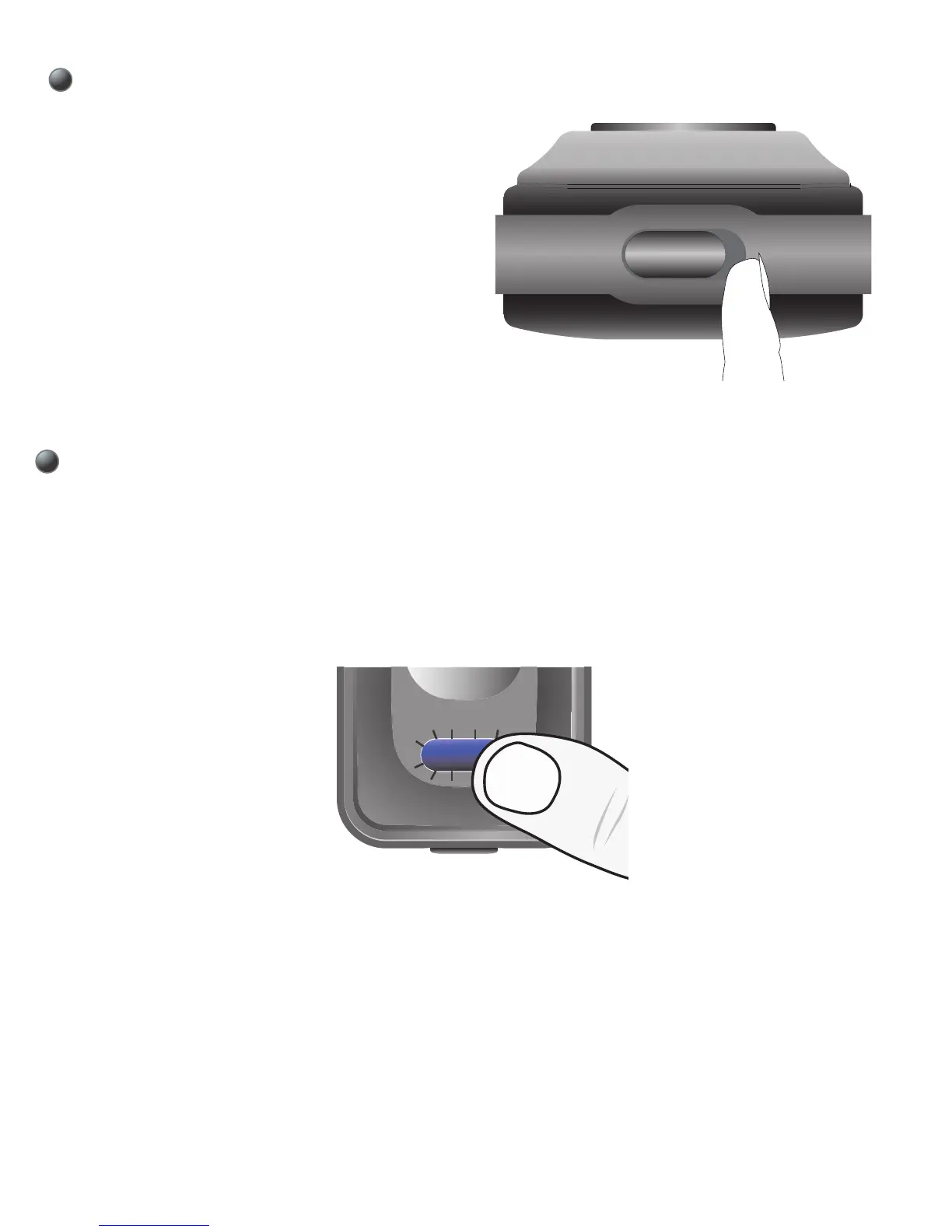Switch to desired Type A or Type B mode
Type A pairing mode
1. Turn on the LiveMIC2 and into type A pairing
mode.
2. Initiate pairing feature on the audio receiver.
3. After both devices paired and connected,
the blue LED will change to flash slowly.
Select the type A or
type B mode by slide
A/B mode switch
before turn on
Microphone
Type A: To pair with an A2DP enabled
Bluetooth audio receivers, speakers, PA
systems, hearing aid or headphones