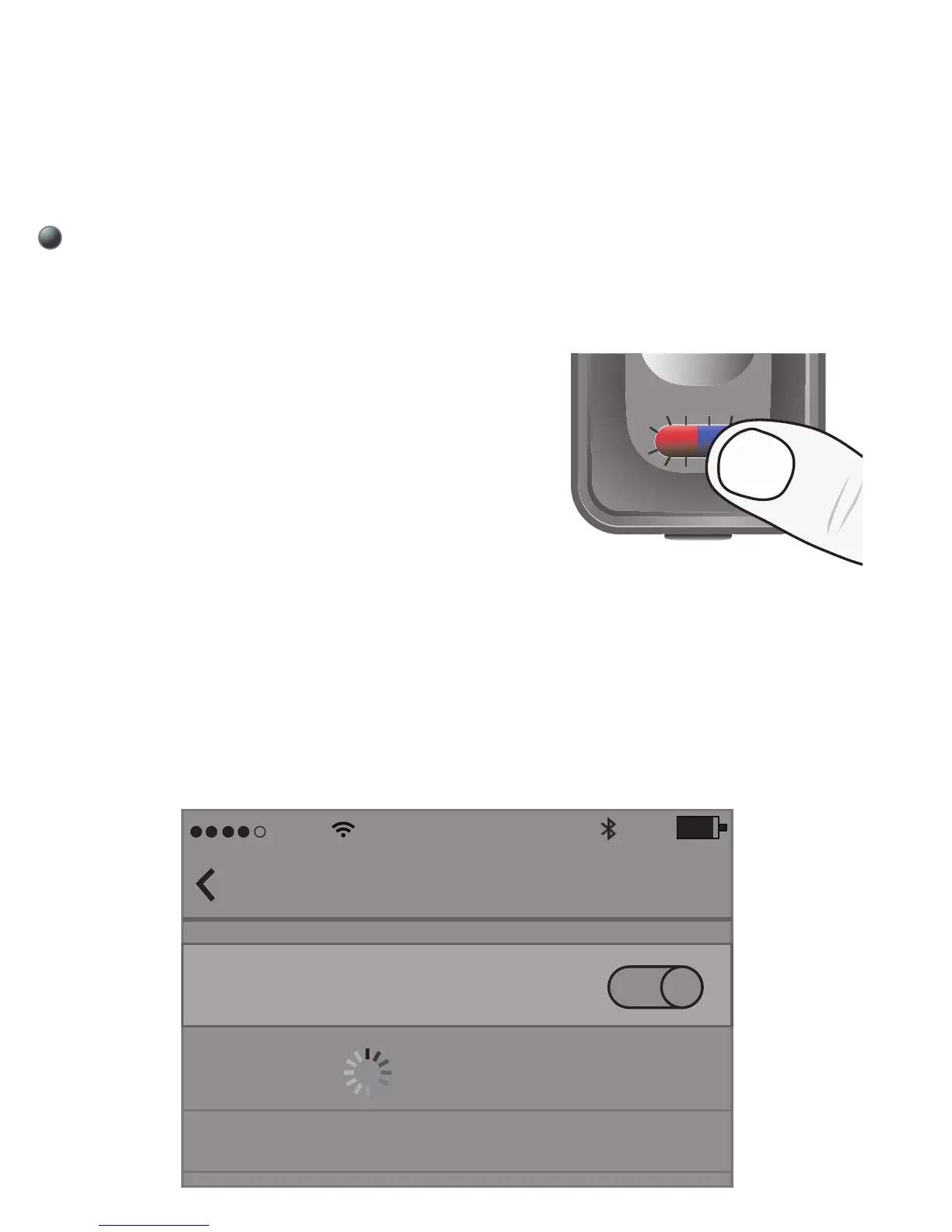※
Important Note: LiveMIC2 supports four sets of
pin code: 0000, 1111, 1234 and 8888. It covers the
most of speakers, receivers and headphones.
Type B pairing mode
. Turn on the LiveMIC2 and
into type B pairing mode.
Type B: To pair with iPhones, iPads, tablets,
android phones, smartphones, laptop, Mac and
PCs…etc
AT&T
10:08 AM
Settings
Bluetooth
LiveMIC2
Bluetooth
DEVICES
90%
For iPhone/iPad/Smartphone
1. Initiate Bluetooth search feature and find the
device name “LiveMIC2”. If pin code requested
during pairing, please submit the pin code 0000.