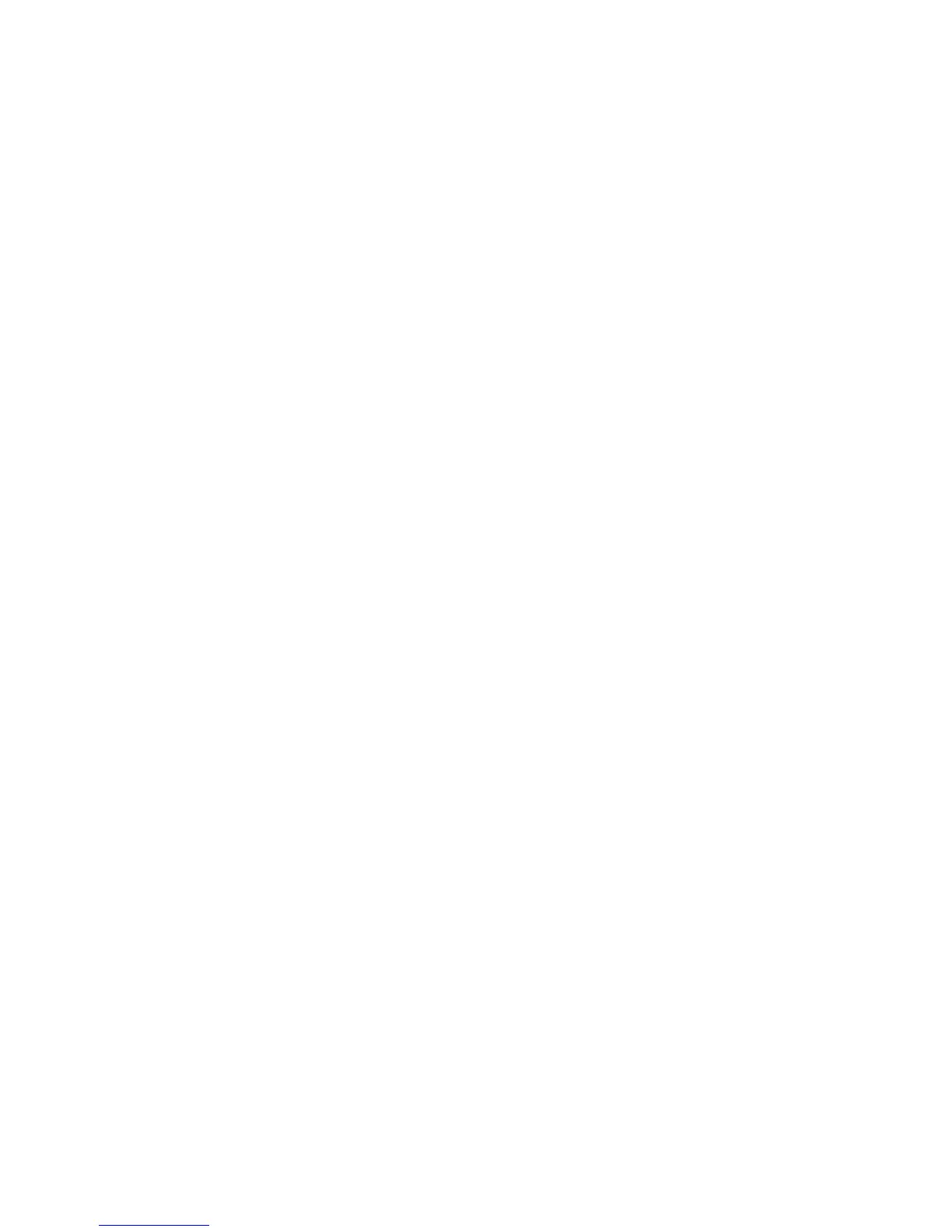3. After both devices paired and connected, the
blue LED will change to flash slowly.
2. Using suitable apps with Bluetooth microphone
supporting. You can find related apps on App Store
or internet. The built-in apps such as Voice Memos
and Camera on the iPhone/iPad/Android
smartphone/Galaxy Note only support their own
internal microphone.
For Laptop, Mac and PC
1. Clip Bluetooth “add new Device”, select
“LiveMIC2” and pair/connect, If pin code requested
during pairing, please submit the 0000 pin code.
Please ensure the Bluetooth driver supports
headset/handfree profile.
Normally, the Bluetooth driver come with Bluetooth
hardware either PC or dongle. The laptop/PC will
install headset/handfree profile during pairing stage
automatically. If the bluetooth driver does not have
it, please download or get it from your Bluetooth
hardware supplier.
2. Select LiveMIC2 as your default audio input
device at “Sound” under Control Panel.
※