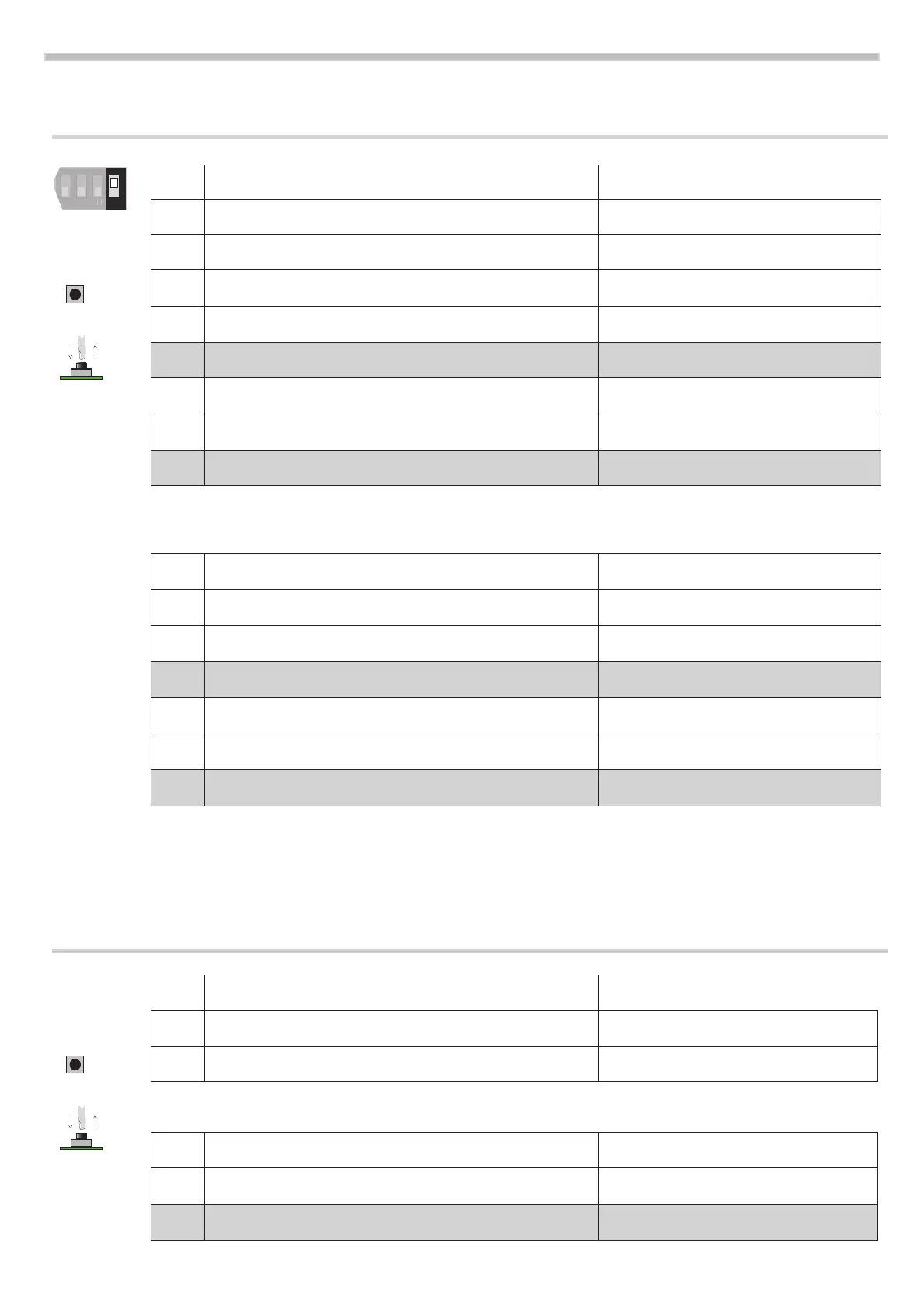The gate is in closed position
1
Porre e lasciare in ON l’interruttore 10 del DIP A The gate is in closed position
2 * Push the button TIMES
TherstmotorOPENS
3
Push the button TIMES (or START) If the slow down are active
(trimmer see. Slow down) ...
Therstmotorslowsdownwhenopening
4
Push the TIMES button (or START) (if the opening limit switches of
motor no.1is not available).
Motor no.1 stops , the motor no.2 OPENS
4 a
... If the limit switch is available wait until the rst motor stops Motor no.1 stops, then motor no.2 OPENS.
5
Push the TIMES button (or START) if thee slows down are active
(trimmer V. Slow down) ...
the second motor slows down when opening
6
Push the button TIMES ( or START) ( if the opening limit switches
motor no.2 is not available)
The second motor stops, it counts the pause
time.
6 a
... If the limit switches is available wait until motor no.2 stops. The motor no.2 stops, it counts the pause time.
Let the wishing PAUSE TIME runs.
7
Push the TIMES button (or START) the second motor CLOSES.
8
Push the TIMES button (or START) if the slow down are active
(trimmer see Slow down)
the second motor slows down when closing
9
Push the TIMES button (or START) ( if the closing limit switch of
motor no.2 is not available)
Thesecondmotorstops,therstmotor
CLOSES
9 a
... if the limit switch is available wait until motor no. 2 stops The motor no. 2 stops, motor no.1 closes
10
Push the TIMES button (or START) if the slow down are active
(trimmer see Slow down)
The motor no.1 slows down when closing
11
Push the button TIMES ( or START ) if the closing limit switches of
motor no.1 is not available
Motor no.1 stops. End of ADVANCED
LEARNING TIME.
11 a
... if the limit switches is available wait the stop of motor no.1
Motor no.1 stops. End of ADVANCED
LEARNING TIME.
5.2 TIMELEARNING:ADVANCEDSYSTEM
10
TEMPI
The gate is in closed position
1
Push and keep pressed the TIMES button till the motor no.1 OPENS,
then release the TIMES button.
The motor no.1 OPENS
2
Push TIMES button Therstmotorstops
Let the pause time run FOR THE PARTIAL OPENING.
3
Push the TIMES button The motor no.1 CLOSES.
4
Push the button TIMES (if the closing limit switches of motor no.1 is
not available)
Motor no.1 stops. The door is closed. End
4 a
... If the limit switch is available wait until the motor no.1 (
pedestrian use) stops when closing
Motor no.1 stops by closing limit switches. The
pedestrian door is closed. End.
5.3 TIME LEARNING: WHEN PARTIAL OPENING
TIMES
11
*AftertherstpushoftheTIMESbuttonyoucanusetheterminalboardno.17
or the remote control as START as well.