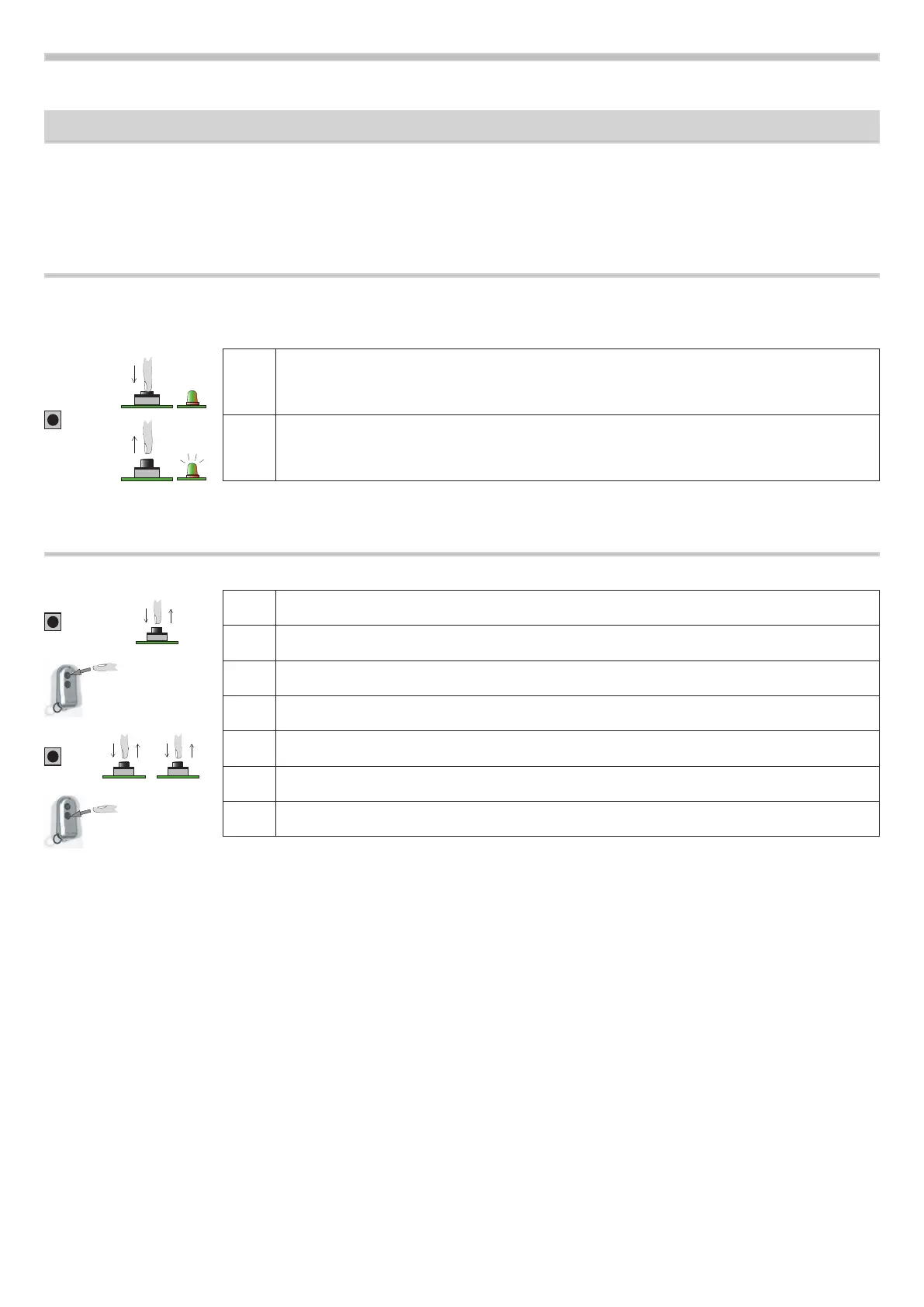4 Memorisation of the remote controls
Thecontrolboardcanacceptdifferenttypeofcodes,therstmemorizedremotecontrol,denethetype,consequentely,othertypeofcodes(differentfrom
therstremotecontrol)cannotbelearnt.Thecontrolboardacceptstandardcodesfrom12to64bitandonlythexedpartofthecodefortherollingcode
HCS©, but using the DIP 13 ( 3 of DIP B) the rolling code counter can be checked. In this way the remote control cannot be copied. The memory capacity
isabout200rollingcoderemotecontrols.Therstmemorizedremotecontroldenesthetypeofcodethatthereceivershouldlearn,consequentially,the
next remote controls should have the same type of code.
This operation cancel all previous memorized codes. It is not previewed the cancellation of a single remote control
Itisnecessarytoresetthememorybeforelearningtherstremotecontrolinorderthatthepreviouslymemorizedcodescanbeusedintheinstallation.
The cancellation of the memory (all codes) is possible only when the gate is closed.
1
Make sure that the gate is in closed position
2
PushthecodesbuttonuntiltheL.E.D.CODICEashesANDreleaseit
Wait until the reset of the memory.
4.2 Learning of the remote control
TheremotecontrolscanbelearntONLYwhenthegateisCLOSED.
- If you need to learn a new remote control repeat the same operation
- When you push the remote control’s button and the L.E.D. codes is switched ON, it means that the remote control is not compatible.
-Whenyoupushtheremotecontrol’sbuttonandtheL.E.D.codesashesslowly,itmeansthatthememoryisFULL.
- In this card is not previewed the cancellation of a single remote control ‘s code.
4.1 FULL CANCELLATION of the memory
CODES
1
Make sure that the gate is CLOSED
2
Press and release the CODICI button, l.e.d. CODICI will lit on
3
Pressthebuttonoftheremotecontrol,ifithasbeenmemorizedl.e.d.CODICIwillash
1
PressandreleasetheCODICIbutton,theL.E.D.CODICIisxed.
2
PushtheCODICIbuttonagainandtheL.E.D.CODICIashesandthenisxed.
3
Press the button of the remote control for example if the button no.2 has been learnt, the L.E.D. CODES
START
CODES
PEDONALE
CODES
9