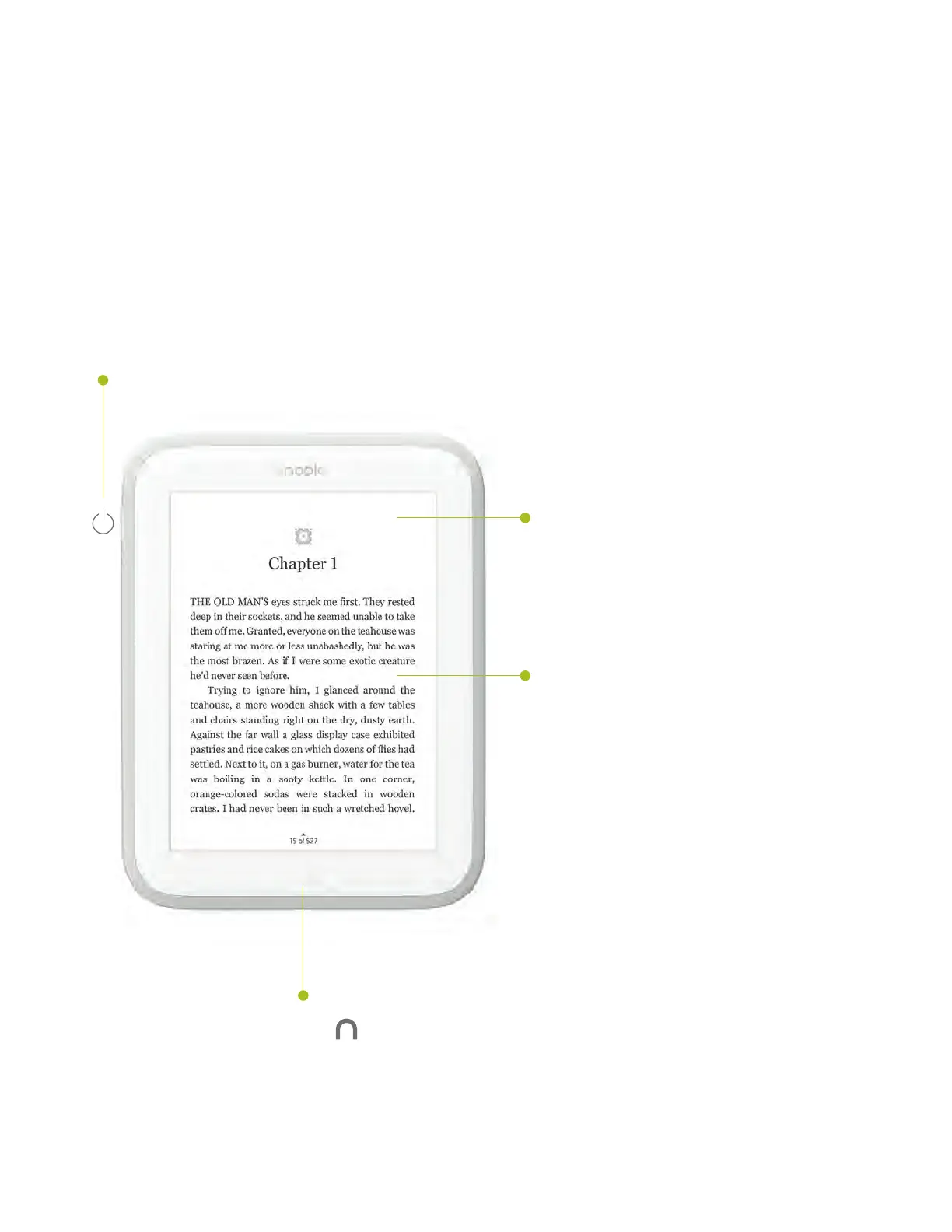Get to know your NOOK
2
NOOK Button
Press the NOOK Button to wake up your device from
sleep mode (turn the display on). When the device is on, press
the NOOK Button to return to your Home screen or press
and hold for 2 seconds to turn GlowLight on or o.
GlowLight
®
Evenly lights your display
for reading in the dark or
low light conditions.
Touchscreen
E Ink
®
Display
Your NOOK features a full
touchscreen for easy navigation.
Power Button
Press and hold the power button on
the left-hand side of your NOOK for
about 2 seconds to turn it on or o.
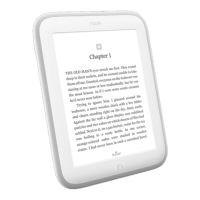