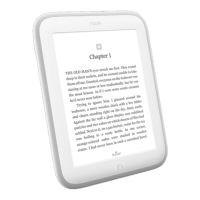
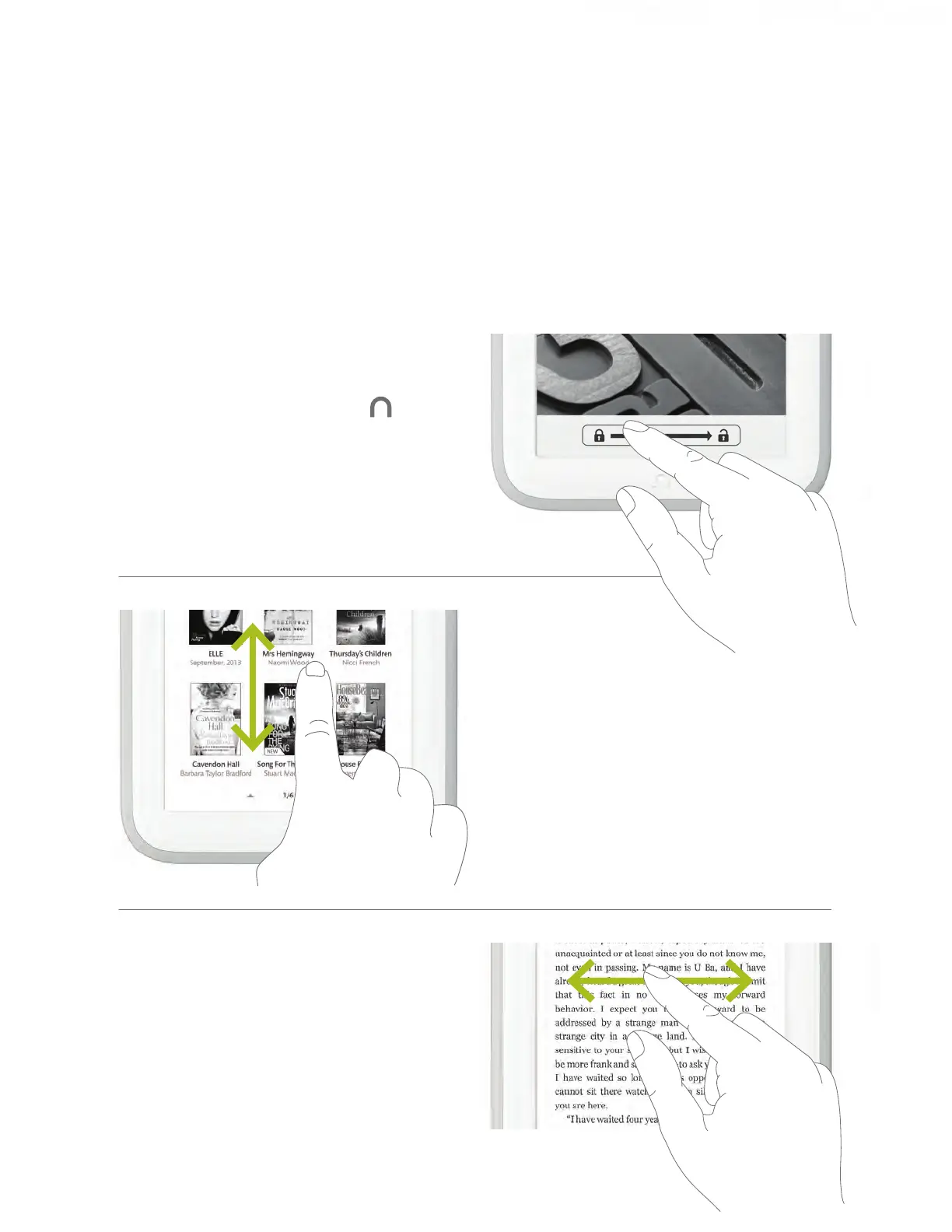 Loading...
Loading...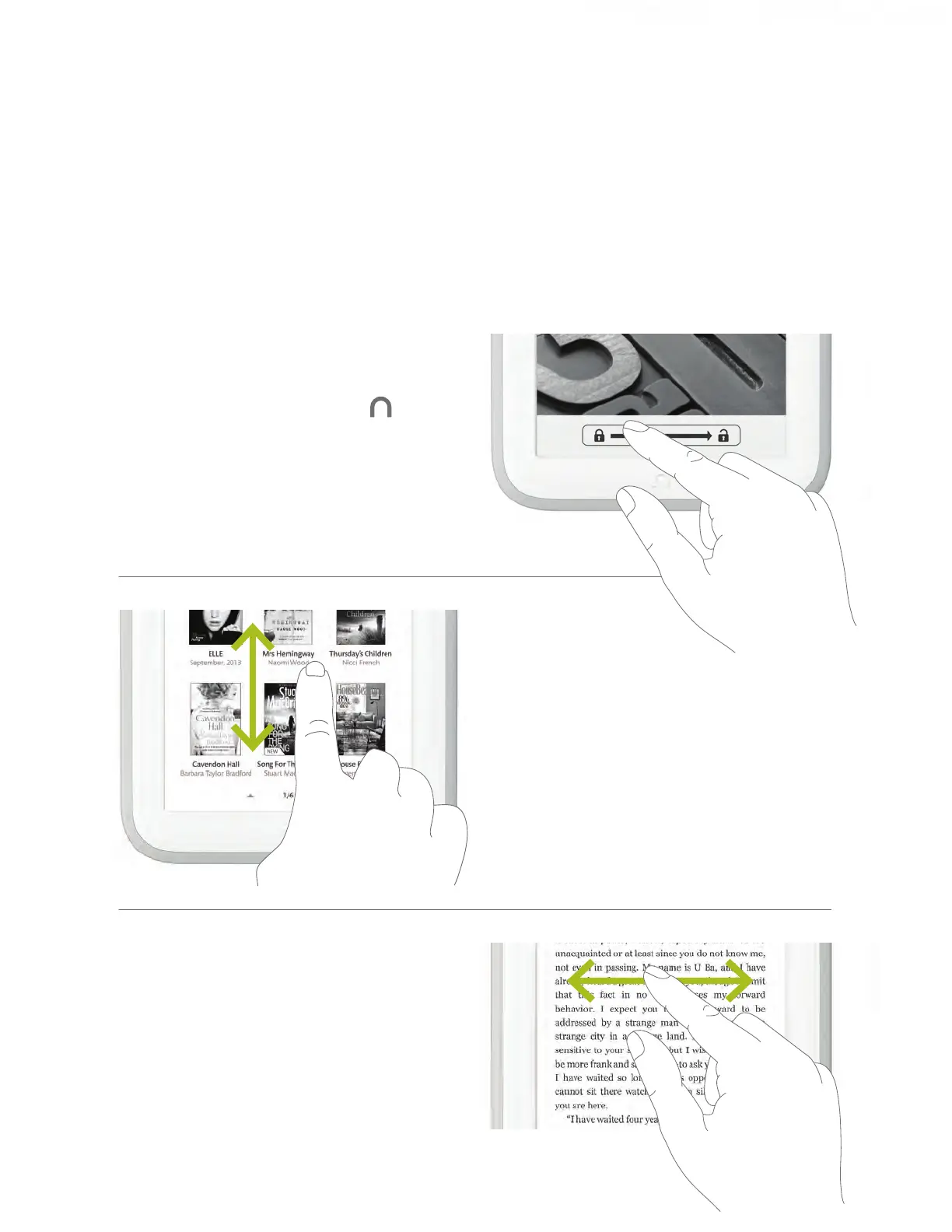
Do you have a question about the NOOK GlowLight and is the answer not in the manual?
| Display Size | 6 inches |
|---|---|
| Connectivity | Wi-Fi |
| Touchscreen | Yes |
| Front Light | Yes |
| Waterproof | No |
| Display Type | E Ink Carta |
| Supported Formats | EPUB, PDF, JPG, PNG, GIF |