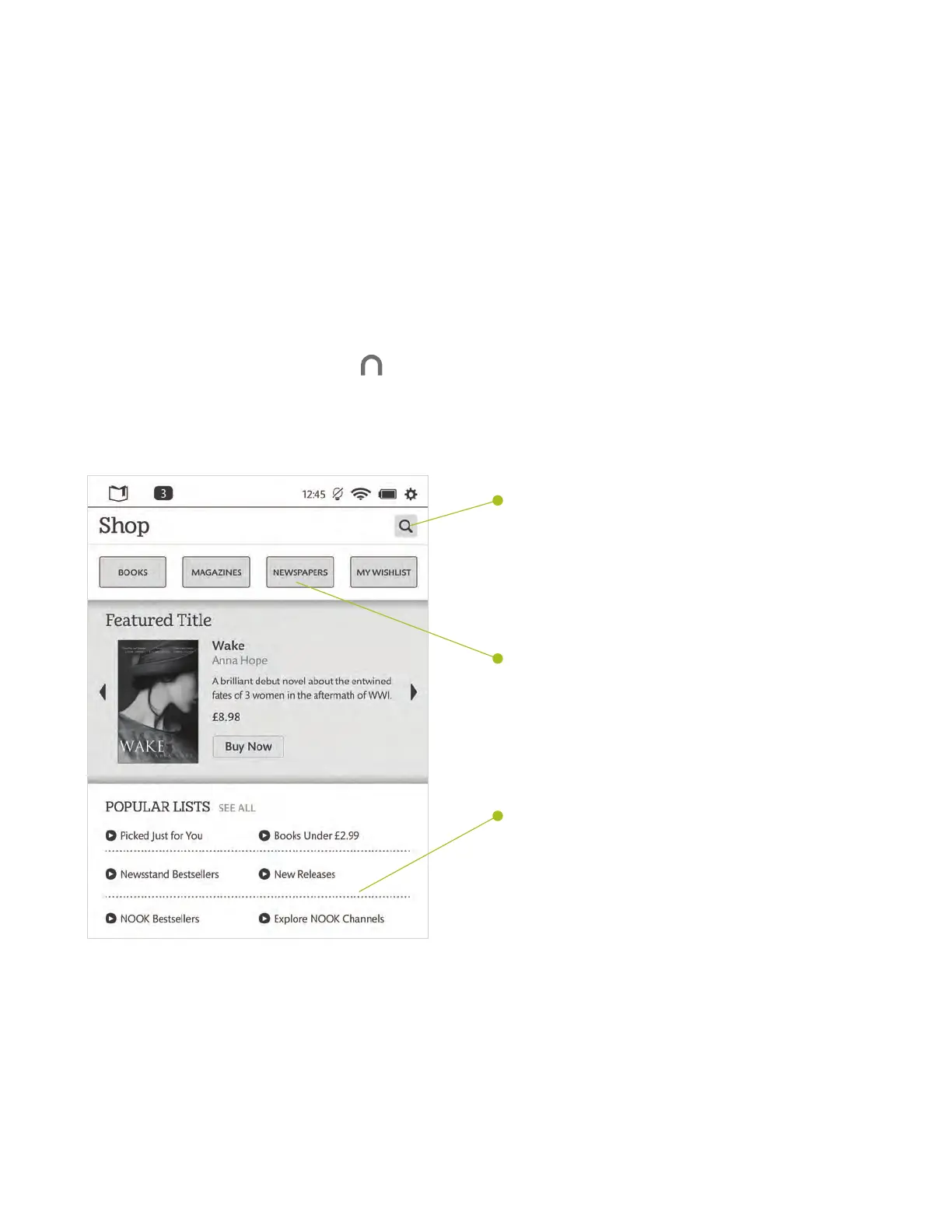Shop at the NOOK Shop
Shopping is fun and easy on your NOOK. To visit the NOOK Shop:
1. Connect to Wi-Fi.
2. Press the NOOK Button to display your Home screen.
3. Tap Shop.
7
Discover new favourites
Search the NOOK Shop
Tap the search button to display
an on-screen keyboard to search
by a title, author name, or topic.
Shop by Category
Tap a category button to shop
by content type or from your
personal wishlist.
Browse Popular Lists
Choose a popular list to get easy
access to recommended reads
and top titles.
Just Tap to Buy
Once your NOOK account is set up with a valid credit card, you can
make purchases with the tap of your finger. Just tap the Buy button next
to the book or periodical you want. Tap Confirm and your NOOK
downloads the item to your Library automatically.
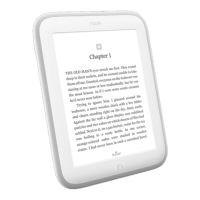