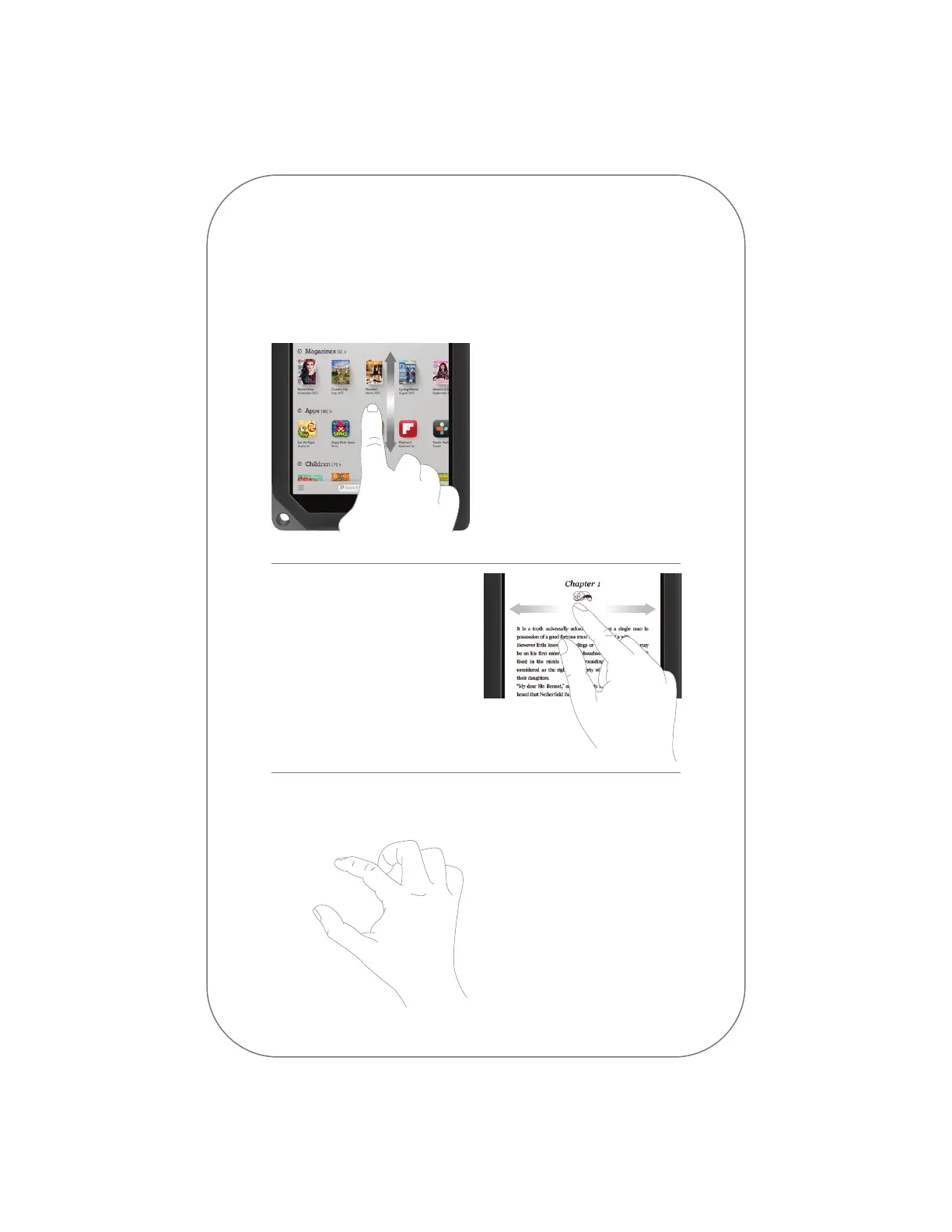Swipe
Glide your finger across
the screen, usually to the left
or the right, to turn pages
or scroll through a list.
Scroll
Slide your finger up or down
the screen to scroll through
a vertical list.
Touch navigation, continued
Pinch or Zoom
Place two fingers – typically
your thumb and forefinger
– about an inch apart on the
screen. Slide them together to
“pinch in.” In most situations,
pinching in shrinks the image.
Slide your fingers apart to
“pinch out.” In most situations,
pinching out enlarges an image.