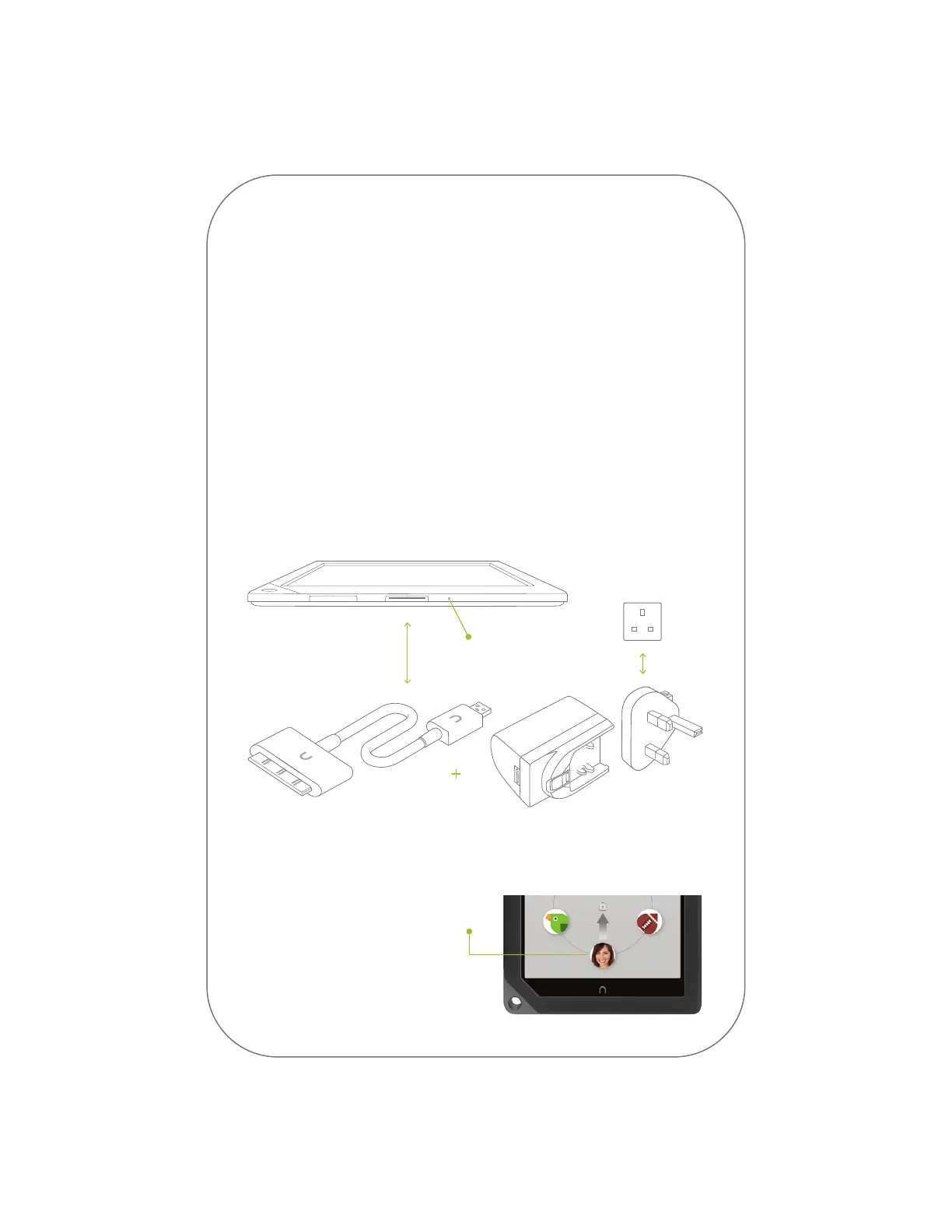1 Charge your NOOK
Unlock your NOOK
Slide your profile icon or picture
to the centre of the circle to unlock
your NOOK after waking it from
sleep mode or turning it on.
You must charge your NOOK before using it the first time.
Plug your NOOK into a wall socket using the Power Adapter and 30-pin
Cable included with your device.
You can use your NOOK while it charges.
The charging indicator light on the bottom of your device will show
orange when charging and will turn green when the battery is full.
It takes approximately 4
-
5 hours to charge your NOOK.
Note: To charge your NOOK, plug it into a wall socket.
Your NOOK will not charge when connected to a computer.
30-pin
Cable
Charging
Indicator Light
Wall Socket
Power
Adapter