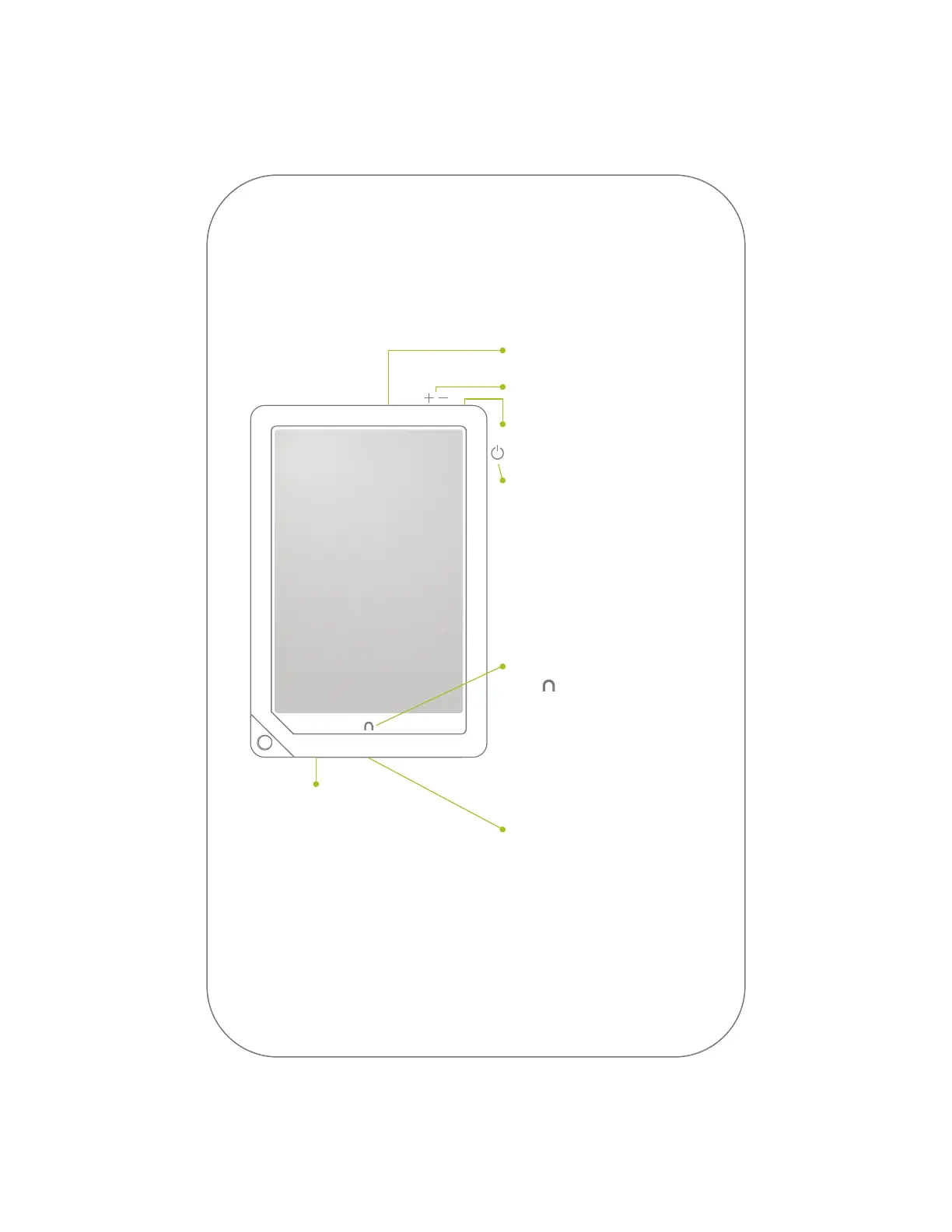Get to know your NOOK
2
microSD
™
Memory
Card Slot
On the bottom of your NOOK,
lift the flap from the bottom to
insert a microSD memory card
*
for storing your personal files such
as PDF documents, videos, music,
pictures, and more.
*
microSD memory card not included
Microphone
Volume Buttons
Headphone Jack
(
3.5mm
)
Power Button
Press and hold the power
button for about 2 seconds
to turn your NOOK on or o.
NOOK Button
This NOOK symbol below
the display is a button. Press it to
wake up your device from sleep
mode (turn the display on).
When the device is on, pressing
the NOOK Button brings you
to your Home screen.
30-pin Port
Port for charging and
connecting to a computer