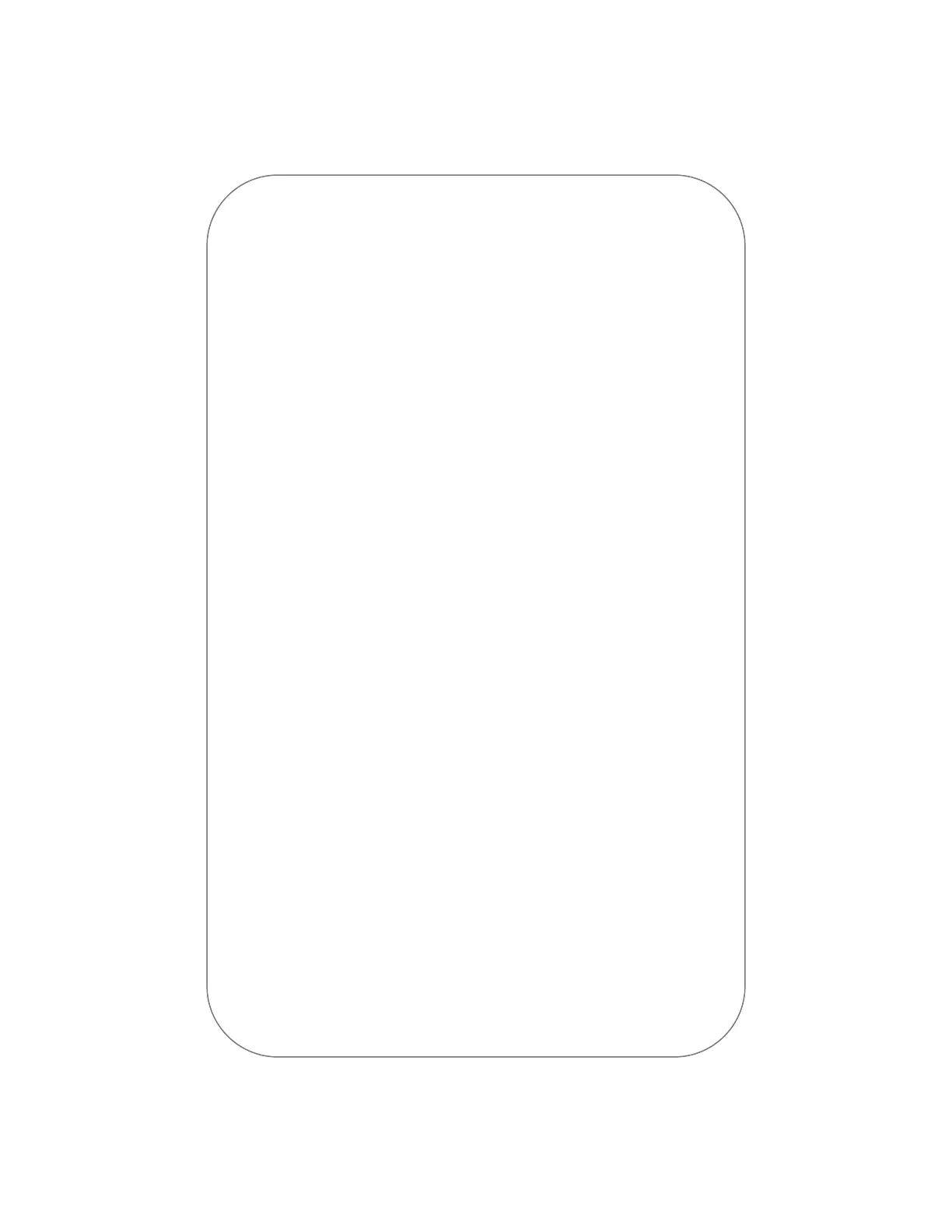Set up: turning on your
NOOK for the first time
1. Follow the On-Screen Directions for Setting Up Your NOOK
2. Connect to a Wi-Fi
®
Network
To register your NOOK and to purchase and download books, videos,
periodicals, and more, you must be connected to a Wi-Fi network.
3. Read and Accept the Terms of Service
4. Register Your NOOK
You must register your NOOK to your NOOK account. This gives
you access to any items in your NOOK Library and allows you to shop
for new books, magazines, newspapers, apps, films, and TV shows
on your NOOK.
Please answer the questions on the screen and follow the step-by-step
instructions to either register your device to an existing NOOK
account or to create a new one directly on your device. Tap on the
underlined sections to fill in the blanks or complete the sentences with
your information.
5. Set Up Your Profile
Select your interests and choose some free samples.
That's it. You've registered your NOOK. You're ready to shop at the NOOK
Store; read your favourite books, magazines, and newspapers, watch films and
TV shows, and more.
3