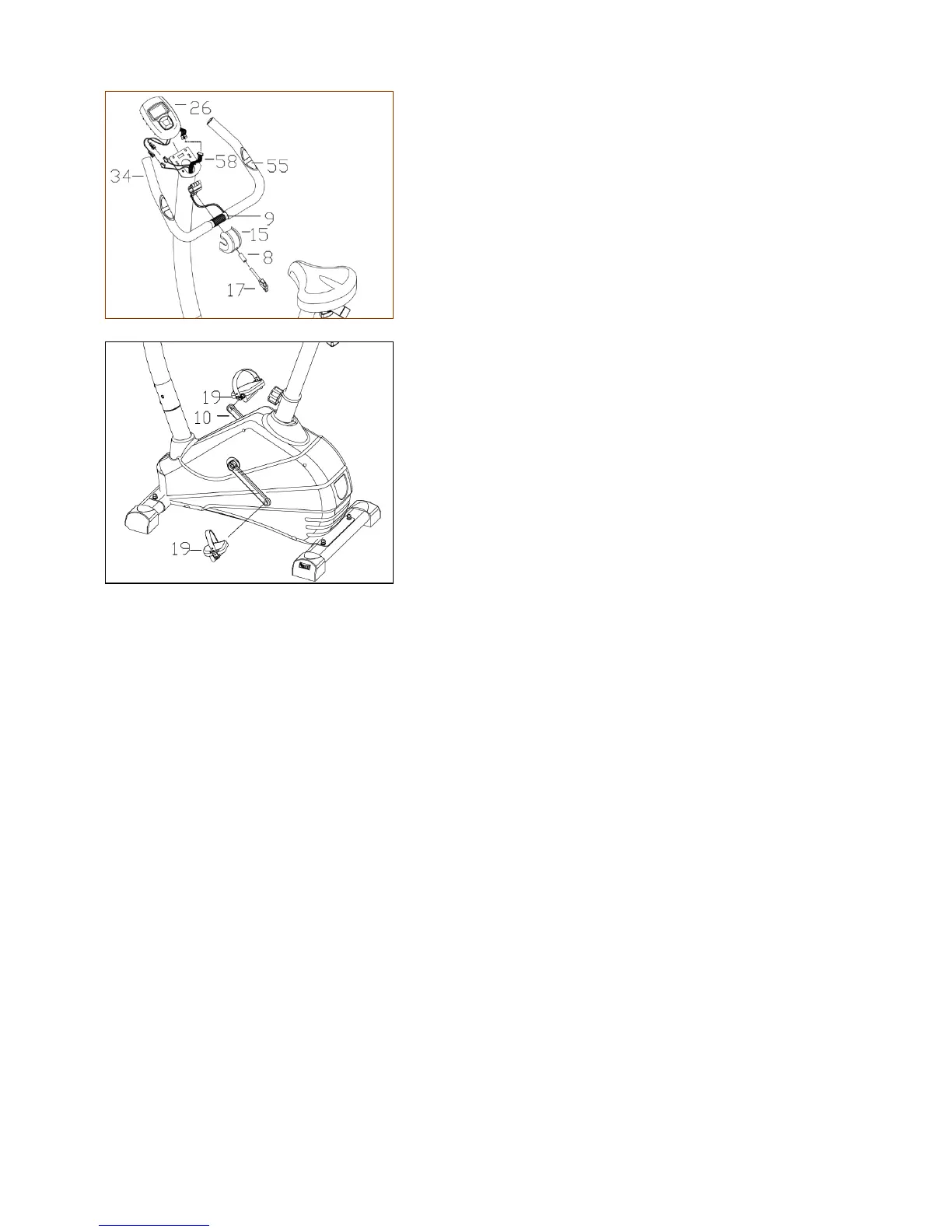8. Attach the Computer Upper Cable (58) to the Computer
(26). Attach the Computer (26) to the Handlebar Post by
sliding and lock.
(Attention: Ensure that the cable loom are not crunched
or pinched during installation.)
9. Insert the Right Pedal (19R) into the right arm of the Crank
Assembly (10) and finger tighten in a clockwise direction
until the thread is fully inserted in the crank.
Insert the Left Pedal (19L) into the Left arm of the Crank
Assembly (10) and finger tighten in a counter-clockwise until
the thread is fully inserted in the crank.