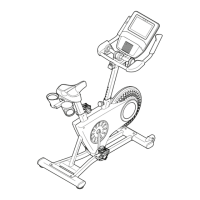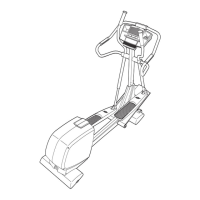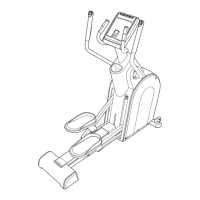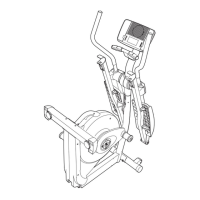16
17. Orient the Rear Console Cover (80) as shown,
and attach it to the Upright (4) with two
M4 x 16mm Screws (101).
Next, orient the Front Console Cover (79) as
shown, and press it onto the Rear Console
Cover (80).
79
4
80
101
17
19. Make sure that all parts are properly tightened before you use the elliptical. Extra parts may be included.
Place a mat beneath the elliptical to protect the floor.
18. Attach the Tablet Holder (127) to the Console (7)
with four Tablet Holder Screws (111); start all
the Tablet Holder Screws, and then tighten
them.
7
127
111
18
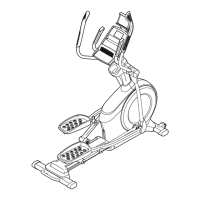
