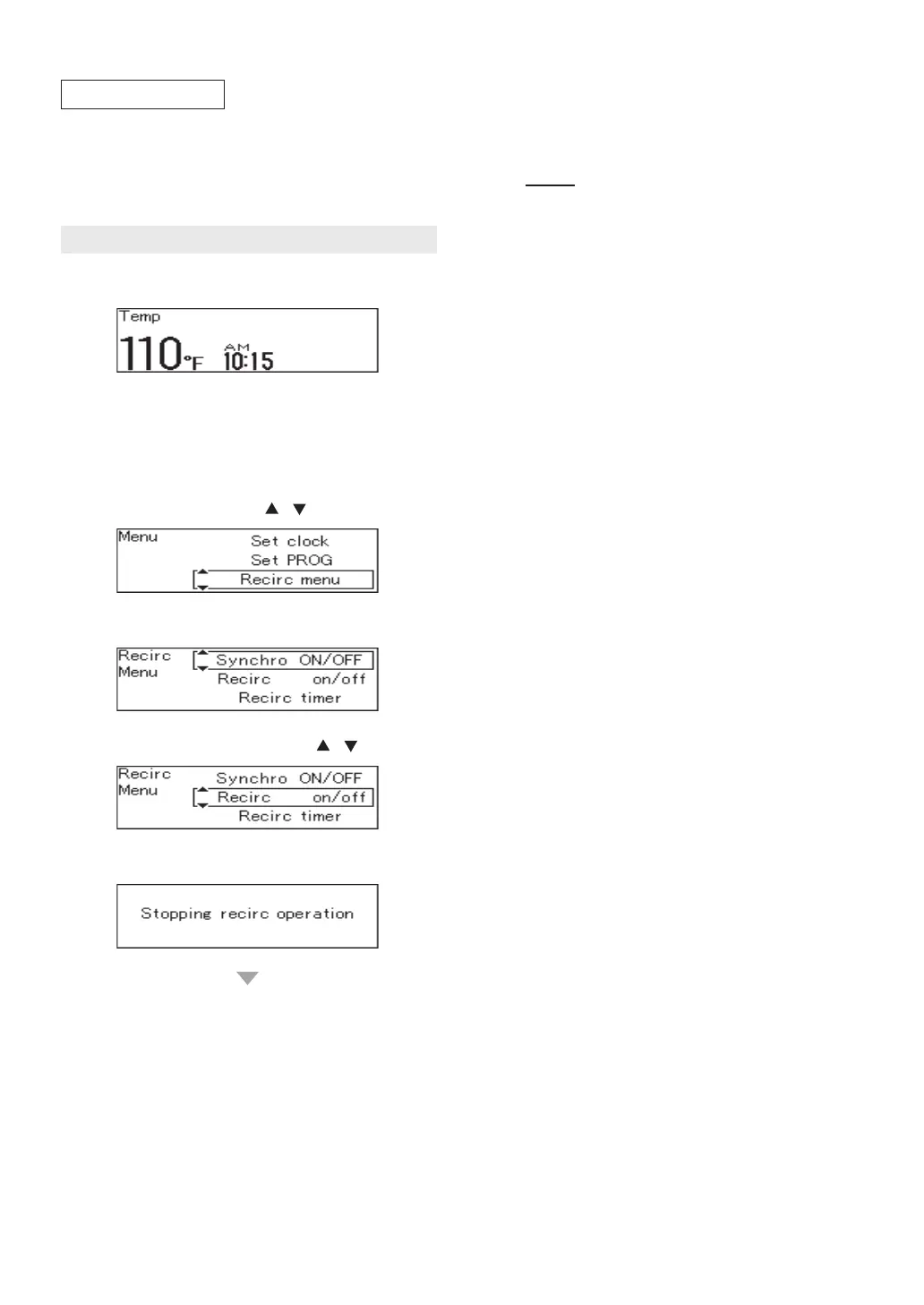15
(Display when recirculation is set to OFF)
Manually Stopping
Recirculation Operation
For “System [ Rcrc ]”
Recirculation operation can be manually stopped or
started using this procedure.
3. Press the ENTER button.
5. Press the ENTER button.
4. Select “Recirc on/off” using the
/ buttons.
2. Press the MENU button inside the cover, select
“Recirc menu” using the
/ buttons.
Operation
• Display “Starting recirc operation” when the
recirculation is set to ON.
• If the display is left untouched for
approximately 20 seconds without pressing
the ENTER button, the setting will be
completed. The home screen will be restored.
The screen returns to the previous screen.
Manually Stopping Recirculation Operation
NOTE
Even if recirculation is set to OFF,
recirculation operation is restarted
by either turning the Power button
ON, when the Water Heater is
turned ON automatically (see page
7) or when the recirculation timer
(see page 16) is active.
(e.g. 110°F)
1. The Power button is ON.
• The Power indicator is displayed.
• The previously set hot water supply
temperature is shown.
SHB8126(1)取説RC-9018M.indd 15 2019/08/30 16:41:52
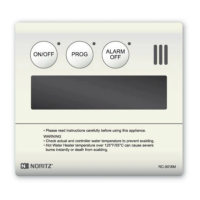