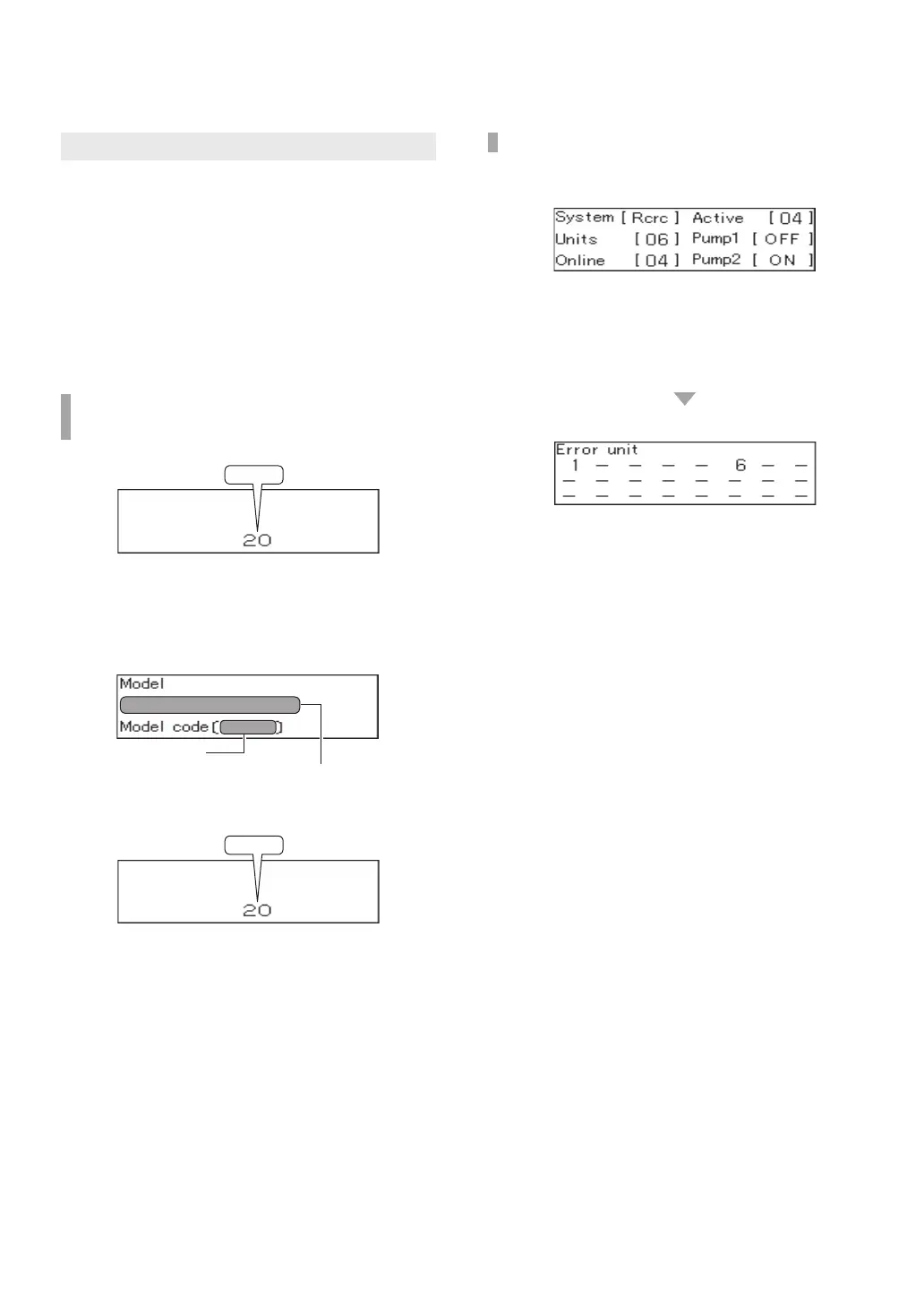19
Follow-up Service
Follow-up Service
• Service and warranty periods are based on the
type of product and the application type.
Refer to the Limited Warranty provided with the
Water Heater for complete details.
• Refer to the “Troubleshooting” section in this
manual as well as the Owner’s Guide supplied
with the Water Heater. If the problem is not
corrected, contact Noritz America Technical
Support at 1-866-766-7489.
Requesting Service
If an error code is displayed, the model
name and code can be checked
(e.g. Error Code 20)
Blinking
(Display Example)
Blinking
• If more than one Water Heater is installed, this
procedure cannot be used.
• If the display is left untouched for
approximately 60 seconds, it will return to the
previous screen.
2. Press the ENTER button again. (Return to
previous screen.)
1. Press the ENTER button.
Model code
Product name of the Water Heater is displayed
(Display Example)
(Display Example)
Check the status of the system
1.Press the STATUS button inside the cover.
2.Press the STATUS button inside the cover again.
• Status can be checked regardless of whether
the Power button is ON/OFF.
• If you press the BACK button or it is left
untouched for approximately 10 minutes, it
will return to the previous screen.
• You can Identify units that require service.
(system dependent)
• If you press the BACK button, the screen
returns to STEP 1.
If you press the STATUS button, the screen
returns to the previous screen.
SHB8126(1)取説RC-9018M.indd 19 2019/08/30 16:41:53
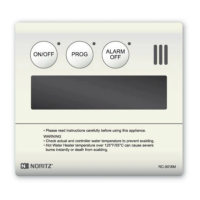