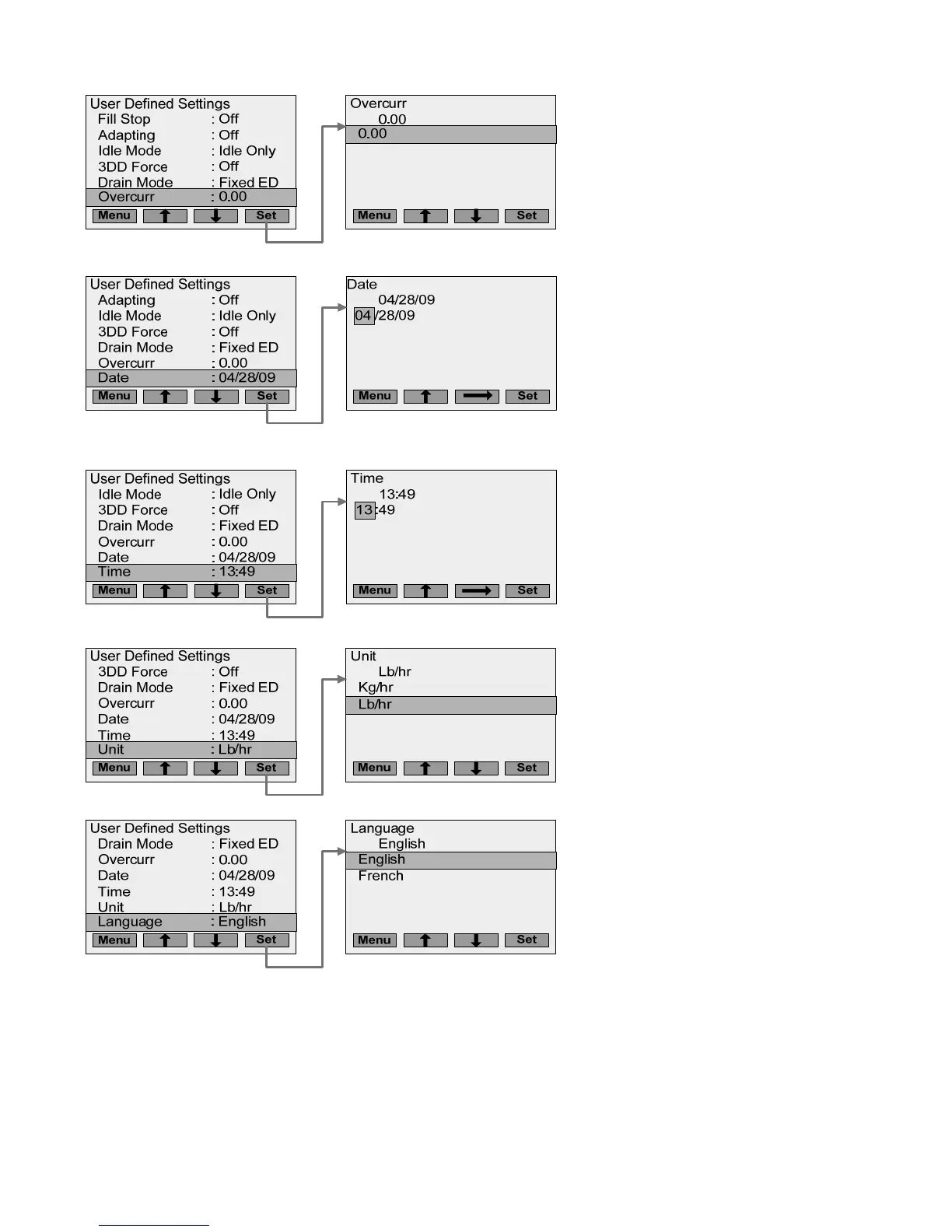51 | Operation
(User Defined Settings Continued)
Overcurr
Adjust only if instructed by
NORTEC Representative. (Default
= 0.00)
Date
Sets the date. Highlight
month/day/year and use the up
arrow button to change the value
and the right arrow button to
move to the next field. Press Set
when correct to save changes.
Time
Sets the time of day. Highlight
hour / minutes. Use the up arrow
button to change the value and
the right arrow button to move to
the next field. Press Set when
correct to save changes.
Unit
Set the units in which the
humidifier will display output.
Highlight the desired units using
the up/down arrow buttons and
press Set to save setting.
Language
Sets the language in which the
humidifier will display
information. Highlight the desired
language using the up/down
arrow buttons and press Set
when correct to save changes.