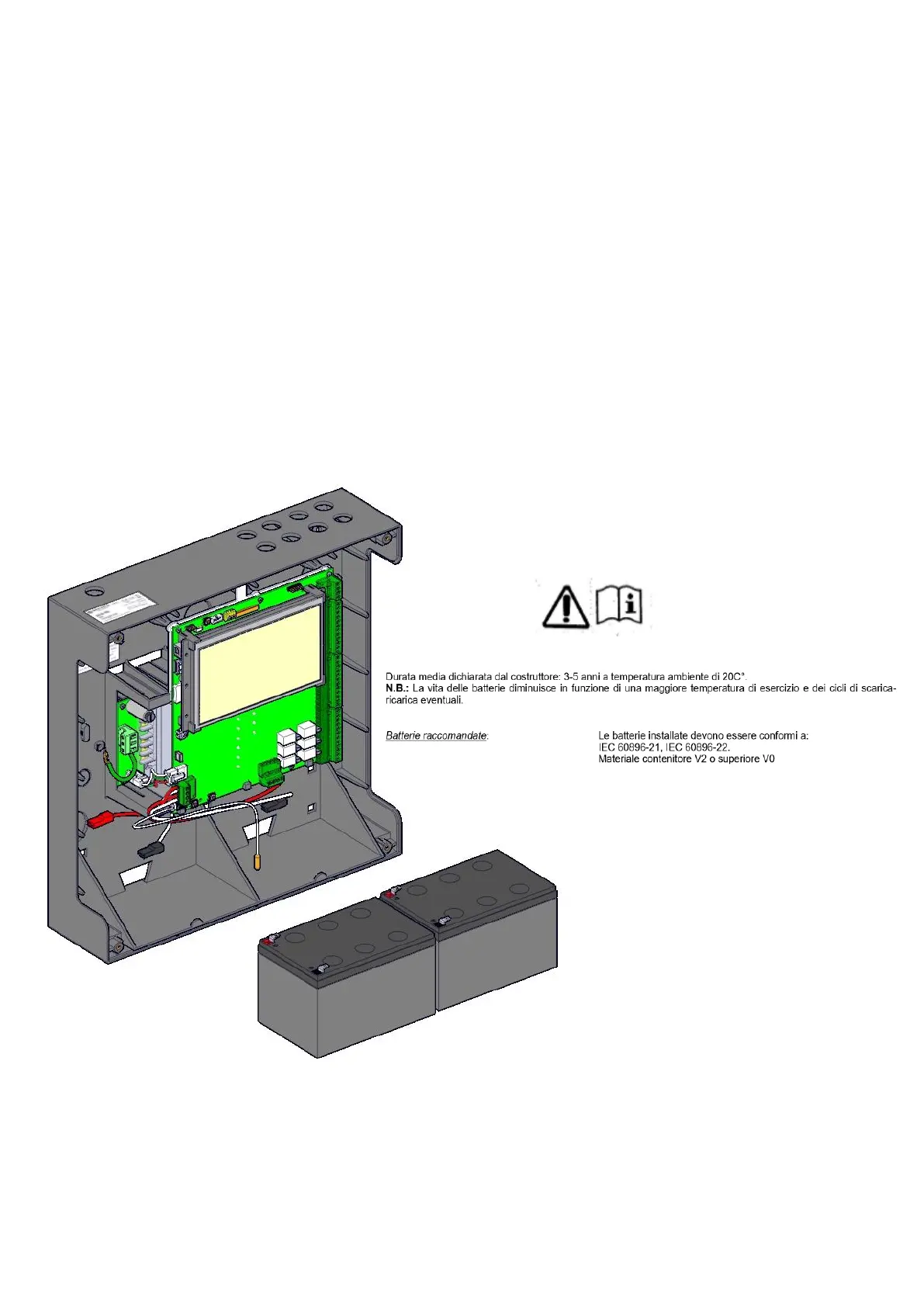UDS-4 Installation and user manual PAGE - 27
UDS-4_manu M--203.1-UDS4N-ENG Rev A.1 NOTIFIER ITALIA
1 - Open the main power switch on the 230Vac mains system.
2 - Connect the mains power cable to terminal strip CN1.
3 - Close the mains switch.
4 - Install and connect the batteries as indicated in this manual.
N.B.: From the moment the panel is powered up, it automatically comes into service. However, depending on
the storage period of the batteries, it is necessary to wait a few hours before fully recharging them.
5 - Check that the UDS-4N is functioning correctly.
6 - Close the central unit.
Internal power and battery connection
The control unit is equipped with an internal battery charger, which is connected to the batteries via the CNBAT
irreversible connector. The power supply unit provides a voltage of 27.6 Vdc and a maximum current of 0.45A. The 2
batteries for power supply in the event of a mains failure must have the following characteristics:
• nominal voltage = 12 V;
• nominal capacity = 12 Ah max.
BATTERY FIXING
The batteries must be inserted inside the control unit, as shown in the figure.
