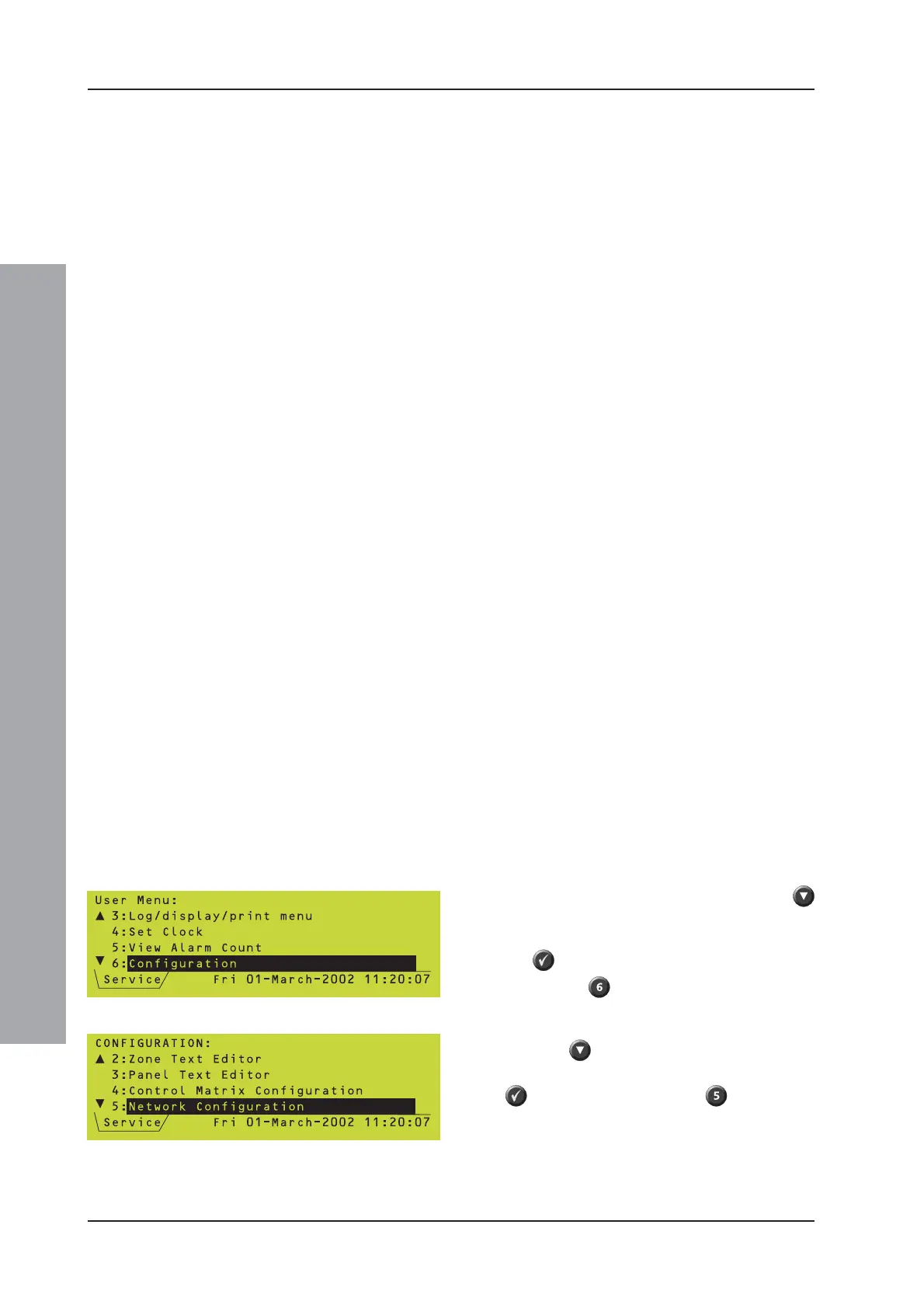ID
2
net Installation & Commissioning Manual
8997-448-000-2, Issue 2
July 2004
Network Configuration
4 Configuring Panels on the
Network
When all cables have been correctly
terminated at all the panels to be networked
together, each panel must now be configured.
This procedure is performed at every panel
on the network using simple-to-follow, user-
interface menus.
4.1 Off-line Configuration Tool
The ID3000 Off-line Support Tool (PN: 020-
558) is a complete package for off-line
configuration preparation which includes
networking. This is expected to be the normal
method of configuring the network. The
instructions in this manual will allow
configuration if the support tool is unavailable.
4.2 Assigning Panels to the Network
Each panel must have a discrete network node
identifier. A node is defined as a point on the
network that can be addressed by any other
point by its identification number. When the
ID
2
net (Peer to Peer) Configuration menu
screen is displayed for the first time, no
configuration data will exist for any node on the
network. Data is entered at each node in turn,
until all have been assigned to the network. This
does not have to be done in any particular order.
The network setup menus are accessed
through the Access Level 3 (Service)
Configuration Menu.
Note: For panel software version 4.14, or
above, refer to the ID3000 Panel
Configuration Manual (997-506-000-X)
for details.
From the Access Level 3 menu, use the
pushbutton to scroll down the menu until item
6 Configuration option is highlighted and press
the pushbutton to select it. Alternatively,
press the pushbutton to select the
Configuration option.
Use the pushbutton to scroll down the
menu until item 5 is highlighted and press the
pushbutton, or push the pushbutton,
to select Network Configuration.
