1 Product Overview
The LDM Lamp Driver Modules (LDM-32, LDM-E32, and LDM-R32) are used to drive lamps or LEDs in a
custom mimic connected to an addressable fire panel.
2 Installation
WARNING: Remove all power sources to the panel before installation. Leave the
external and main power OFF until installation is complete.
2.1 Mounting a LDM Module to a CHS Chassis
1. Screw two 3/4” stand-offs onto the mounting studs of a CHS chassis.
2. Place the module on the CHS chassis. Ensure the tab on the module slides into the slot on the
CHS chassis.
3. Secure the module with two 4-40 screws.
Figure 2-1 - Mounting the LDM to a CHS Chassis
2.2 Mounting a LDM Relay Expander
The LDM-R32 can either be mounted alongside a LDM module or expander in the CHS chassis (see
section 2.1 for CHS mounting), or stacked on top of a LDM module using the standoffs provided (see Figure
2-2.)
Make sure to connect the Relay Power Ribbon Cable between the LDM-R32 and the LDM Module, as
shown in Figure 2-3.
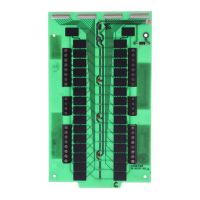
