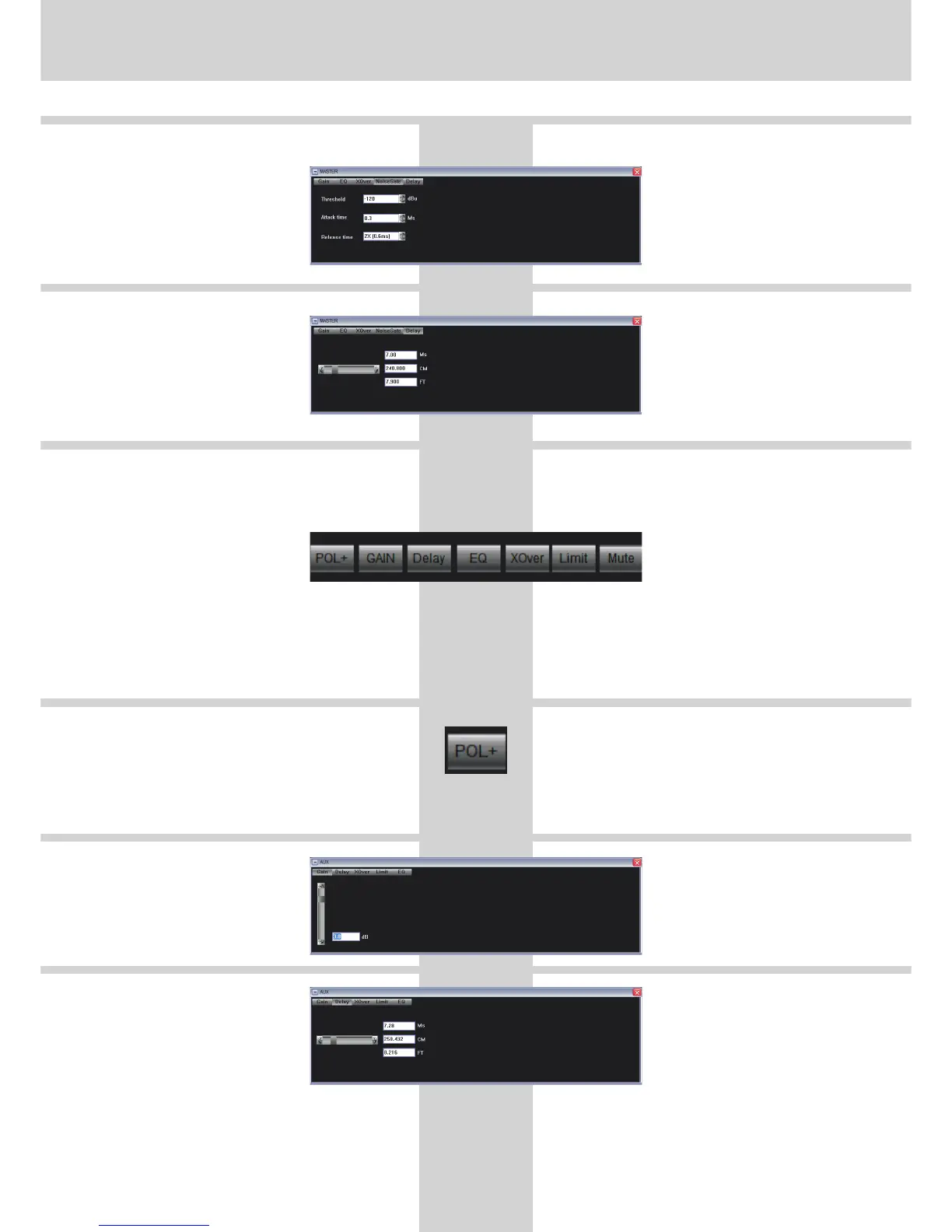7.11.4. Master Noise Gate
Click onto at the MASTER[NoiseGate]
section. A new window will open.
Edit the noise gate (input section) according
your needs. The thresholf can be adjusted
in a range between -120 dBu and 0 dBu.
The noise gate is switched off in position
-120 dBu.
7.11.5. Master Delay
Click onto at the MASTER[Delay]
section. A new window will open.
The MASTER delay can be adjusted
in a range between 0 ms and 1999ms.
The delay is displayed in ms,
cm and ft.
7.12. AUX Settings
The AUX channel is a separate channel (3rd channel)
which is connected to the XLR-connector at the panel.
It can be used to forward the signal 1:1 but
it can be also edited with following
possibilities, independently from all
other settings.
The functions , , ,[POL+/-] [GAIN] [Delay] [XOver]
and can be edited.[Limit]
Note, that the AUX channel is routed post-master.
7.12.1. AUX Polarity
[POL+] shows, that the polarity of the AUX channel
is positive (0°). Press onto this button and polarity
will change 180° to negative . Usually the[POL-]
polarity switch should be used positive .[POL+]
7.12.2. AUX Gain
Click onto at the AUX section.[GAIN]
A new windows will open. Adjust the AUX
gain in a range between -40dB and +12dB.
7.12.3. AUX Delay
Click onto at the AUX[Delay]
section. A new windows will open.
The AUX delay can be adjusted
in a range between 0 ms and 1999ms.
The delay is displayed in ms,
cm and ft.
7.12.4. AUX EQs
Click onto at the AUX section.[EQ]
A new window will open. Adjust the 6 input
EQs in a range between -30dB and +15dB.
From following different EQ types can be
selected independently:
• Parametric Equalizer
• Low-Shelf Equalizer
• High-Shelf Equalizer
7.12.5. AUX XOver
Click onto at the AUX section.[XOver]
A new window will open. The High Pass
Filter and the Low Pass Filter can be edited
here with 3 different filter types each:
• Linkwitz-Riley
• Butterworth
• Bessel
7.12.6. AUX Limiter
Click onto at the AUX section.[Limit]
A new window will open. The limiter can
be edited here.
7.11.4. Master Noise Gate
Klicken Sie auf in der MASTER[NoiseGate]
Sektion. Ein neues Fenster öffnet sich.
Editieren Sie hier das Noise Gate der Eingangs-
sektion in einem Stellbereich zwischen -120 dBu
und 0 dBu.
Das Noise Gate ist ausgeschaltet in Position
-120 dBu.
7.11.5. Master Delay
Klicken Sie auf in der MASTER[Delay]
Sektion. Ein neues Fenster öffnet sich.
Das MASTER Delay kann im Stellbereich
zwischen 0 ms und 1999 ms eingestellt
werden. Das Delay wird angezeigt in den
Werten ms, cm und ft.
7.12. AUX Einstellungen
Der AUX-Kanal ist ein dritter, separater Kanal, der
an der AUX Buchse am Anschlussfeld ausgegeben wird.
Dieser kann dazu benutzt werden, um das
Master-Signal 1:1 oder bearbeitet wieder
auszugeben. Folgende Funktionen stehen dazu
unabhängig von den anderen Einstellungen
zur Verfügung:
Die Funktionen , , ,[POL+/-] [GAIN] [Delay] [XOver]
und können bearbeitet werden.[Limit]
Beachten Sie, dass der AUX-Kanal nach dem
MASTER-Kanal (post-master) geschaltet ist.
7.12.1. AUX Polaritätswandl.
[POL+] zeigt an, dass der Polaritätswandler positiv
eingestellt ist (0°). Klicken Sie auf diese Schaltfläche
zum Ändern der Polarität des AUX Kanals auf 180°
negativ . Üblicherweise wird die Polarität auf[POL-]
positiv belassen .[POL+]
7.12.2. AUX Gain
Klicken Sie auf in der AUX[GAIN]
Sektion. Ein neues Fenster öffnet sich.
Stellen Sie das Gain in einem Regel-
bereich zwischen -40dB und +12dB ein.
7.12.3. AUX Delay
Klicken Sie auf in der AUX[Delay]
Sektion. Ein neues Fenster öffnet sich.
Das AUX Delay kann im Stellbereich
zwischen 0 ms und 1999 ms eingestellt
werden. Das Delay wird angezeigt in den
Werten ms, cm und ft.
7.12.4. AUX EQs
Klicken Sie auf in der AUX Sektion.[EQ]
Ein neues Fenster öffnet sich.
Stellen Sie die 6 Equalizer in einem Regel-
bereich zwischen -30dB und +15dB ein.
Folgende EQ-Typen sind unabhängig
voneinander wählbar:
• Parametrischer Equalizer
• Low-Shelf Equalizer
• High-Shelf Equalizer
7.12.5. AUX XOver
Klicken Sie auf in der AUX[XOver]
Sektion. Ein neues Fenster öffnet sich.
Das Hochpassfilter sowie das Tiefpassfilter
kann hier editiert werden. Es stehen folgende
3 Filtertypen zur Auswahl:
• Linkwitz-Riley
• Butterworth
• Bessel
7.12.6. AUX Limiter
Klicken Sie auf in der AUX[Limit]
Sektion. Ein neues Fenster öffnet sich.
Das Limiter kann hier editiert werden.
22
23
16 ohms 8 ohms 4 ohms 2 ohms
100 watts
+2,3 dBu -0,8 dBu -3,8 dBu -6,8 dBu
150 watts
+4,0 dBu +1,0 dBu -2,0 dBu -5,0 dBu
200 watts
+5,3 dBu +2,3 dBu -0,8 dBu -3,8 dBu
300 watts
+7,0 dBu +4,0 dBu +1,0 dBu -2,0 dBu
400 watts
+8,3 dBu +5,3 dBu +2,3 dBu -0,8 dBu
500 watts
+9,2 dBu +6,2 dBu +3,2 dBu +0,2 dBu
600 watts
+10,0 dBu +7,0 dBu +4,0 dBu +1,0 dBu
700 watts
+10,7 dBu +7,7 dBu +4,7 dBu +1,7 dBu
800 watts
+11,3 dBu +8,3 dBu +5,3 dBu +2,3 dBu
900 watts
+11,8 dBu +8,8 dBu +5,8 dBu +2,8 dBu
1000 watts
+12,3 dBu +9,2 dBu +6,2 dBu +3,2 dBu
1200 watts
+13,0 dBu +10,0 dBu +7,0 dBu +4,0 dBu
1400 watts
+13,7 dBu +10,7 dBu +7,7 dBu +4,7 dBu
1600 watts
+14,3 dBu +11,3 dBu +8,3 dBu +5,3 dBu
1800 watts
+14,8 dBu +11,8 dBu +8,8 dBu +5,8 dBu
2000 watts
+15,3 dBu +12,3 dBu +9,2 dBu +6,2 dBu
2200 watts
+15,7 dBu +12,7 dBu +9,7 dBu +6,6 dBu
2400 watts
+16,1 dBu +13,0 dBu +10,0 dBu +7,0 dBu
2600 watts
+16,4 dBu +13,4 dBu +10,4 dBu +7,4 dBu
2800 watts
+16,7 dBu +13,7 dBu +10,7 dBu +7,7 dBu
3000 watts
+17,0 dBu +14,0 dBu +11,0 dBu +8,0 dBu
3200 watts
+17,3 dBu +14,3 dBu +11,3 dBu +8,3 dBu
3400 watts
+17,6 dBu +14,6 dBu +11,5 dBu +8,5 dBu
3600 watts
+17,8 dBu +14,8 dBu +11,8 dBu +8,8 dBu
3800 watts
+18,1 dBu +15,0 dBu +12,0 dBu +9,0 dBu
4000 watts
+18,3 dBu +15,3 dBu +12,3 dBu +9,2 dBu
total impedance of connected speaker(s)
LIMITER THRESHOLD CHART
32 dB
(all NOVA power amplifiers)
amplifier
output power
(RMS)
amplifier
gain
ACHTUNG: Ziehen Sie aus Sicherheitsgründen 1-2 dB vom
kalkulierten Threshold-Wert ab.
Alle Werte sind ungefähre Richtwerte. Die CRAAFT AUDIO GmbH als
Herausgeber dieser Tabelle und Informationen übernimmt keinerlei
Haftung für Beschädigungen an Mensch oder Maschine, Endstufen,
Lautsprechern oder anderer angeschlossener Geräte (komplette
Peripherie) durch die Verwendung dieser Angaben. Änderungen, Fehler
sowie Irrtümer vorbehalten.
IMPORTANT: Note that, for safety, always set the limiter
threshold 1-2 dB below the maximum (calculated) allowable
value.
All values are approximate values. CRAAFT AUDIO GmbH as publisher of
this information and chart is not liable for damage to personnel or
equipment, amplifiers, speakers, or other connected equipment (complete
peripheral) through the use of this information and chart. Changes,
mistakes and omissions excepted.
Subwoofer Fullrange Active Fullrange Passive
Fullrange Speakers with integrated passive crossoverFullrange Lautsprecher mit integrierter passiver Frequenzweiche
SubwoofersSubwoofer
Fullrange Speakers without internal crossoverFullrange Lautsprecher ohne integrierter Frequenzweiche
subwoofer
approx. 30Hz - 125Hz
Subwoofer
ca. 30Hz - 125Hz
2-Way fullrange
with passive crossover approx. 50Hz - 20kHz
2-Wege Fullrange
mit passiver Frequenzweiche ca. 50Hz - 20kHz
2-Way satellite speaker in a system
low/mid woofer (active) approx. 50Hz - 1kHz
2-Wege Satellit in einem System
Bass/Mittenlautsprecher (aktiv) ca. 50Hz - 1kHz
3-Way satellite speaker in a system
low woofer (active) approx. 30Hz - 125Hz
3-Wege Satellit in einem System
Basslautsprecher (aktiv) ca. 30Hz - 125Hz
high driver (active) approx. 1kHz - 20kHzHochtöner (aktiv) ca. 1kHz - 20kHz
mid woofer (active) approx. 125Hz - 1kHzMitteltöner (aktiv) ca. 125Hz - 1kHz
high driver (active) approx. 1kHz - 20kHzHochtöner (aktiv) ca. 1kHz - 20kHz
3-Way fullrange
with passive crossover approx. 50Hz - 20kHz
3-Wege Fullrange
mit passiver Frequenzweiche ca. 50Hz - 20kHz
Attack
40.0ms
Attack
40.0ms
Attack
10.0ms
Attack
10.0ms
Attack woofer
10.0ms
Attack woofer
10.0ms
Attack low woofer
40.0ms
Attack low woofer
40.0ms
Attack high driver
1ms
Attack high driver
1ms
Attack mid woofer
4.0ms
Attack mid woofer
4.0ms
Attack high driver
1ms
Attack high driver
1ms
Attack
10.0ms
Attack
10.0ms
Release
x8 (320ms)
Release
x8 (320ms)
Release
x8 (80ms)
Release
x8 (80ms)
Release woofer
x8 (80ms)
Release woofer
x8 (80ms)
Release low woofer
x8 (320ms)
Release low woofer
x8 (320ms)
Release high driver
x8 (80ms)
Release high driver
x8 (80ms)
Release mid woofer
x8 (32ms)
Release mid woofer
x8 (32ms)
Release high driver
x8 (8ms)
Release high driver
x8 (8ms)
Release
x8 (80ms)
Release
x8 (80ms)
