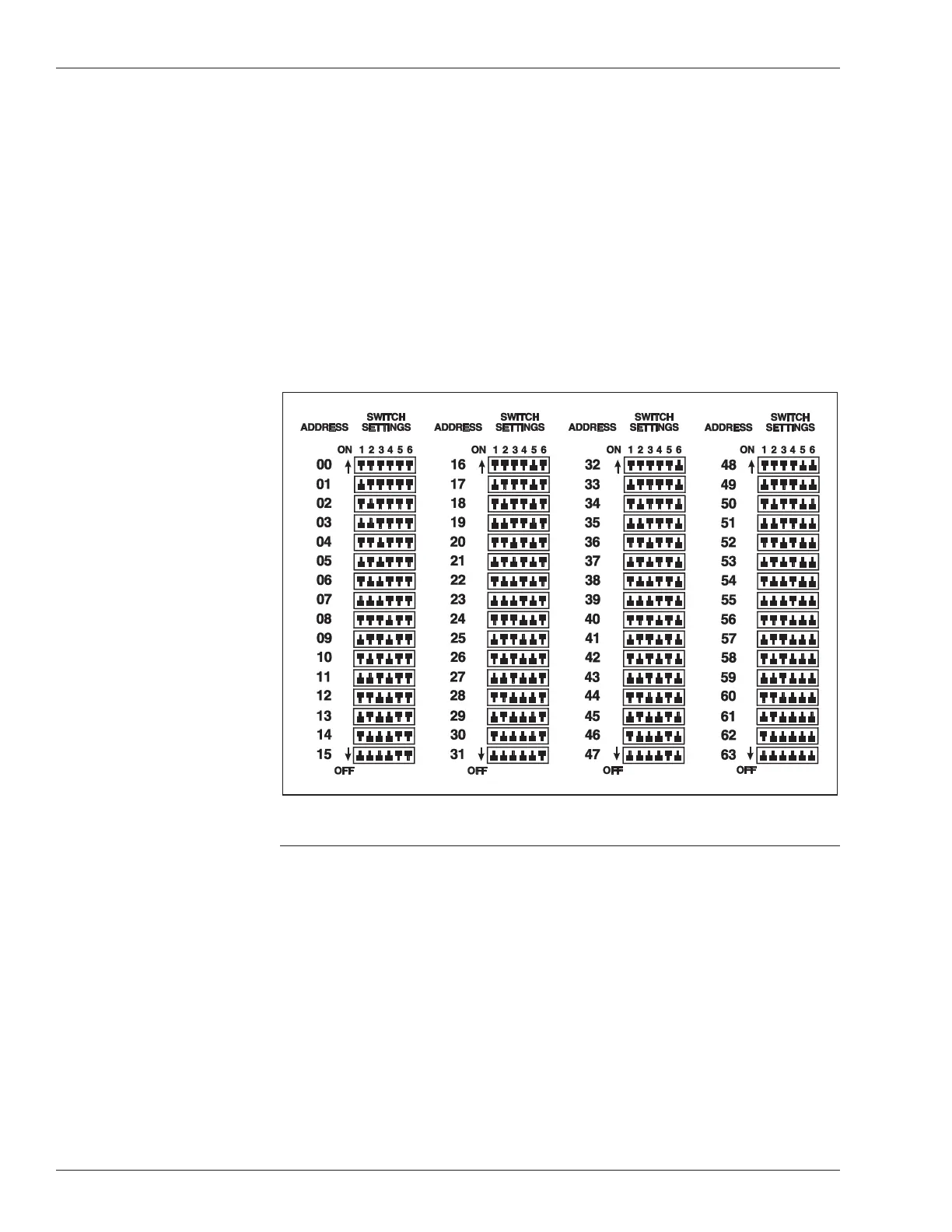Setting the Module
Address Switches
Every LOGIC ONE module must have a unique address. The address switch is
located in the middle of the terminal strip (Figure 2).
Addresses are assigned in the software during system formatting. Use the system
printout to find the address of the HPC or HPC Plus being installed. Refer to
Figure 3 and set the switches with the correct address from 00 to 63. If a Lingo™
is used as the executive processor, address switches 64–127 duplicate the settings
for 00–63 (address switch 64 is the same as address switch 00, 65 is the same as
01, etc.). Record the setting on the module address label.
8 DOC. #569062000 2/20/01
HPC/HPC Plus Installation Instructions
Figure 3. HPC/HPC Plus address settings