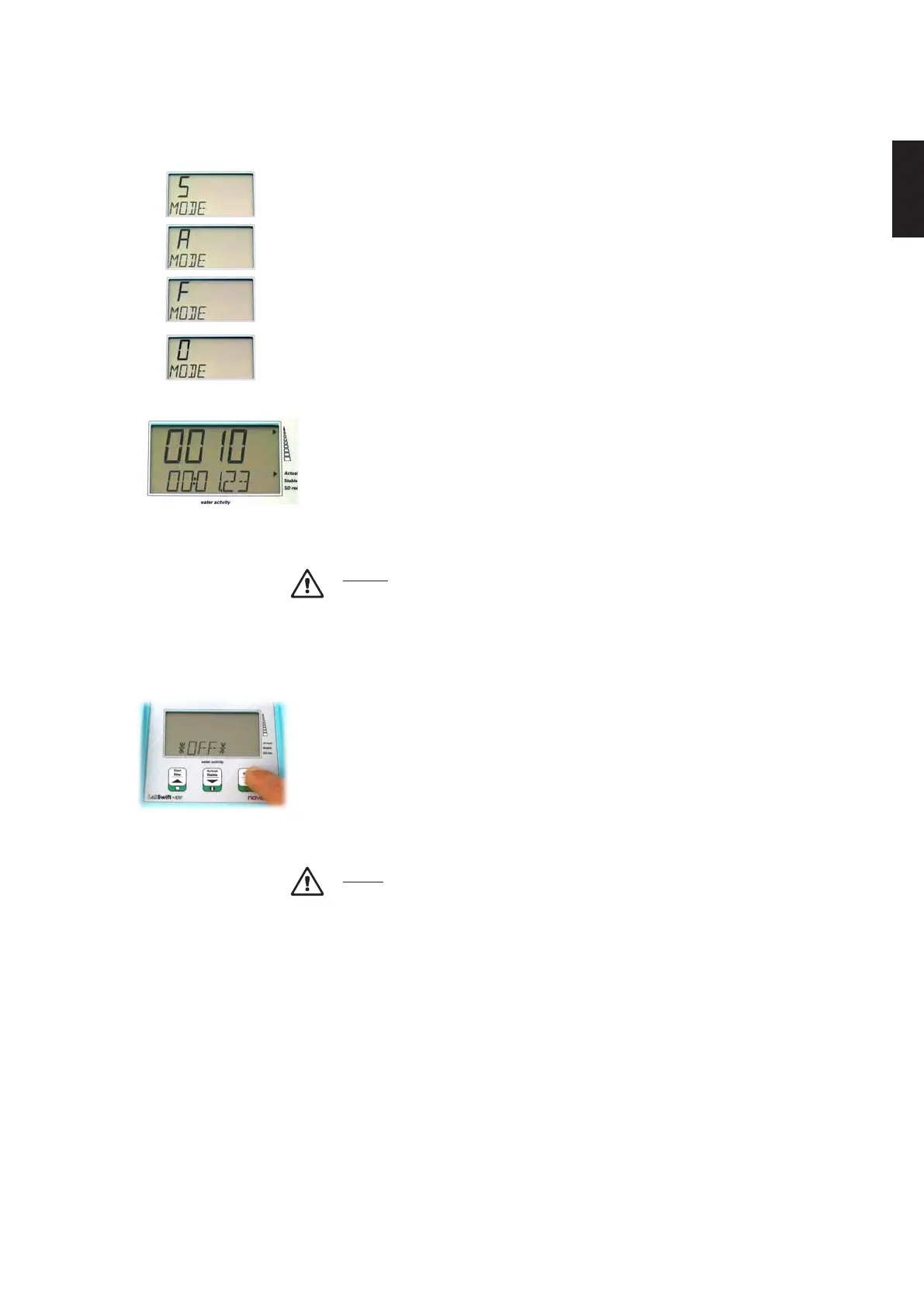11
English
w
w
w
.novasina.com
MODE functions :
S
= Slow measurement; stability time 6 min.
A = Average measurement; stability time 4 min.
F = Fast measurement; stability time 2 min.
0 = The stability time can be set between 1 and 30 min. under
the menu point „OBSTIME“
Stability time
The stability is shown, when during the stability time the a
w
-value variation is
lower than +/- 0.001 aw.
Note :
When the measurement is started the last set stability parameter is taken over.
3.3.5. Switching off the system
Remove the sample from the measurement chamber (if applicable) and switch
off the device by pushing the „Menu / Enter“ button by a longer time.
In order to avoid any loss of data stored on the SD-card, switch always off the
LabSwift-aw before the power supply is interrupted.
Note:
Thanks to the use of modern technology, the power consumption is extremely
low. Therefore we recommend to always keep the LabSwift-aw switched on
when connected to the power supply.
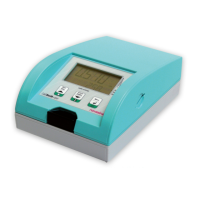