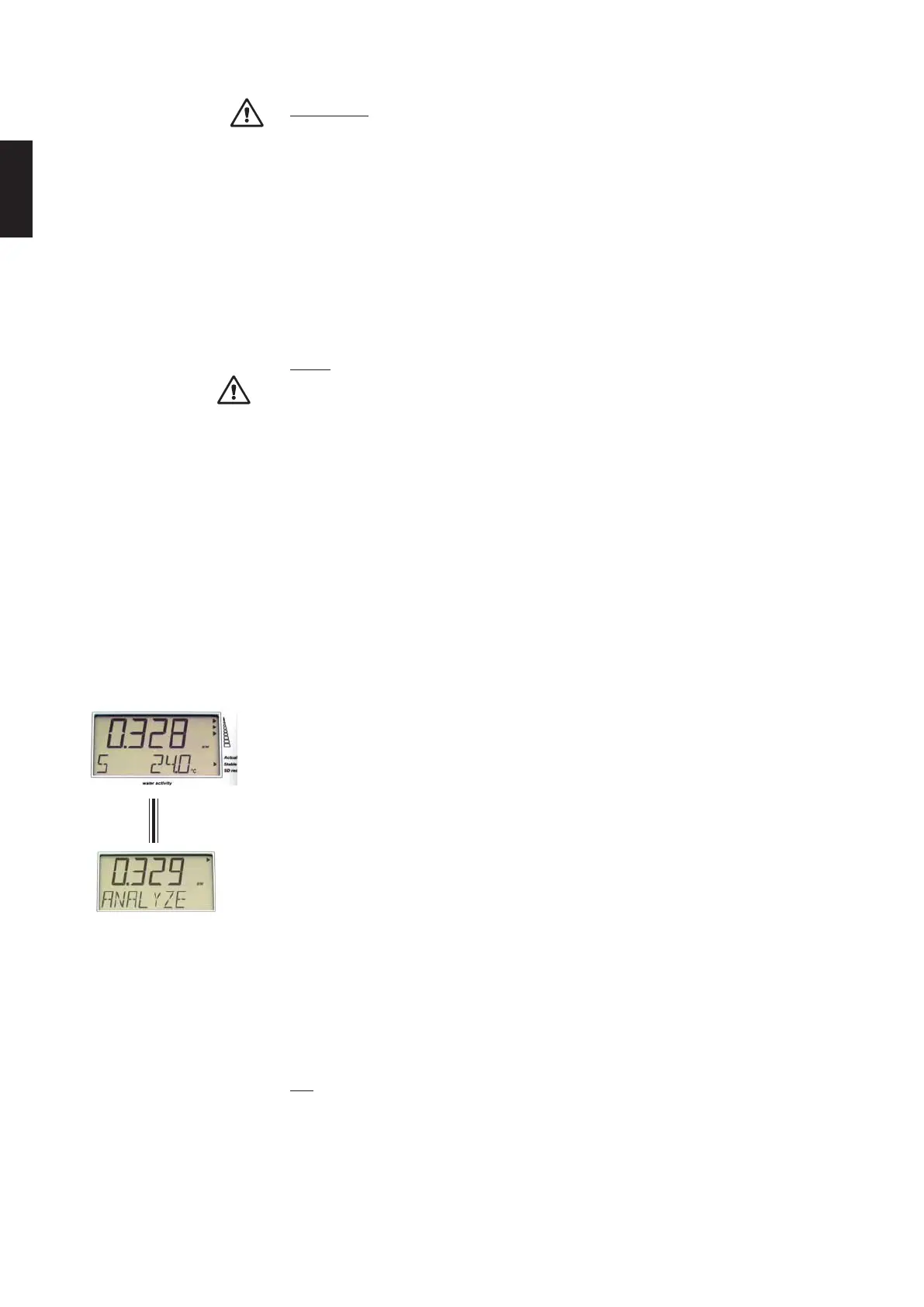18
English
w
w
w
.novasina.com
Important!
(only if no protection filter is inserted) After the closure of the instrument an IR
temperature measurement is done right away. Is the sample 4°C hotter than
the system, the information „OPEN CH“ is shown on the display. Simultaneously
a beep sounds for 30 seconds! (That can be interrupted by pushing any key)
In this case, the sample should be removed as quick as possible from the
measurement chamber of the LabSwift-aw to prevent a condensation inside
the chamber. Otherwise this could lead to a limitation of the measurement
accuracy for a longer period.
Let the sample cool down before you start another measurement.
Note:
This warning function is not working if the IR measurement is inactivated due
to an inserted protection filter (option).
The Display of the LabSwift-aw
The Novasina LabSwift-aw instrument shows on a big LC-display continuously
the actual water activity value (aw) and the temperature (°C) of the probe.
5.2. Activation of the stability function
Depending on the configuration the measurement will start automatically after
the closing of the cover. Otherwise the measurement starts manually by
pushing the „Start/Stop“ function key. The analysis function is activated and
the display shows alternating the indication „Analyzing“ and the temperature
(°C). Beside the temperature on the left, the mode of the stability parameter
is displayed. The top <stb> symbol appears. Automatically the actual a
w
-value
is shown.
With increasing stability more and more <stb> symbols appear. After the
achievement of the selected stability parameter all <stb> symbols are shown.
The display indication changes to the stable value. A beep sounds for several
seconds according to the menu setting. The stable protocol is saved
automatically on the SD-card.
Exchange of the test sample
Read first the measuring value before you open the instrument. The stable
value indication disappears as soon as the measurement chamber is opened.
• Open the measuring chamber after termination of the measurement.
• Remove the measured material from the measurement chamber and
close it immediately with the sample cover.
• Close the cover of the instrument.
Tip :
If the sample contains high concentrations of glycol, glycerine or different
acids, it would make sense to let open the measuring chamber during hours.
In this way the sensor can recover.
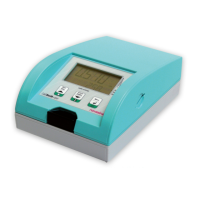