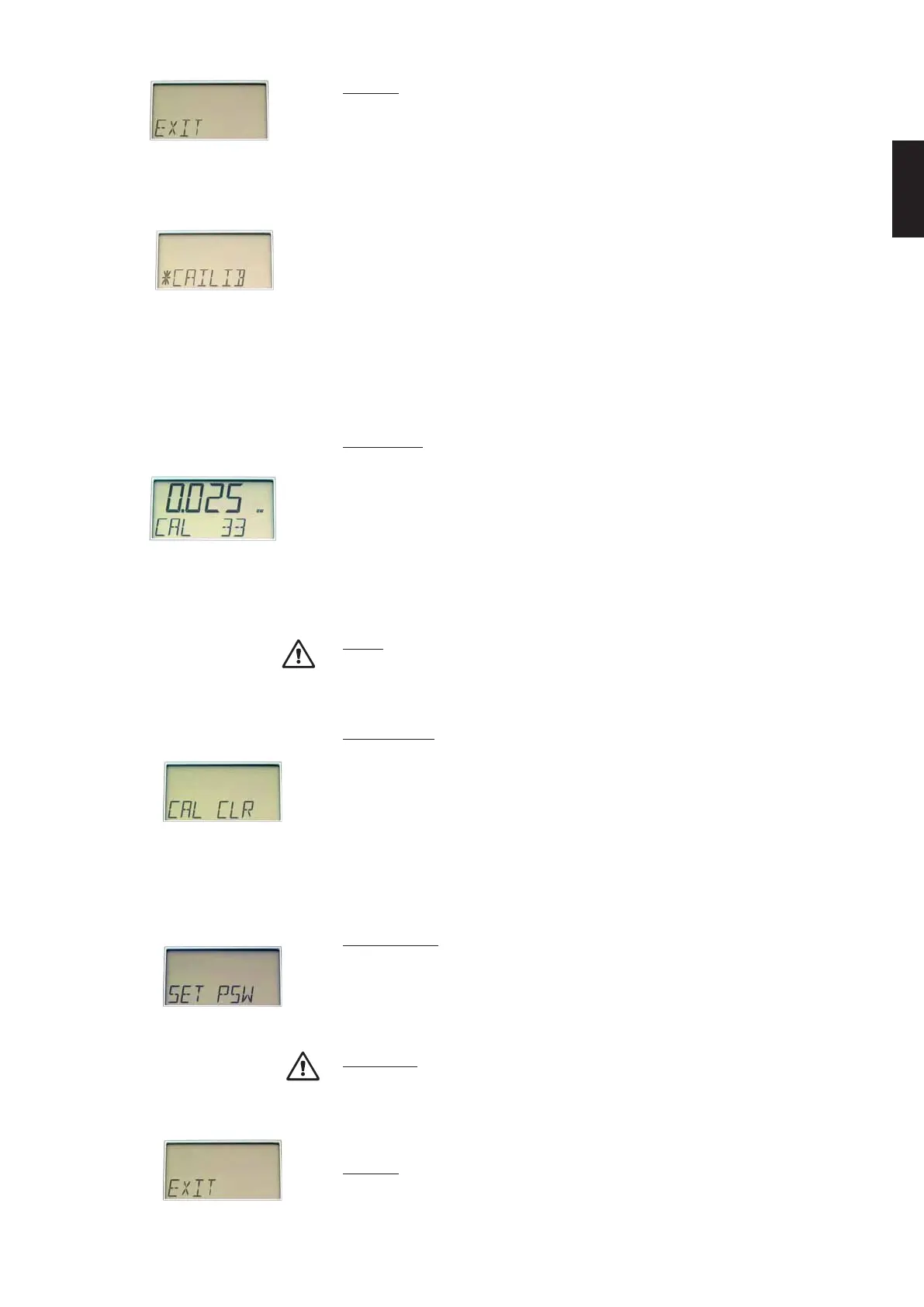15
English
w
w
w
.novasina.com
„EXIT“
Quit the submenu „Stability factor“.
4.2.3. Submenu „Calibration“ - „* CALIB“
With this function the LabSwift-aw can be checked periodically and if
necessary adjusted at different aw points with the Novasina humidity standards
„SAL-T“. For this purpose various SAL-T humidity standards are enclosed to
each LabSwift-aw. This multiple use salt tablets can be inserted at the place
of a sample inside the measurement chamber and generate well defined aw
values as for example 0.113 aw, 0.328 aw, 0.576 aw, 0.753 aw, 0.843 aw or
0.901 aw.
For further information please consult chapter 6.2..
„CAL XX“
The deviation between the actual measurement value and the chosen reference
value (=calibration point) is displayed. The instrument defines automatically
the used humidity reference as soon as the menu is activated. The temperature
influence on the humidity reference is also taken into account. With the buttons
[up] or [down] other calibration points can be selected. If a value has not been
calibrated, the display flashes. If then „Enter“ is pressed, the value is calibrated
after a query.
Note:
If a password is set, it will be asked prior to the calibration.
„CAL CLR“
Under this menu point single or all calibration points can be cancelled:
CLR Cxx = cancels a single point (xx)
ALL = cancels all calibration points
no = no calibration point is cancelled
„SET PSW“
It is possible to protect the calibration values stored on the sensor by a 4-digit
number code.
With setting „0 0 0 0“ the password is deactivated.
Attention:
A forgotten password can only be reset by Novasina!
Factory sensor setting: „ 8808 „
„EXIT“
Quit the submenu „Calibration“
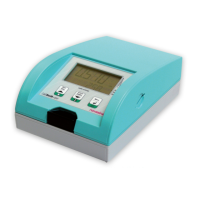