Next press Synth 1. You can use the top two rows to play the first Synth patch.
Press Record and play the pads. Your notes and chords will be stored to steps in the sequencer, and you’ll hear the effect instantly when the pattern
cycles round.
To edit any Synth part notes, press and hold a step on the bottom two rows while pressing notes from the top two rows.
So, you’ve got kick, snare and a bassline going already. Now press SAVE twice. This will save your Session into the position you chose earlier in the Ses-
sions view. You must save your Session in order for it to be recalled after Circuit has been turned off.
Why not now try Drum 3 and 4 and Synth 2 and see how you get on.
Get Started

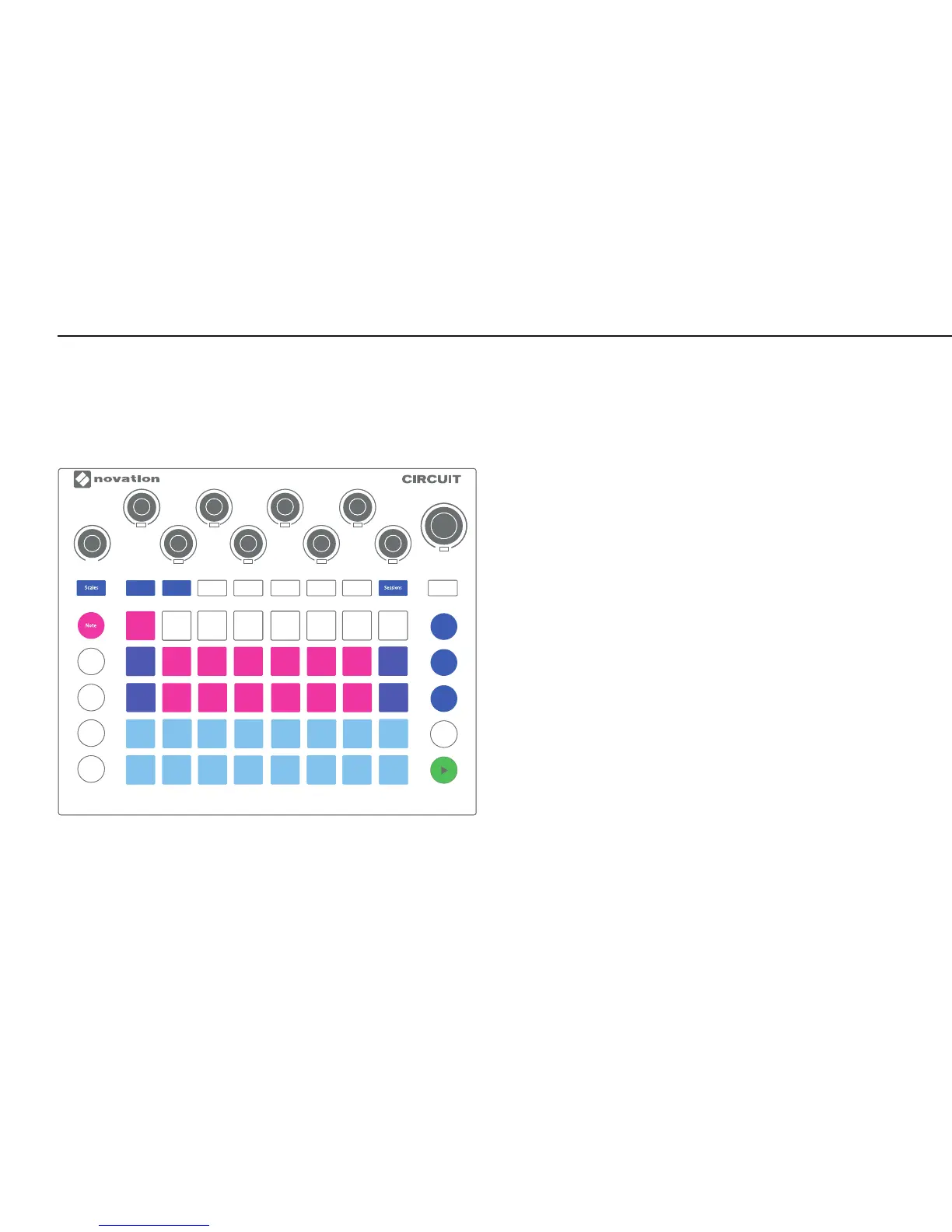 Loading...
Loading...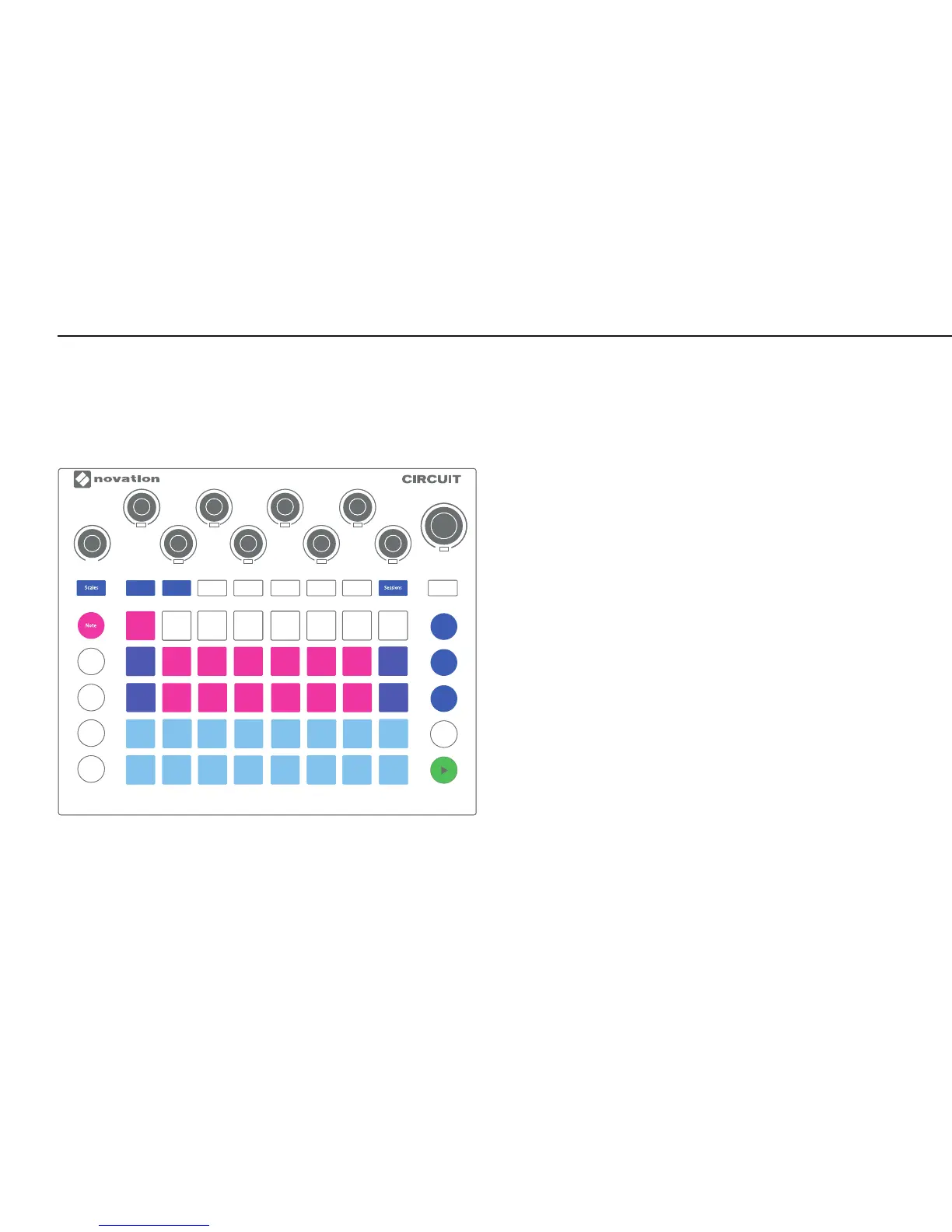











![Preview: Novation Launchpad Mini [MK3]](https://data.easymanua.ls/products/284351/200x200/novation-launchpad-mini-mk3.webp)