3. Switch On and Hear It!
Press and hold the power switch for at least half a second to turn Circuit on. If you are running on batteries you will see the battery level meter briefly then
Circuit will turn on. If you have the power supply connected you will see a power symbol. It can take up to four seconds to be fully ready to use.
Next press the PLAY button on the right hand side to start the demo session.
Tip: Circuit comes pre-loaded with demo sessions, so you can immediately hear what
it can do. As soon as you’ve played with these sessions, you’ll probably want to make
your own music, so read on…
Get Started

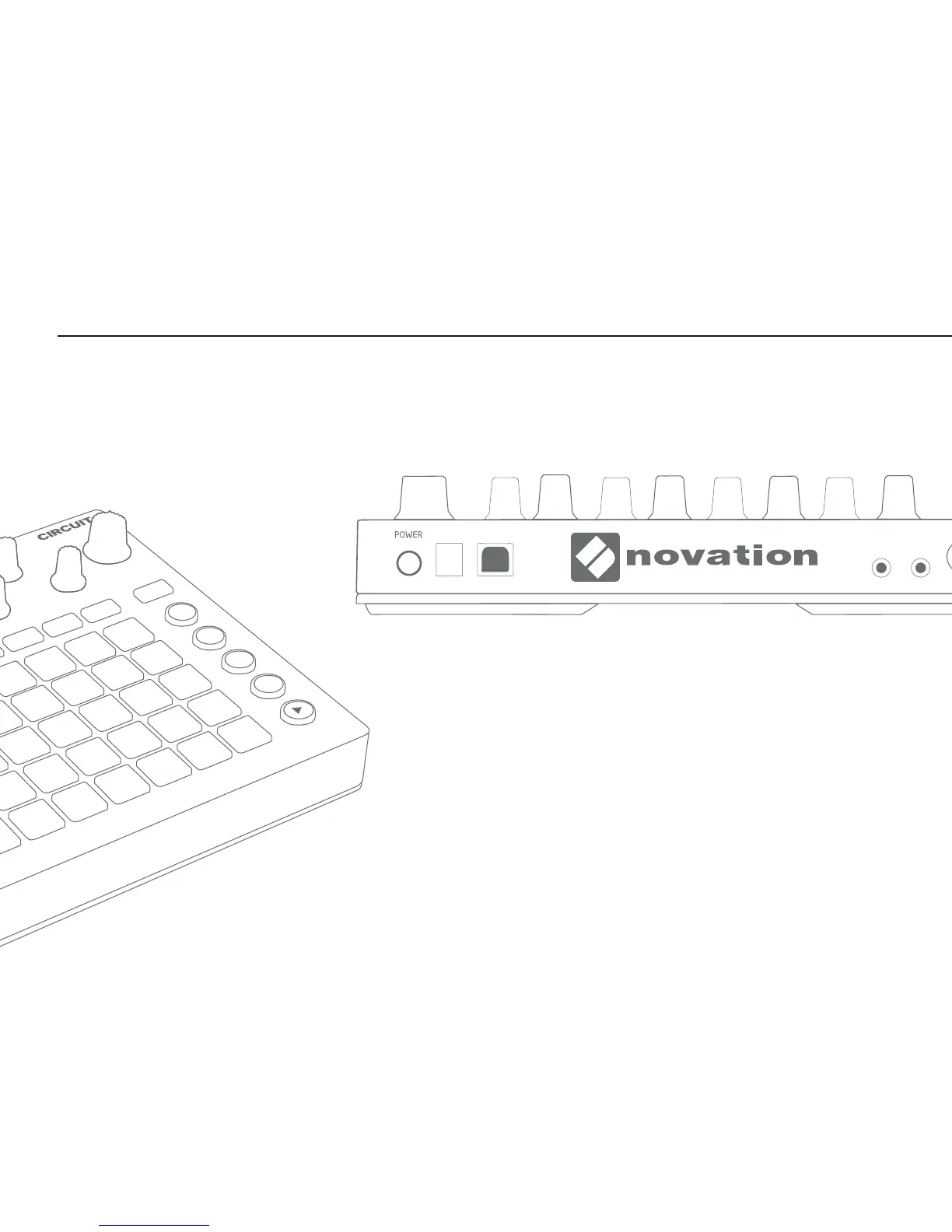 Loading...
Loading...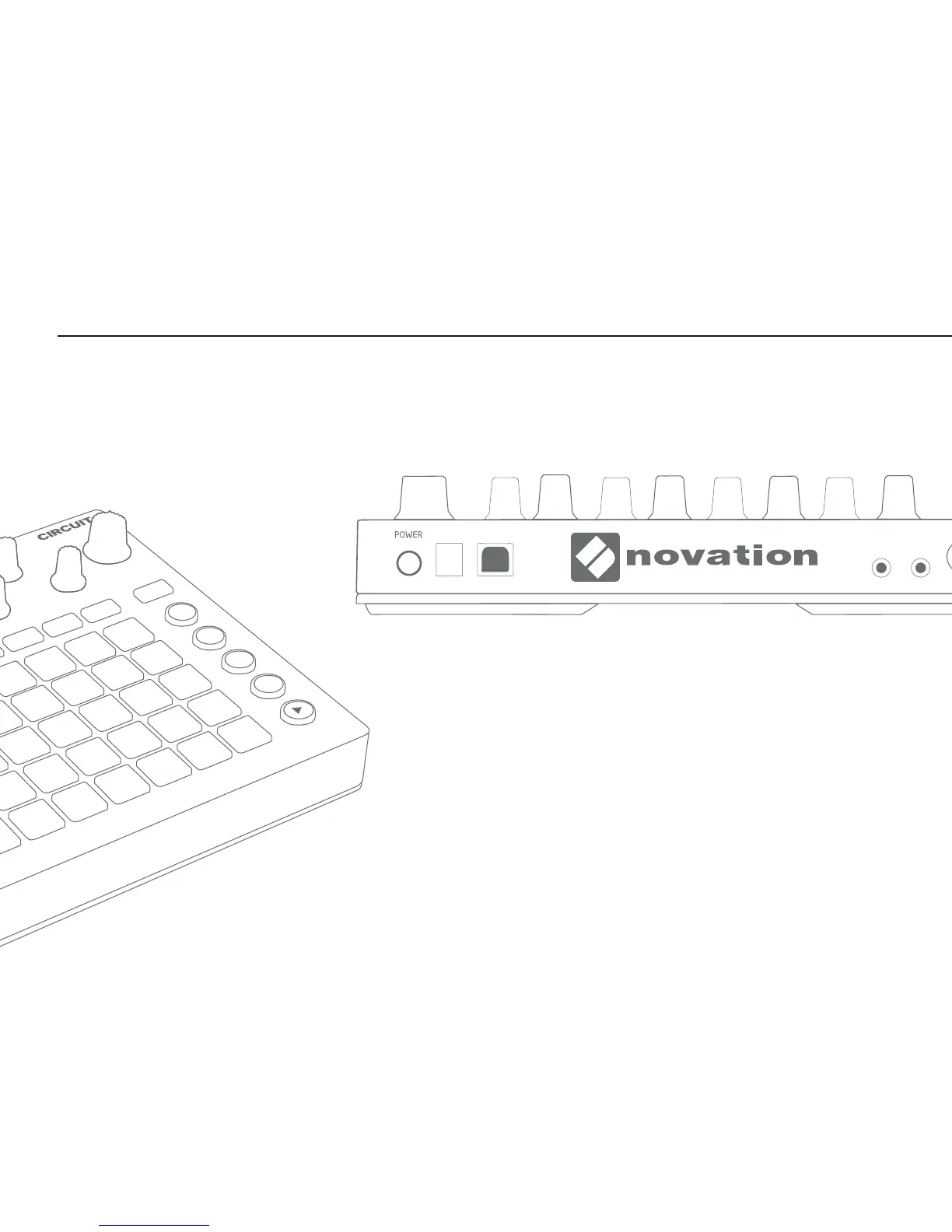











![Preview: Novation Launchpad Mini [MK3]](https://data.easymanua.ls/products/284351/200x200/novation-launchpad-mini-mk3.webp)