9. If You Run Into Problems…
If you’re having trouble, please don’t go back to where you bought your Circuit. Let us help: we have free video tutorials online, including a step-by-step
setup guide.
www.novationmusic.com/get-started
We also have a collection of answers to common problems here:
www.novationmusic.com/answerbase
Details of how to contact our support team via telephone, e-mail and Live Chat are also available:
www.novationmusic.com/support
Get Started
FFFA001300-02

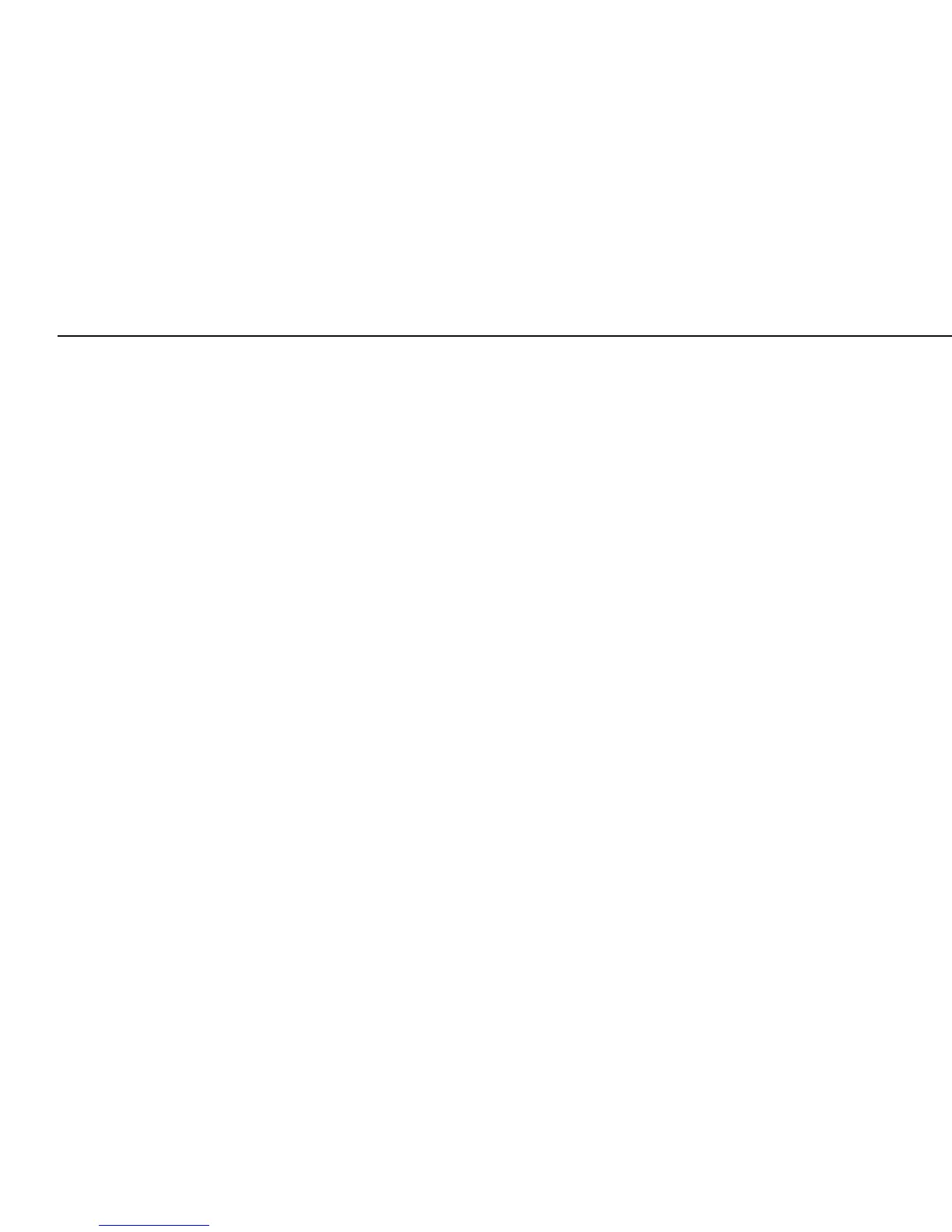 Loading...
Loading...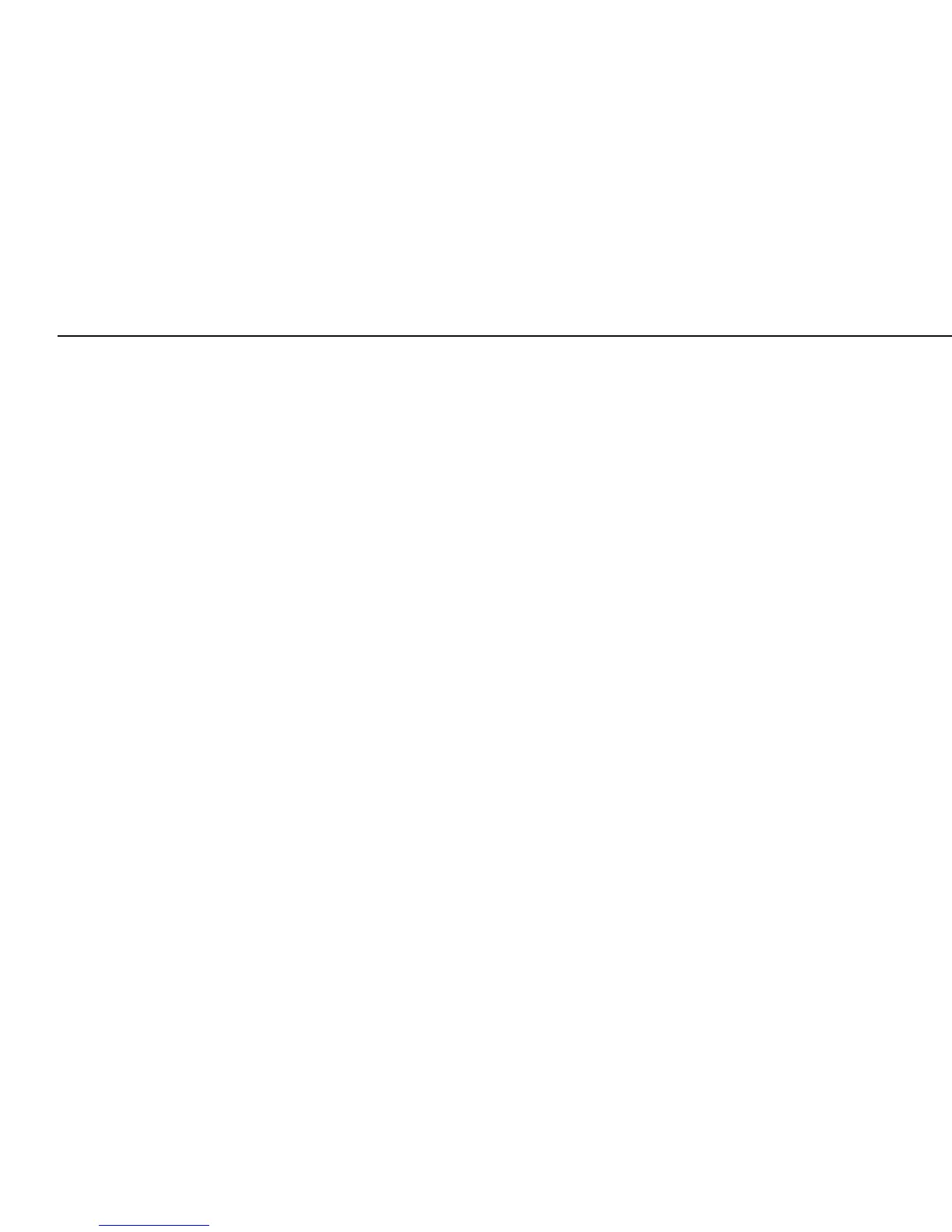











![Preview: Novation Launchpad Mini [MK3]](https://data.easymanua.ls/products/284351/200x200/novation-launchpad-mini-mk3.webp)