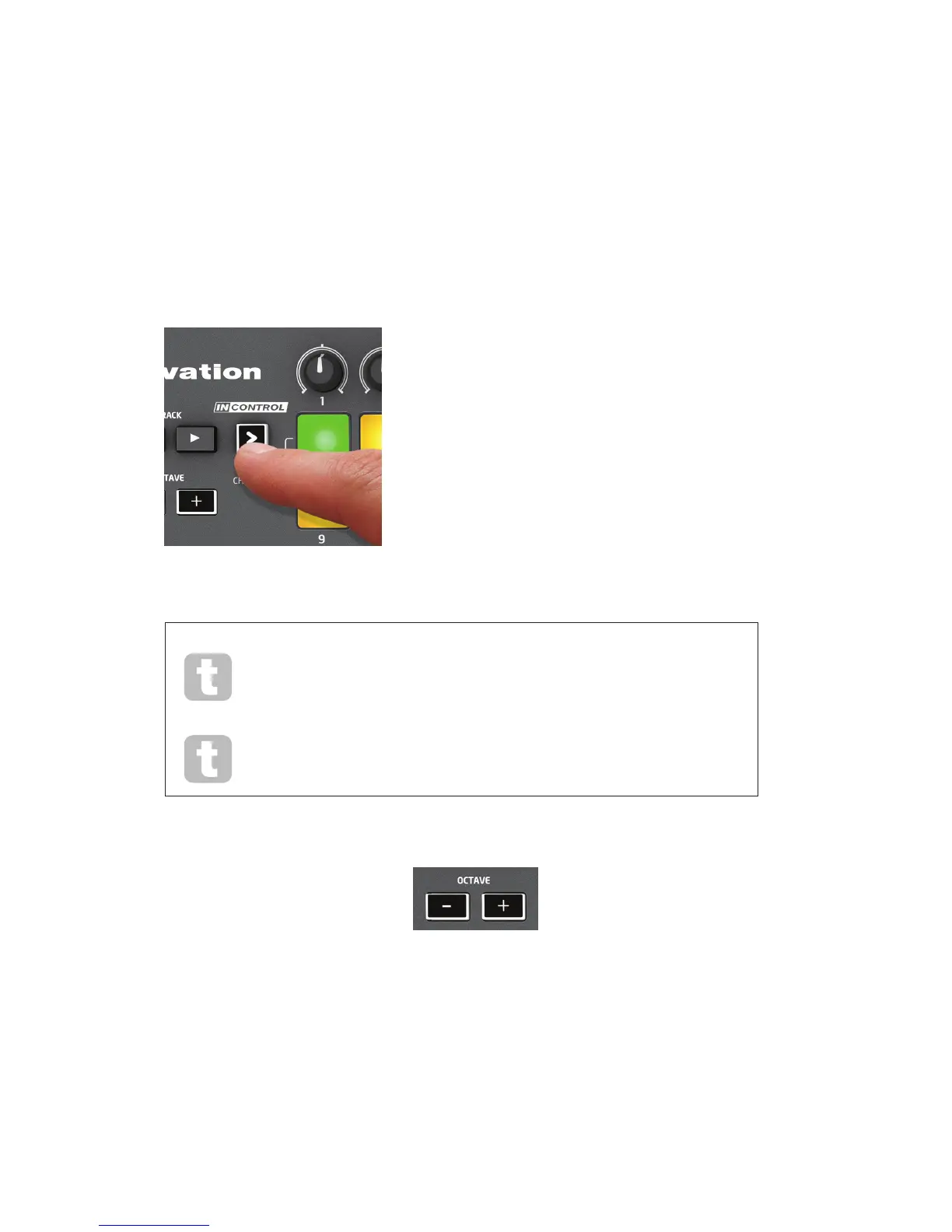EXPLORING LAUNCHKEY MINI
MIDI channel
MIDI data can be sent on any one of 16 channels. The default MIDI channel is 01.
In normal use with Launchkey/Launchpad apps and most DAWs it is not necessary to change
the MIDI channel. Under certain circumstances, e.g., when using multiple apps, you may wish
to change the MIDI channel.
To select a different MIDI channel:
• Press and hold the InControl button [5]. One of the
16 launch pads [3] will illuminate green, indicating the
current MIDI channel.
• While pressing the InControl button, select the desired
MIDI channel number by pressing its correspondingly
numbered pad. The pad will illuminate green,
conrming that the new MIDI channel has been
selected.
When powering-on, Launchkey Mini ALWAYS defaults to MIDI channel 01; if
you have re-powered since changing the MIDI channel number, you will
need to reset it.
In Basic mapping mode, the launch pads ALWAYS transmit on MIDI channel
10, as this is the standard GM MIDI channel for percussion instruments.
Octave up/down
The Octave + / Octave - buttons [6] shift the keyboard ‘up’ or ‘down’ in octave steps. The
range over which the keyboard can be shifted is -4 to +5 octaves. When a shift is applied,
the Octave + or Octave - button will illuminate. The intensity of illumination provides a rough
indication of the number of octaves shifted. (Note there are only three intensity levels.) Pressing
both buttons simultaneously will cancel any octave shift selected.
