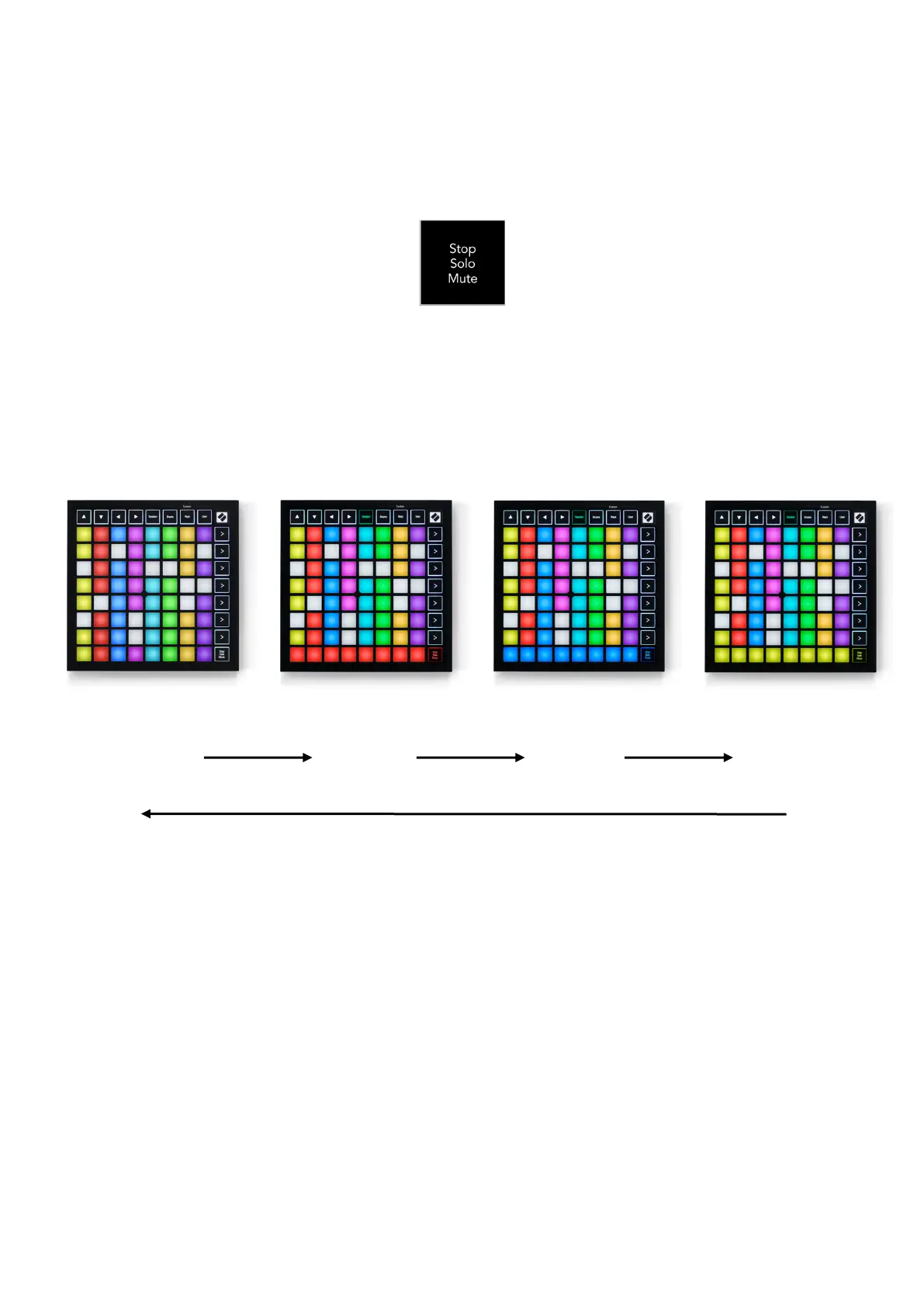The bottom row of pads can provide
track
controls:
Stop
(stop clip from playing on
a specific track),
Solo
(solo a specific track) or
Mute
(mute a specific track). These
three functions are cycled between using the
Stop Solo Mute
button:
When the device is powered on, the bottom row will at first represent clips in the
same way as the rest of the 8x8 grid. After cycling past Mute, the bottom row will
return to showing clips. The Stop Solo Mute button will be lit white when in this
state.
• In
Stop:
Brightly lit red pads on the bottom row indicate that clips are
currently playing on that track and may be stopped. Dimly lit pads indicate
that no clip is currently playing on that track.
• In
Solo:
Brightly lit blue pads on the bottom row indicate that the track is
currently soloed. Dimly lit pads indicate that the track is not soloed.
• In
Mute:
Brightly lit yellow pads on the bottom row indicate that the track is
currently unmuted (audible). Dimly lit pads indicate that the track is muted,
and so will not be heard.
(default)