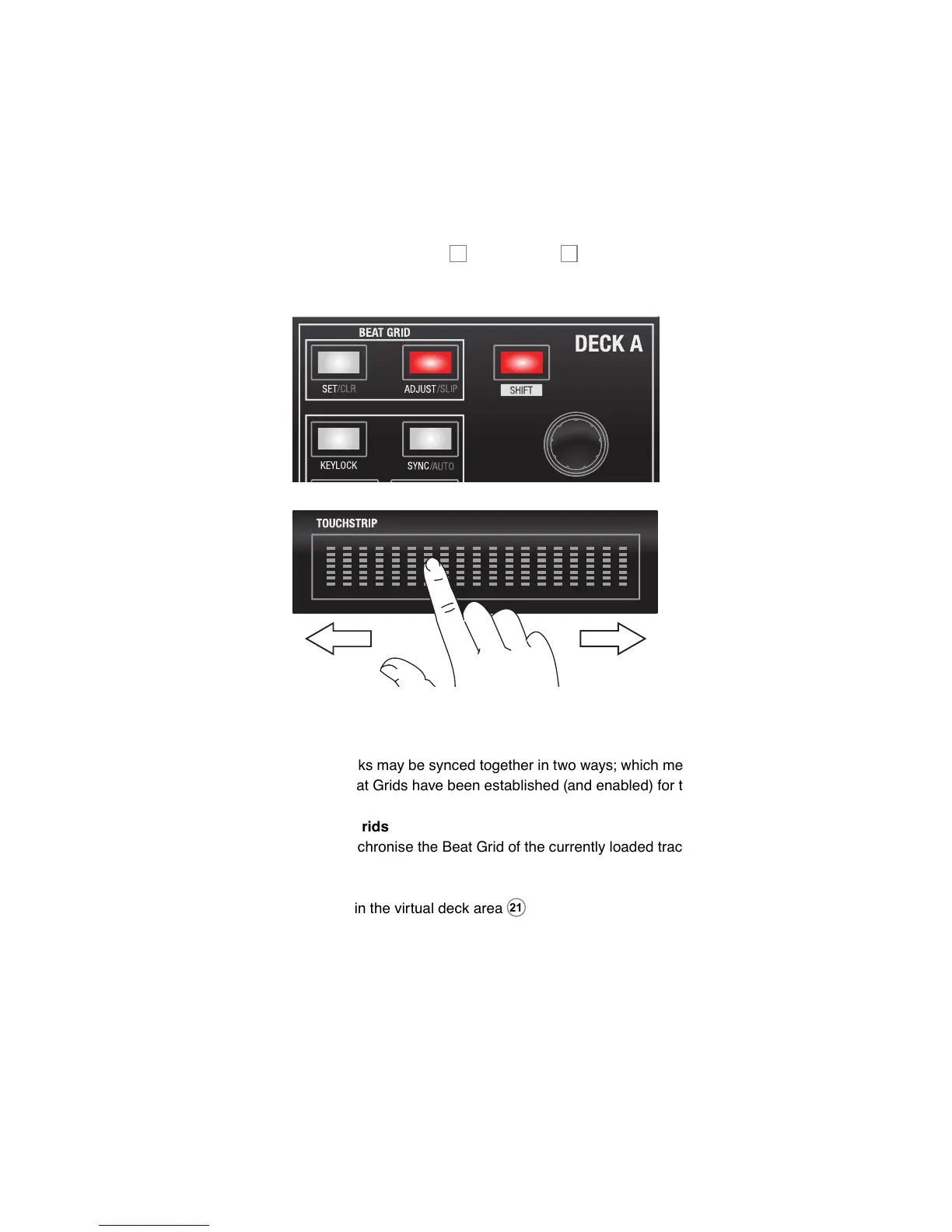42
English
Slipping the Beat Grid
is incorrect or the groove or feel is sounding slightly out, you may need to slip the Beat Grid.
This will move the entire Beat Grid relative to the track, to get a perfect match to the other
To slip the Beat Grid, press both the SHIFT
48
47
Synching Tracks
be determined by whether Beat Grids have been established (and enabled) for the tracks.
Sync Behaviour with Beat Grids
track on the other deck.
21
– see page 43, now displays the
